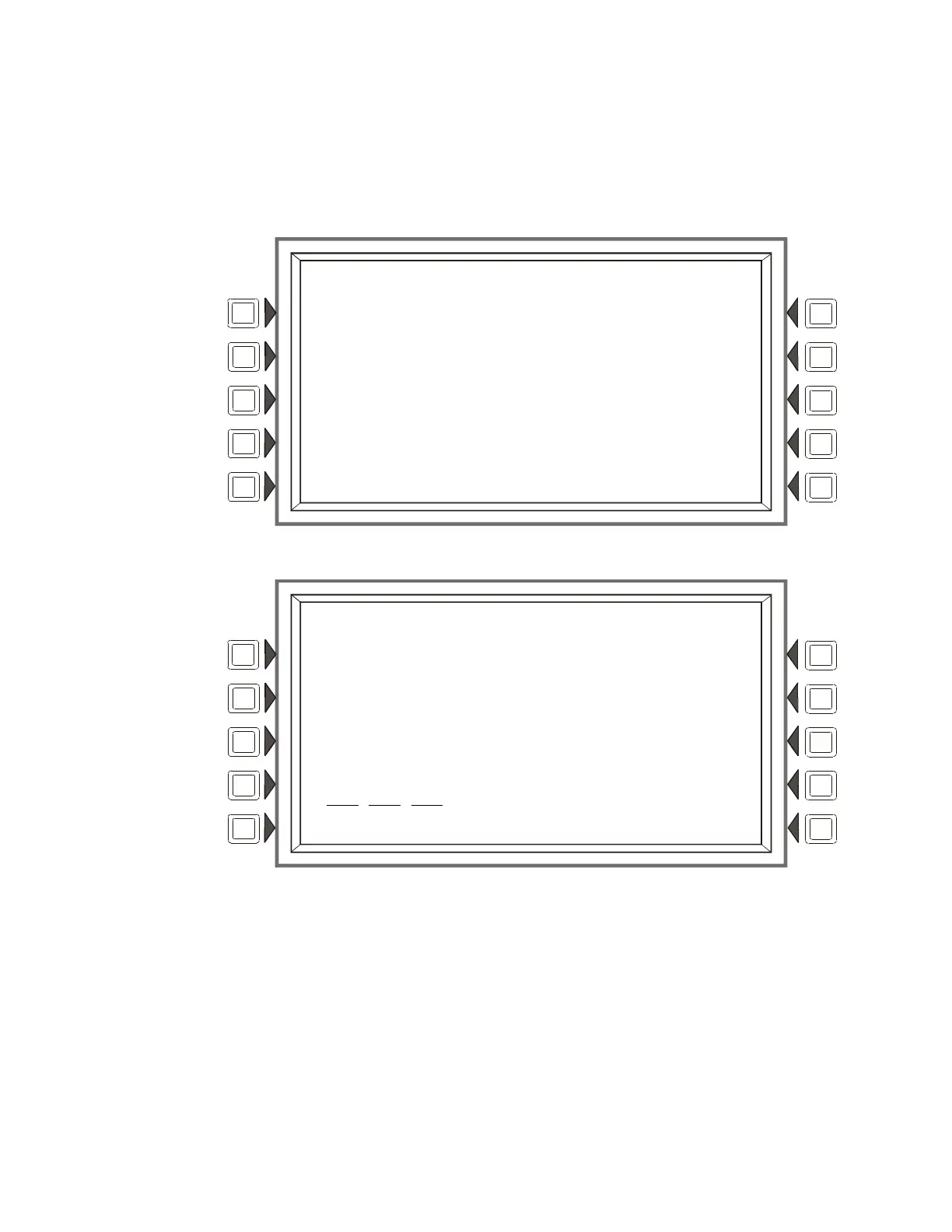86 NFS2-3030 Programming Manual — P/N 52545:K1 03/20/2012
Section 5: Service Screens
5.1 Version Information
Software version information may be displayed by pressing the Lamp Test special function key on
the keyboard for more than 5 seconds. The following three screens will appear in succession while
the Lamp Test key is pressed.
Figure 5.1 Version Screen 1
Figure 5.2 Version Screen 2
PANEL:
BOOT: 010.000.025 JUN 17 2011
APP: 010.000.041 JUL 2 2011
LCM IMAGE:
BOOT: 002.004.003 JUN 28 2011
APP: 002.008.001 JUN 30 2011
LCD 160 IMAGE:
001.000.024 NOV 17 2011
002.000.001 MAY 19 2011
NCM: (NODE:134)
APP: 003.000.004 MAY 25 2011
DATABASE:
010.000 08:54 WED JAN 19 2011
LAST CHANGED:
SYSTEM DATA
FROM:
FRONT PANEL
SERIAL NUMBER:
