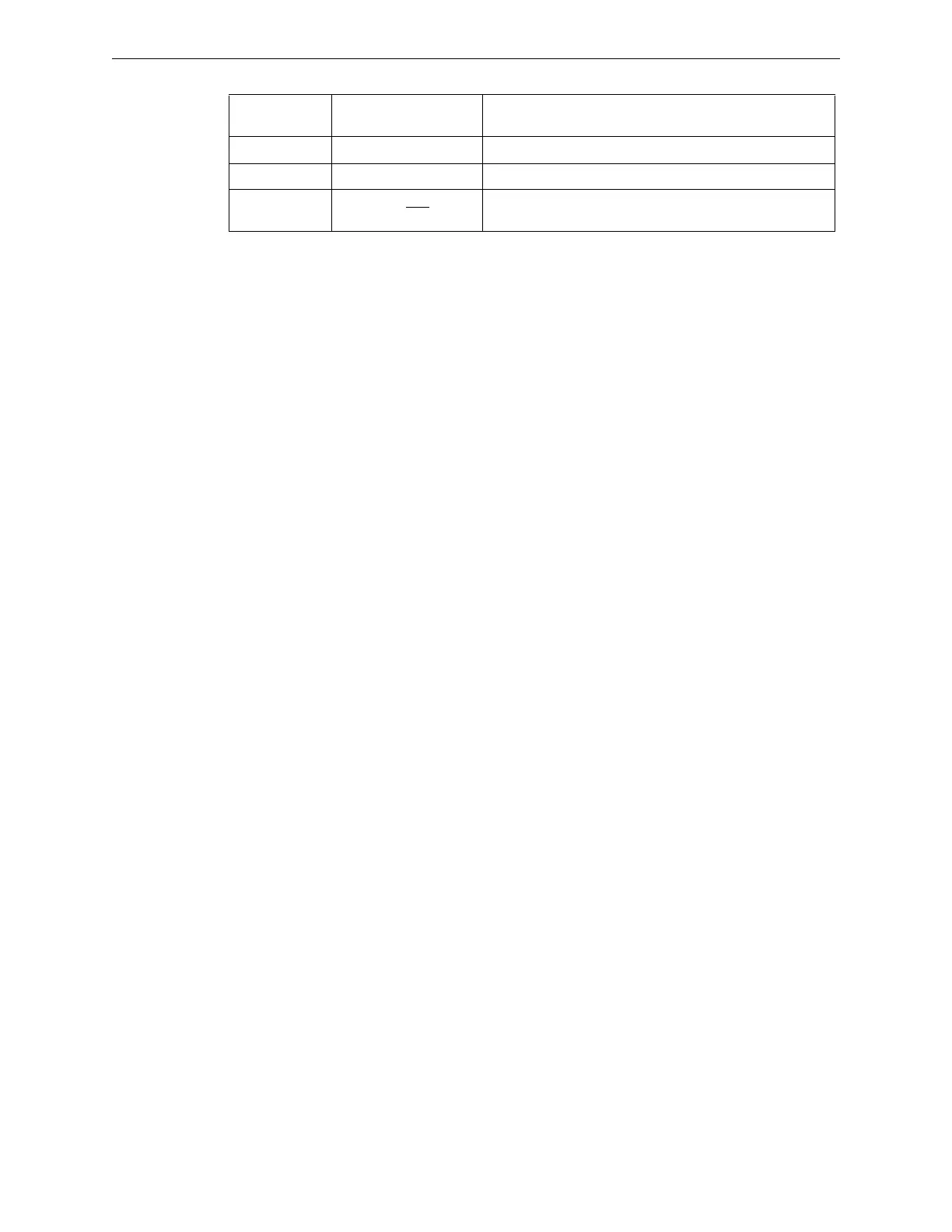62 NFS2-3030 Programming Manual — P/N 52545:K1 03/20/2012
Program Point Program
3.4.6 Trouble Zone
Trouble Zone Programming
Trouble zones provide a means of using a system trouble input to affect an output. For instance, an
annunciator trouble can be used to activate an output device.
The trouble zone format is ZTxxx, where xxx is a number from one through one hundred. When a
trouble zone
format is entered at the Point Select screen, the same programming screens and
choices appear as for logic zones, except the zone format is a trouble zone format. (Refer to
paragraphs “Logic Zone Programming” on page 58 and the paragraphs following “Add
Time/Date”).
Refer to Appendix E, “CBE: Zones and Equations” for information on how to create a trouble
equation, and how they operate.
Add Node Offline Trouble
Node offline troubles can be added to trouble zone programming to act as a means of affecting an
output in the event a node goes online or offline.
Adding a node offline trouble to the trouble zone equation is d
one in the same manner as described
in the "Logic Zone Programming" section on page 58. However, the POINT SE
LECT option is
not available. To add the node offline trouble, place the cursor in the desired position and type in
NO###, where t
he ### represents the network node that is being monitored for the trouble. Refer to
the following trouble zone programming examples:
OR(NO22,NO25,NO159) - In this ex
ample, if Node 22, Node 25, or Node 159 go offline, then the
trouble zone will turn ON. Once the nodes all return to their online status, the trouble zone returns
to OFF. Other parameters (detectors, modules, zones, etc.) can be used in this equation as well.
OR(RANGE(NO78,NO81) - In this example, if Nodes
78, 79, 80, and 81 go offline, the trouble
zone will turn ON. Once any one of the nodes return to the online status, the trouble zone returns to
OFF. Other parameters (detectors, modules, zones, etc.) can be used in this equation as well.
Time-based
function
Screen Field Time/date format
DEL, SDEL, TIM
ENTER TIME:_ _:_ _:_ _ HH:MM:SS, entered as military time (22:30:00 = 10:30 P.M.)
TIM
ENTER DATE:_ _-_ _-_ _ (MM-DD-YY)
TIM
ENTER DAY: MO (Use the TOGGLE DAY soft key that appears to scroll through
and choose a day of the week.
