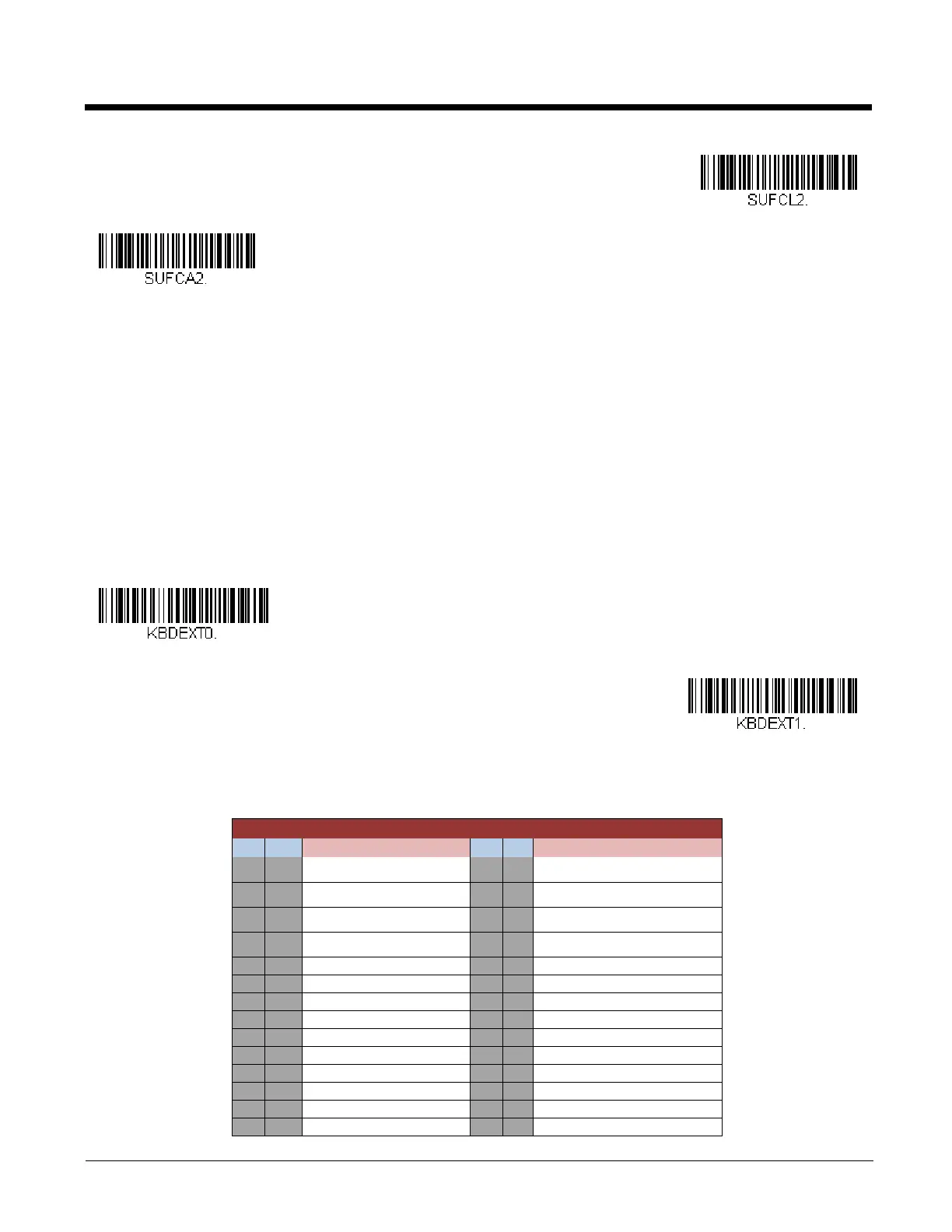6 - 3
Transmit Alternate Extended ASCII Characters
You may need to emulate special keyboard functions, such as up or down arrows, Alt/Make or Alt/Break commands, that are not
supported in the Extended ASCII Character table. Refer to Alternate Extended ASCII Characters (page 6-3) for a range of key-
board function keys and corresponding decimal and hex characters. If you scan the Transmit Alternate Extended ASCII code,
any hex entries in a prefix or suffix will result in the corresponding Keyboard Function output.
Example: Transmit Alternate Extended ASCII is enabled, and you scan Add Suffix, then scan 9 9 8 9. All symbologies (99)
would have a suffix of a Page Down (hex 89) added to them.
When Transmit Normal Extended ASCII is selected, the normal extended ASCII character is transmitted ASCII Conversion
Chart (Code Page 1252), page A-2.
Example: Transmit Normal Extended ASCII is enabled, and you scan Add Suffix, then scan 9 9 8 9. All symbologies (99)
would have a suffix of a
‰ character added to them.
Default = Transmit Alternate Extended ASCII.
Alternate Extended ASCII Characters
DEC HEX Keyboard Function DEC HEX Keyboard Function
128 80
up arrow ↑
152 98 F9
129 81
down arrow ↓
153 99 F10
130 82
right arrow →
154 9A F11
131 83
left arrow ←
155 9B F12
132 84 Insert 156 9C Numeric Keypad +
133 85 Delete 157 9D Numeric Keypad -
134 86 Home 158 9E Numeric Keypad *
135 87 End 159 9F Caps Lock
136 88 Page Up 160 A0 Num Lock
137 89 Page Down 161 A1 Left Alt
138 8A Right ALT 162 A2 Left Ctrl
139 8B Right CTRL 163 A3 Left Shift
140 8C Reserved 164 A4 Right Shift
141 8D Reserved 165 A5 Print Screen
* Transmit Alternate Extended
ASCII
Transmit Normal Extended
ASCII
