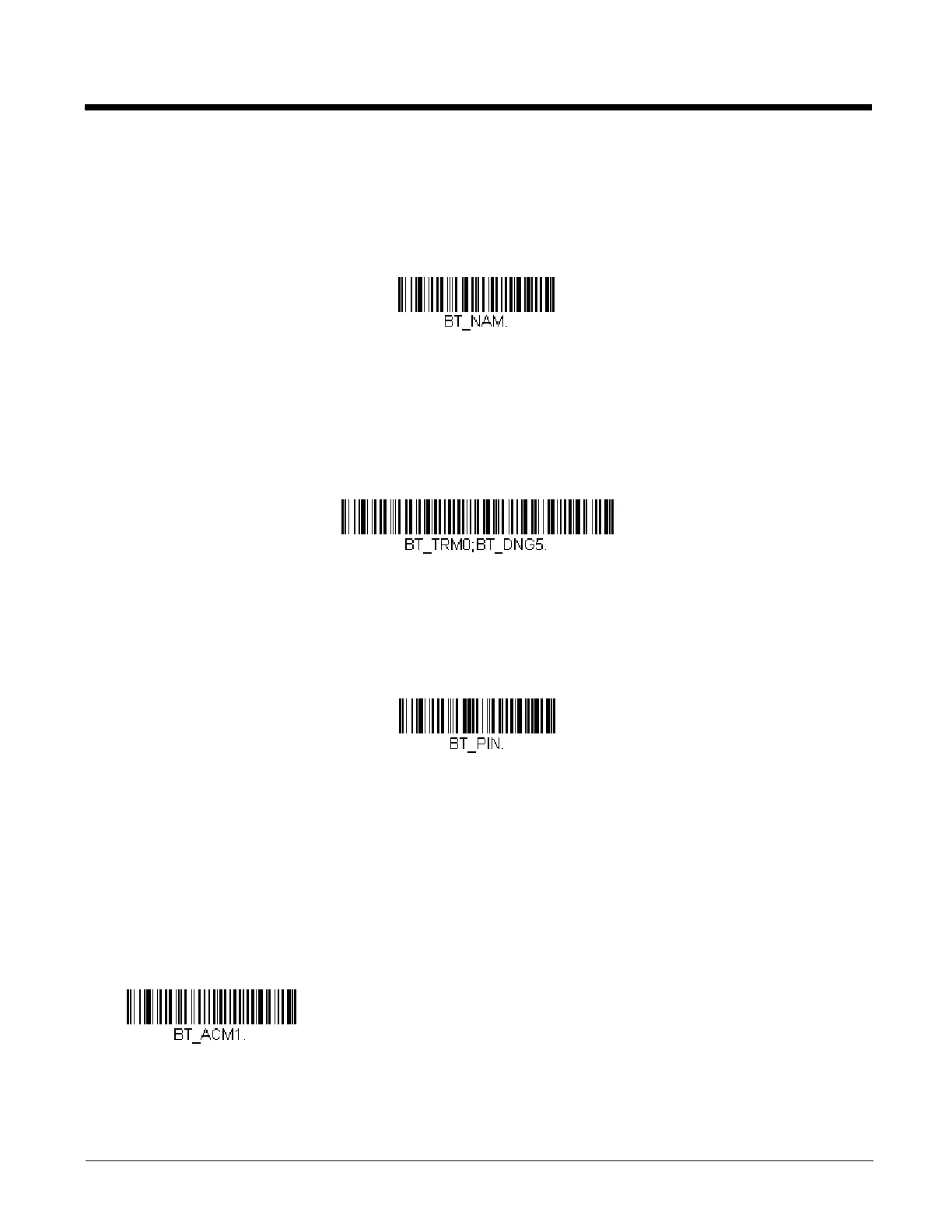3 - 17
You may also scan the following Scanner Name bar code and scan up to 30 numbers and/or letters for the scanner name. For
example, if you wanted to name the linked scanner “312,” you would scan the following bar code, scan the 3, 1, and 2 bar codes
on the Programming Chart inside the back cover of this manual, then scan Save. Scan the Reset bar code and wait for the
scanner to relink to the base.
To output the name of the scanner, scan the following bar code. The name will be output showing the product name, model
number, and the scanner’s 10-digit serial number.
Using the Scanner with Bluetooth Devices
Bluetooth Serial Port - PCs/Laptops
Scanning the Non-Base BT Connection bar code below unlinks your scanner and puts it into a discoverable state. Once
the scanner searches for and connects with a Bluetooth host, the scanner stores the connection to the host device address
and switches virtual COM ports. This allows the scanner to automatically relink to the host if the connection is lost.
Changing the Scanner’s Bluetooth PIN Code
Some devices require a PIN code as part of the Bluetooth security features. Your scanner’s default PIN is 0000, which you
may need to enter the first time you connect to your non-base Bluetooth device. To change the PIN, scan the following bar
code and then scan the appropriate numeric bar codes from the Programming Chart inside the back cover of this manual.
(The PIN code must be between 1 and 16 characters.) Scan Save to save your selection. Default = 0000.
Minimizing Bluetooth/ISM Band Network Activity
The following settings can help you customize the relinking behavior of the cordless system to obtain the best compromise
between convenience and low interference.
Note: ISM band refers to the 2.4 to 2.48 GHz frequency band used by wireless networks, cordless phones, and Bluetooth.
Auto Reconnect Mode
Auto Reconnect controls whether or not the scanner automatically begins the relink process when a loss of connection is
detected. When the Auto Reconnect On bar code is scanned, the scanner begins the relink process immediately, without
user intervention. Default = Auto Reconnect On.
