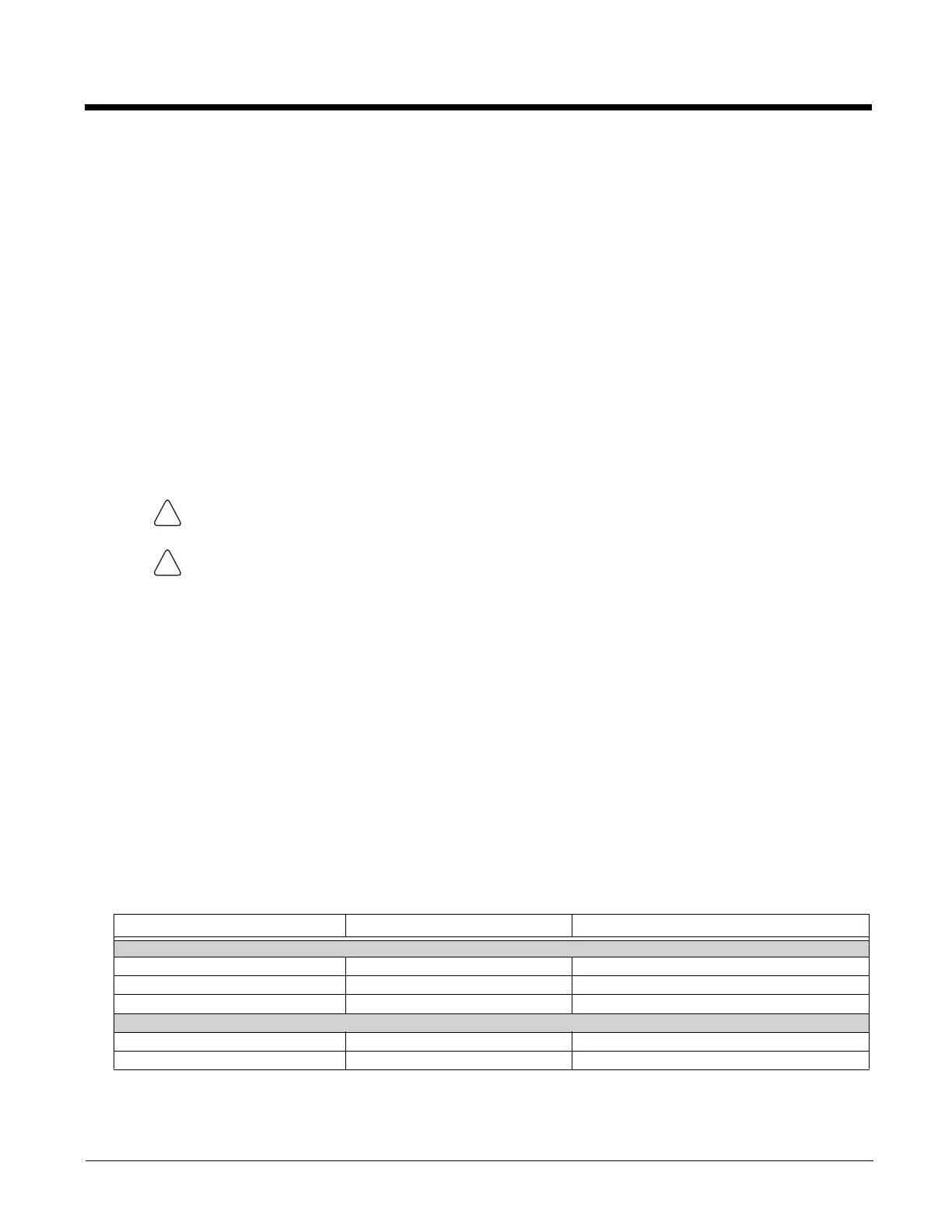4 - 3
Page Button
When you press the Page button on the base, the scanner associated with that base will begin beeping (3 short and 1 long
beep). If you press the button on a scanner that is beeping in response, or press the Page button on the base a second
time, the scanner will stop beeping. See Paging on page 4-5 for further information about Page Button settings.
About the Instant Charge Pack
Power is supplied to the cordless scanner by a rechargeable instant charge pack that is integrated in the scanner handle. The
instant charge pack must be charged before initial use. When the scanner is not in use, return it to the base. The model
CCB00-010BT-01N-BF base is designed for use with the Honeywell model Voyager 1202g-BF scanner.
Charging Information
The instant charge pack is designed to charge while the scanner is positioned in the base unit. Refer to Base LED
Sequences and Meaning, page 4-4, for an interpretation of the Charge Status indicators. Refer to Charge Only Mode
(page 4-6) if you need to charge a scanner without linking it to the base.
Place the scanner in the base that is connected to an appropriate power supply. Use only a Listed Limited Power Source
(LPS) or Class 2 type power supply with output rated 5 to 5.2Vdc, 1A. The power supply (model PS-05-1000W-x) is
optional and sold separately.
Caution:
Voyager 1202g-BF scanner can only be charged by CCB00-010BT-01N-BF base.
Caution:
Use of any non-Honeywell power supply may result in damage not covered by the warranty.
Note: If you are powering the base through the interface cable (for example, a USB cable) and not using an external power
supply plugged into the auxiliary port located on the bottom of the base, the current available for charging is reduced
and the charge time is significantly increased.
Flash Updates
The scanner can only be flashed while the scanner is in the base, the instant battery charge pack is fully charged, and must
remain in the base until successful update notification is received.
Beeper and LED Sequences and Meaning
The scanner contains LEDs on the top that indicate linking status, decoding state, and instant charge pack condition. The base
has LEDs on the front that indicate its power, communication, and instant charge pack charge condition. The unit’s audible indi-
cators have meaning as well. The following table lists the indication and cause of the LED illumination and beeps for the scan-
ner and base.
Scanner LED Sequences and Meaning
Note: Pressing the button on the scanner causes the LED to glow red until it communicates successfully with the base.
LED Indication Beeper Indication Cause
Normal Operation
Red Flash None Instant charge pack low
Green Flash 1 beep Successful communication or linking
Red, blinking Razz or error tone Failed communication
Menu Operation
Green Flash 2 beeps Successful menu change
Red, blinking Razz or error tone Unsuccessful menu change
