
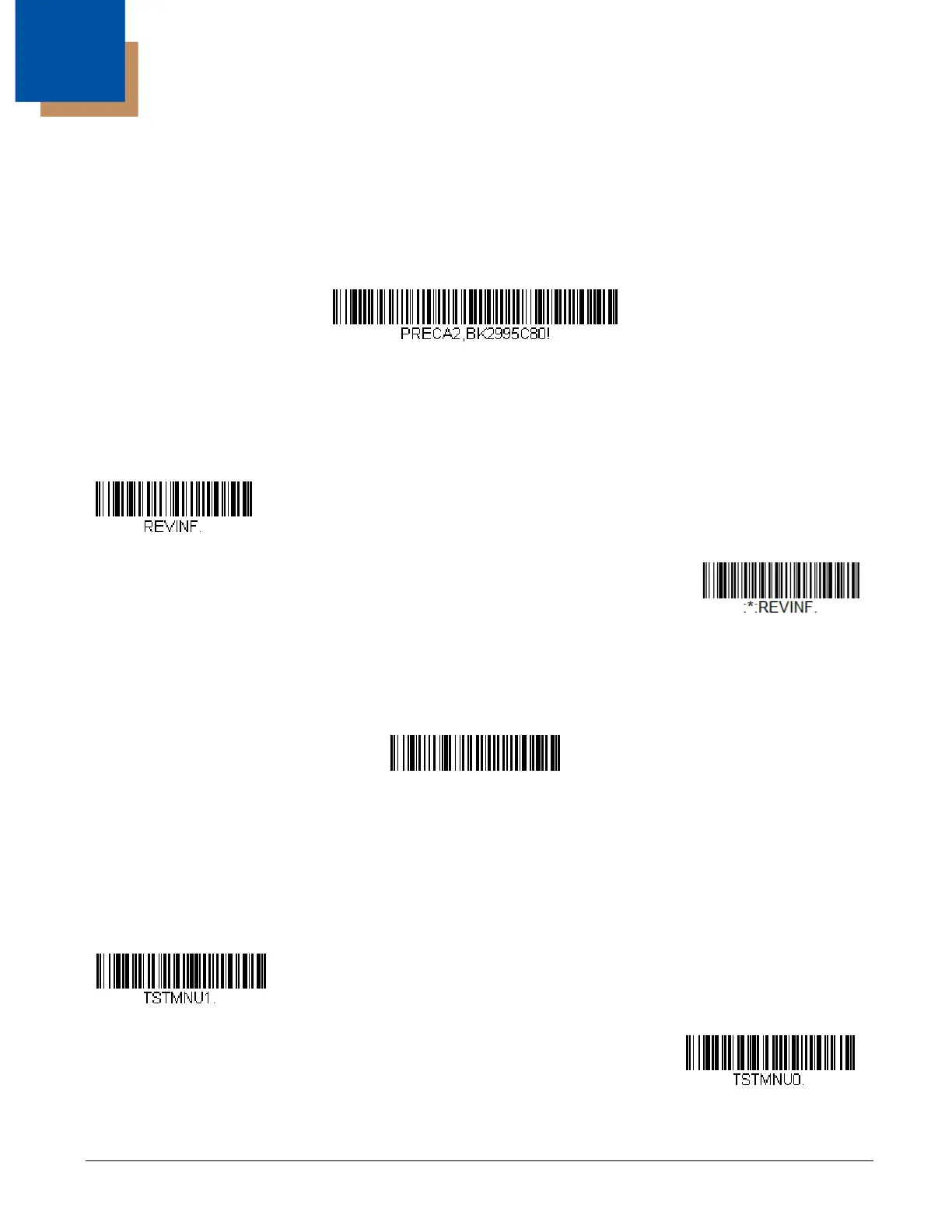 Loading...
Loading...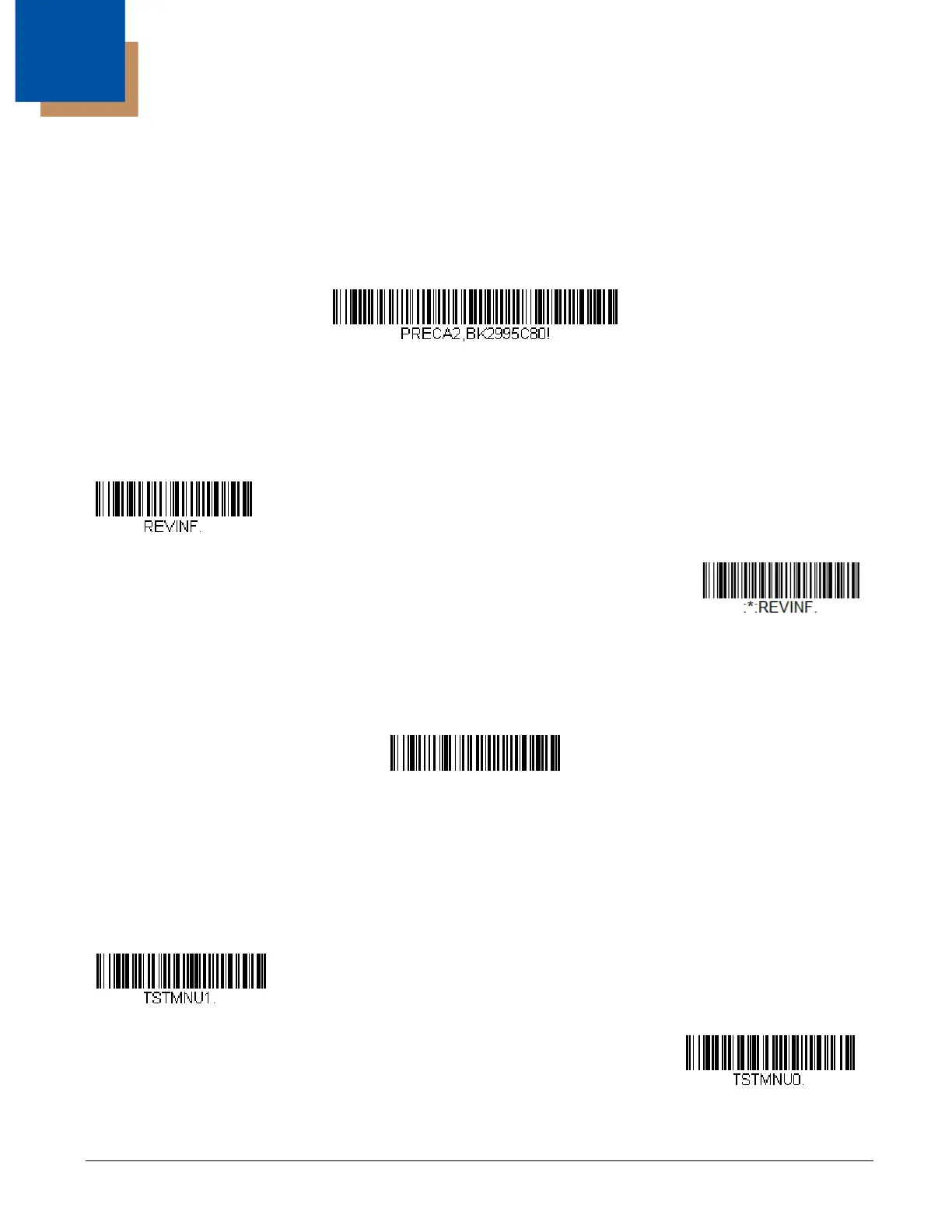
Do you have a question about the Honeywell VOYAGER 1202G BF and is the answer not in the manual?
| Product Name | Honeywell VOYAGER 1202G BF |
|---|---|
| Category | Barcode Reader |
| Scanner Type | Laser |
| Battery-Free Technology | Yes |
| Scan Rate | 100 scans per second |
| Decode Capability | 1D Barcodes |
| Interface | USB, Keyboard Wedge, RS232, IBM 46xx (RS485) |
| Operating Temperature | 0°C to 50°C (32°F to 122°F) |
| Storage Temperature | -40°C to 70°C (-40°F to 158°F) |
| Weight | 180g (6.3 oz) |
| Dimensions | 180 mm x 66 mm x 92 mm (7.1 in x 2.6 in x 3.6 in) |
| Connectivity | Bluetooth |
| Radio Range | Up to 10 meters |
| Scan Pattern | Single Line |
| Humidity | 5% to 95% relative humidity, non-condensing |
| Drop Specification | Withstands 30 drops to concrete from 1.5 m (5 ft) |
| Power Source | Battery-Free with Supercapacitor |
| Resolution | 1D: 4 mil (0.102 mm), 2D: 6.7 mil (0.169mm) |











