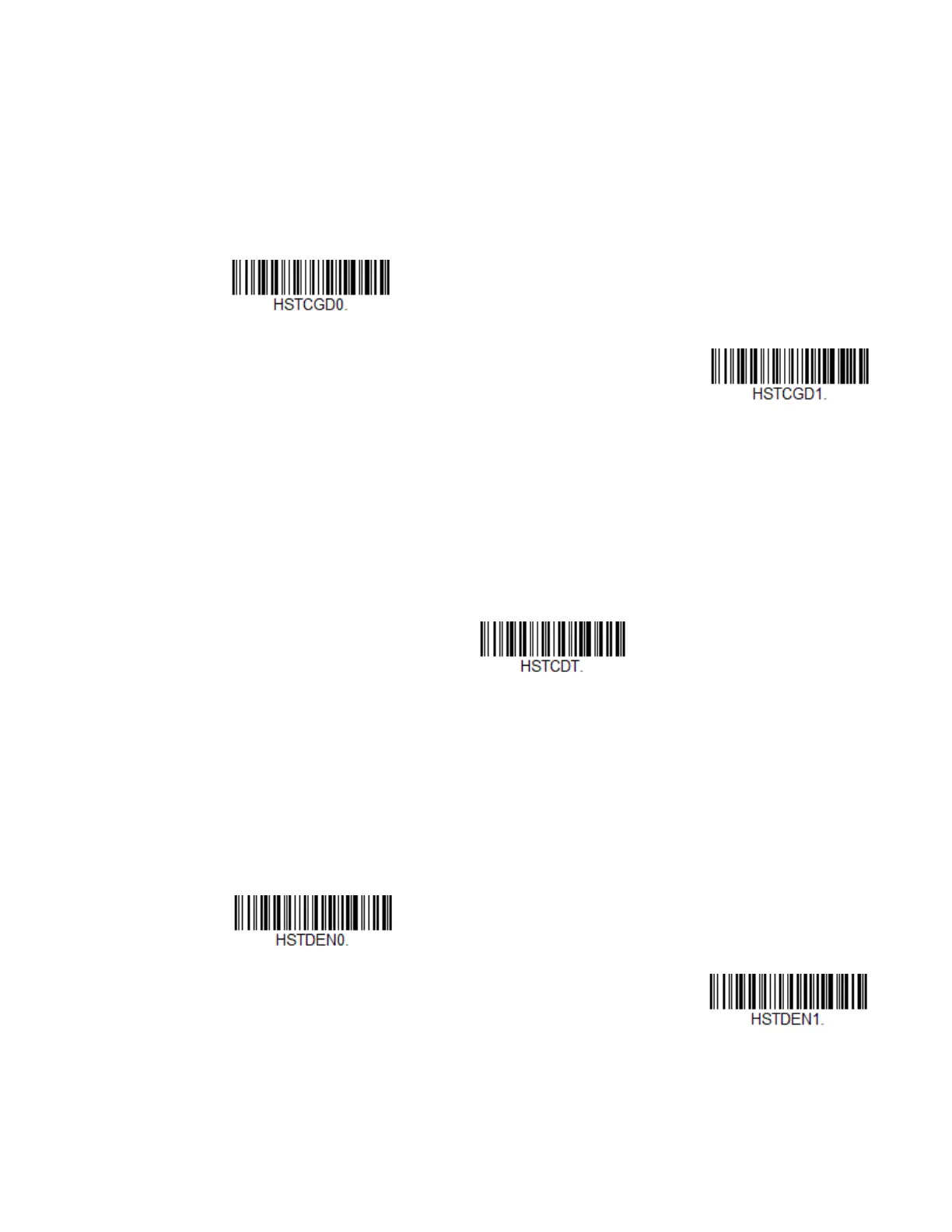86 Voyager XP User Guide
End Character Activation After Good Read
After a barcode is successfully detected and read from the scanner, the aimer can
be programmed either to remain on and scanning, or to turn off. When End Char-
acter Activation After Good Read is enabled, the aimer turns off and stops scan-
ning after a good read. If you scan Do Not End Character Activation After Good
Read, the aimer remains on after a good read. Default = End Character Activation
After Good Read.
Character Activation Timeout
You can set a timeout for the length of time the aimer remains on and attempting
to decode barcodes when using Character Activation Mode. Set the length (in milli-
seconds) for a timeout by scanning the following barcode, then setting the timeout
(from 1-65535 milliseconds) by scanning digits from the Programming Chart,
then scanning Save. Default = 5000 ms.
Character Deactivation Mode
If you have sent a character from the host to trigger the scanner to begin scanning,
you can also send a deactivation character to stop scanning. Scan the following On
barcode to use character deactivation, then use Deactivation Character to select
the character you will send from the host to terminate scanning. Default = Off.
Do Not End Character
Activation After Good Read
* End Character Activation
After Good Read
Character Activation Timeout