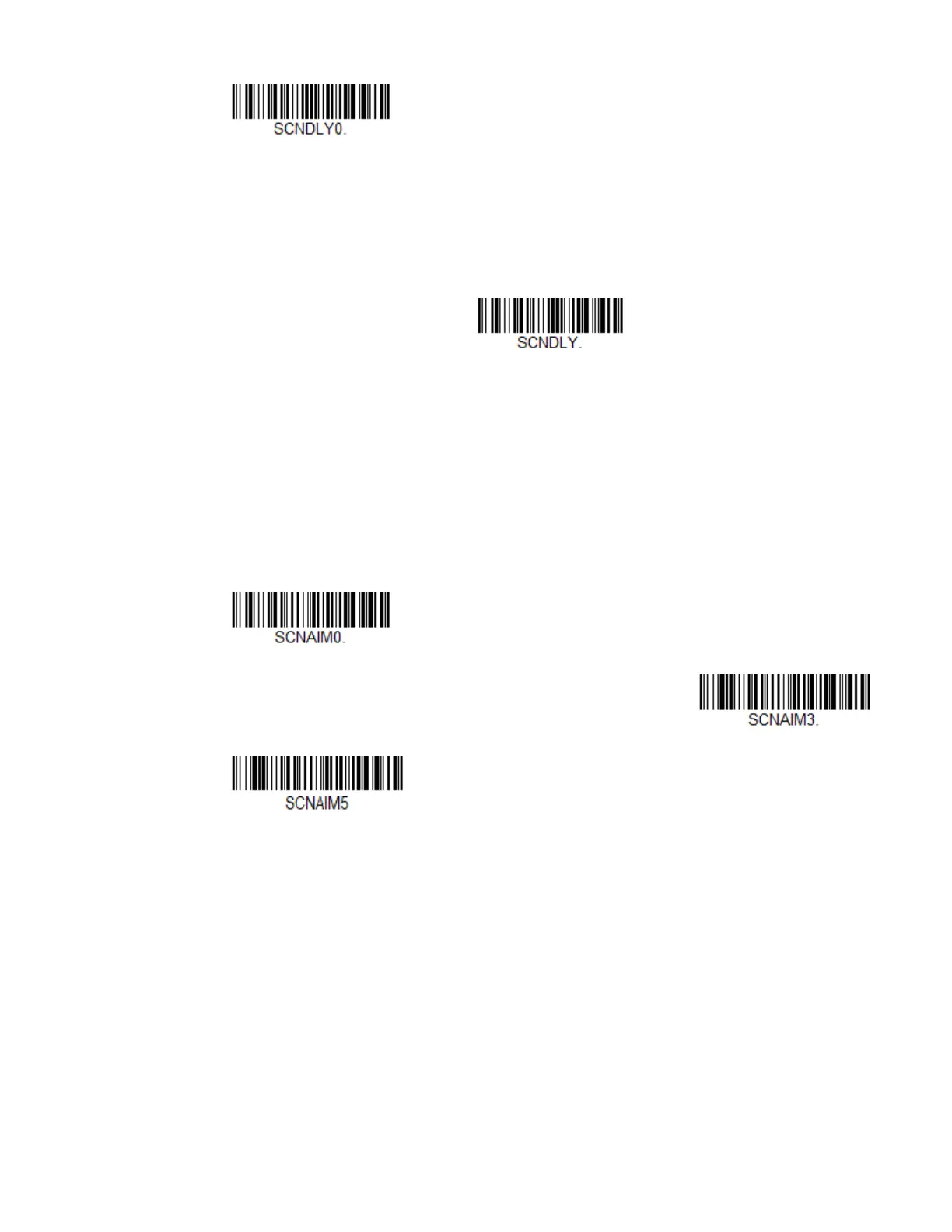88 Voyager XP User Guide
User-Specified Aimer Delay
If you want to set your own length for the duration of the delay, scan the barcode
below, then set the time-out by scanning digits (0 - 4,000 ms) from the
Programming Chart, then scan Save.
Aimer Mode
This feature allows you to turn the aimer so that it is always on, always off, or in
pulse mode. Pulse mode provides the best scan performance. Always On mode
turns the aimer On while taking a picture. Pulse Mode turns the aimer Off while
taking a picture and pulses the aimer when not taking a picture.
Default = Pulse Mode.
Centering
Use Centering to narrow the scanner’s field of view to make sure that when the
scanner is hand-held, it reads only those barcodes intended by the user. For
instance, if multiple codes are placed closely together, centering will insure that
only the desired codes are read.
Note: To adjust centering when the scanner is in the stand, see Presentation
Centering (page 4-80).