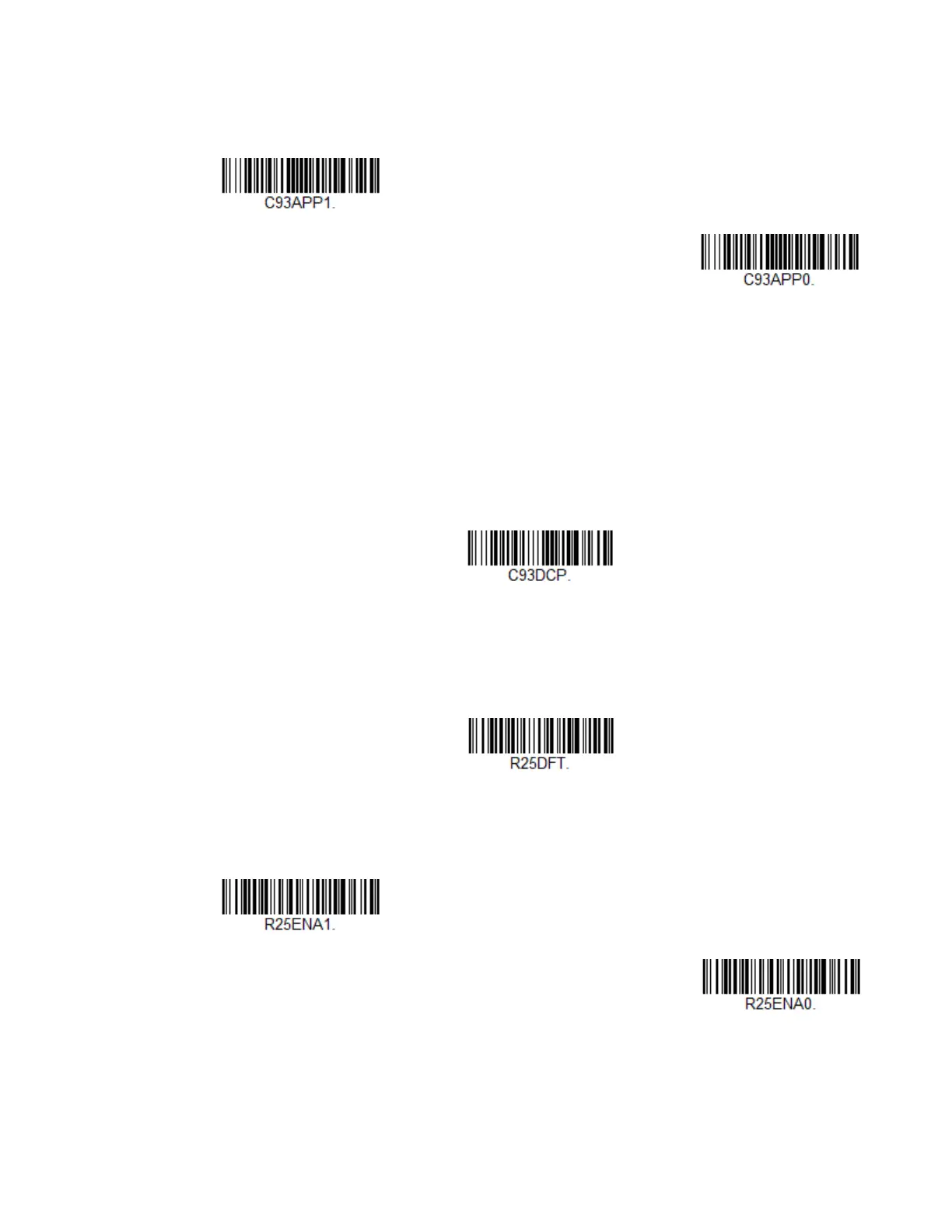Voyager XP User Guide 125
deleting the first space from each. The scanner transmits the appended data when
it reads a Code 93 barcode that starts with a character other than a space. Default =
Off.
Code 93 Code Page
Code pages define the mapping of character codes to characters. If the data
received does not display with the proper characters, it may be because the bar-
code being scanned was created using a code page that is different from the one
the host program is expecting. If this is the case, scan the barcode below, select the
code page with which the barcodes were created (see ISO 2022/ISO 646 Character
Replacements on page 220), and scan the value and the Save barcode from the
Programming Chart. The data characters should then appear properly.
Straight 2 of 5 Industrial (three-bar start/stop)
<Default All Straight 2 of 5 Industrial Settings>
Straight 2 of 5 Industrial On/Off