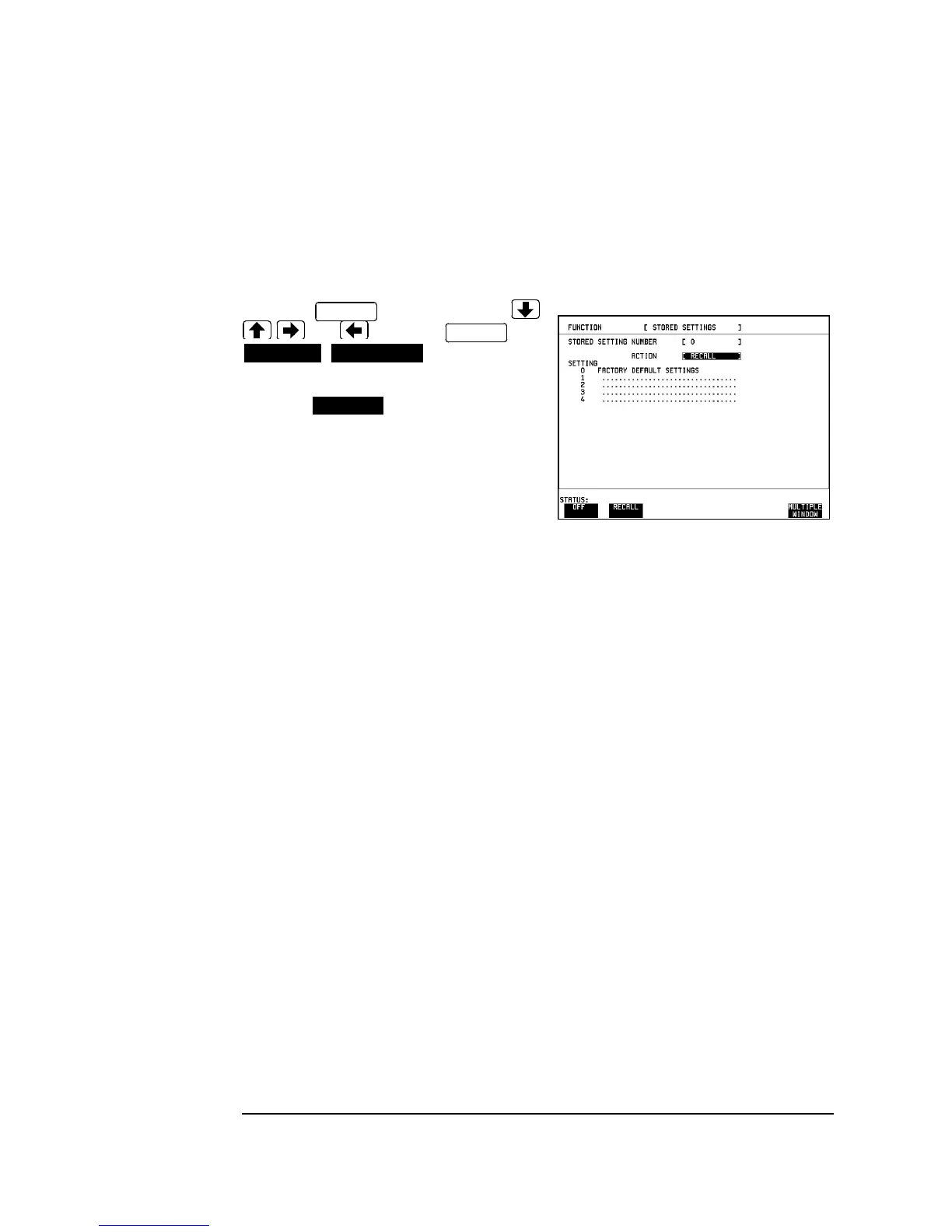3-2
Performance Tests
Introduction
Recall Default Settings
The Performance Tests require the HP 37717C to be set to a pre-defined (default)
state at the beginning of each test. The pre-defined default settings are listed in
Appendix A.
1. Using , display softkeys,
and set up the
display as shown
opposite.
2. Press to recall the
instrument default settings.The instrument
display will blank for a few seconds while
the settings are recalled and the status
display will indicate stored settings number
0 recalled.
OTHER
OTHER
STORED
SETTINGS
RECALL
