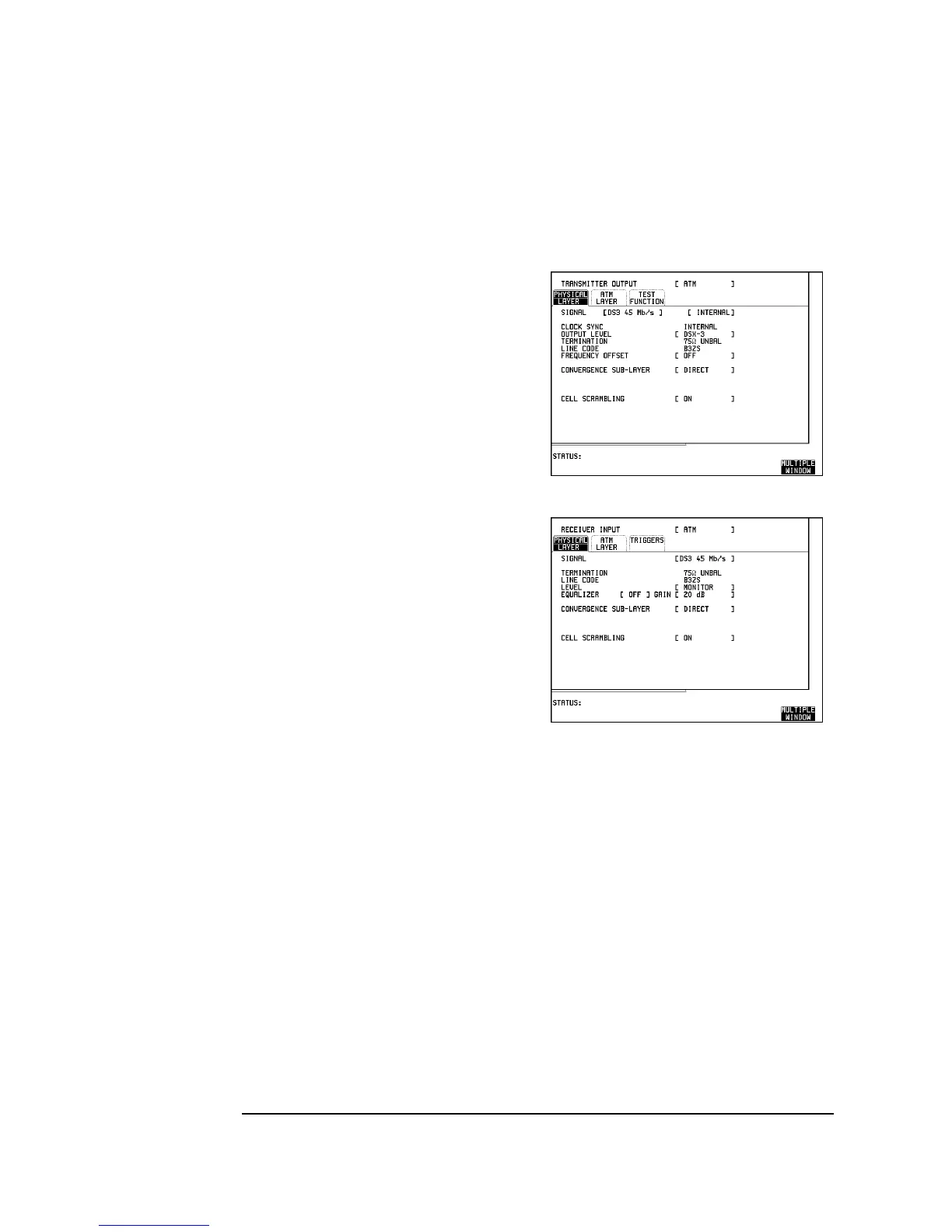3-198
Performance Tests
ETSI/ANSI Receiver Monitor Levels (Option UKZ)
DS3 20dB Monitor
1. Recall the HP 37717C Default Settings as shown on 3-2.
2. Select the HP 37717C TRANSMIT
page, select PHYSICAL LAYER and set
as follows;
3. Select the HP 37717C RECEIVE
page, select PHYSICAL LAYER and set
as follows;
4. Connect the equipment as shown in Figure 3-57 below (no attenuation in the
additional Attenuation position).
5. Press RESULTS [TROUBLE SCAN] , then RUN/STOP key to start the
measurement.
6. Ensure that NO TROUBLE is displayed on the RESULTS page after 30 seconds.
7. Press RUN/STOP key to stop the measurement.
DS3 26dB Monitor
8. Connect a fixed 6dB Attenuator in the Additional Attenuation position of the
circuit of Figure 3-57.
9. Set the HP 37717C MONITOR GAIN to 26dB mode.
