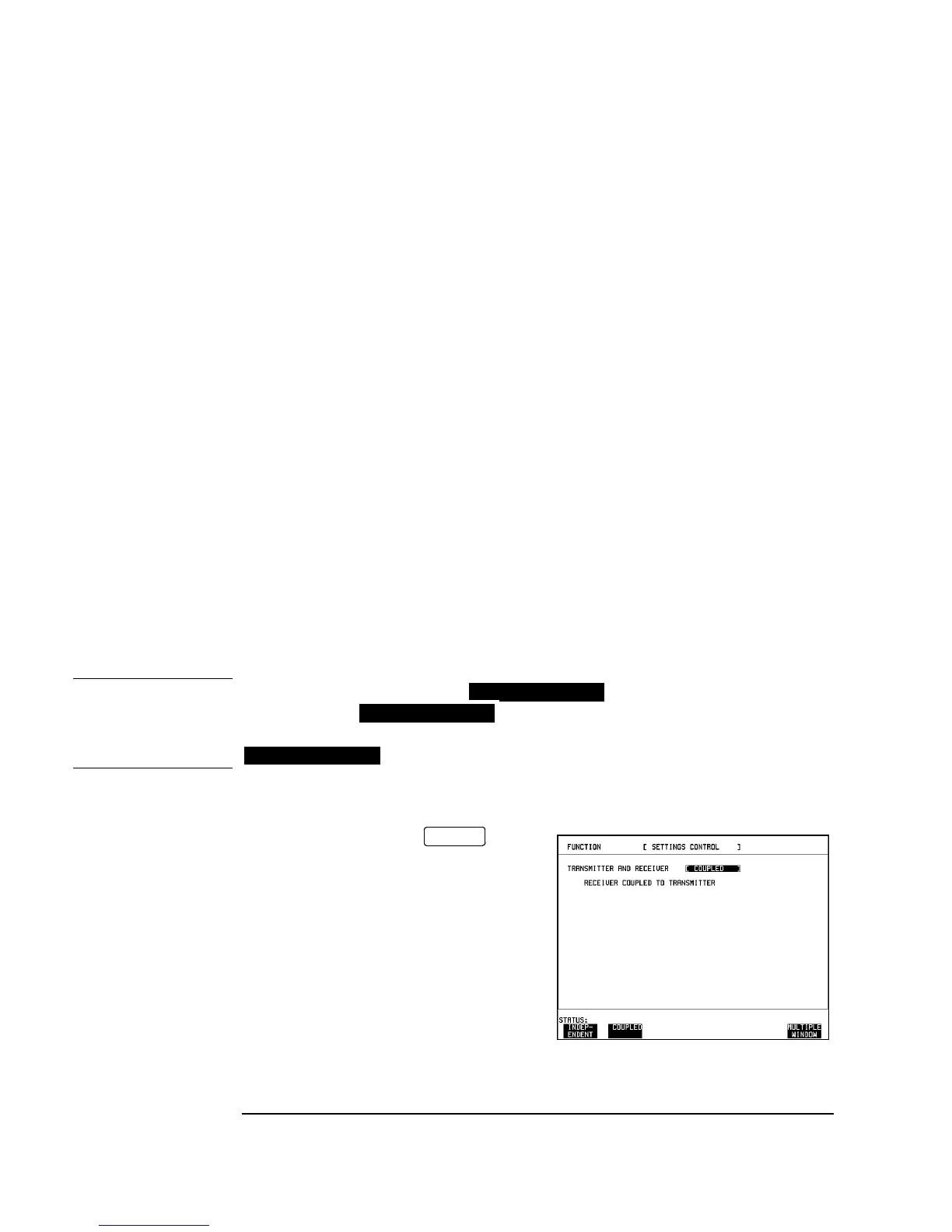3-126
Performance Tests
Transmitted Jitter Amplitude Accuracy (Option UHK)
Description
The HP 37717C Transmitter Unbalanced PDH Output is connected to the Spectrum
Analyzer. The HP 37717C Jitter modulation frequency is set to the specified
maximum for 10UI at the selected Bit Rate and the Spectrum Analyzer set to
optimize the displayed spectrum centered at this bit rate. The HP 37717C jitter
Modulation amplitude is set to the level at which a Bessel Null is expected, then
fine-tuned to maximize the null. The jitter Amplitude (UI pk-pk) displayed on the
HP 37717C is checked to ensure it is within specified limits.
Equipment Required
Pre-Adjustment Setup
Before carrying out any adjustments to the HP 37717C Jitter Transmitter Module,
perform the following pre-adjustment setup.
CAUTION This procedure uses the special display on the HP 37717C.
When using the display, ONLY modify the parameters shown.
Altering other parameters can damage instrument firmware - exit the
display after setup to prevent accidental damage.
1. Recall the HP 37717C DEFAULT SETTINGS as shown on 3-2.
2. Setup the HP 37717C display
as shown opposite.
Spectrum Analyzer : HP 8568B Opt 001
Oscilloscope : HP 54503A
75Ω/50Ω Matching Pad : HP 11825B
MODULE DEBUG
MODULE DEBUG
MODULE DEBUG
OTHER
