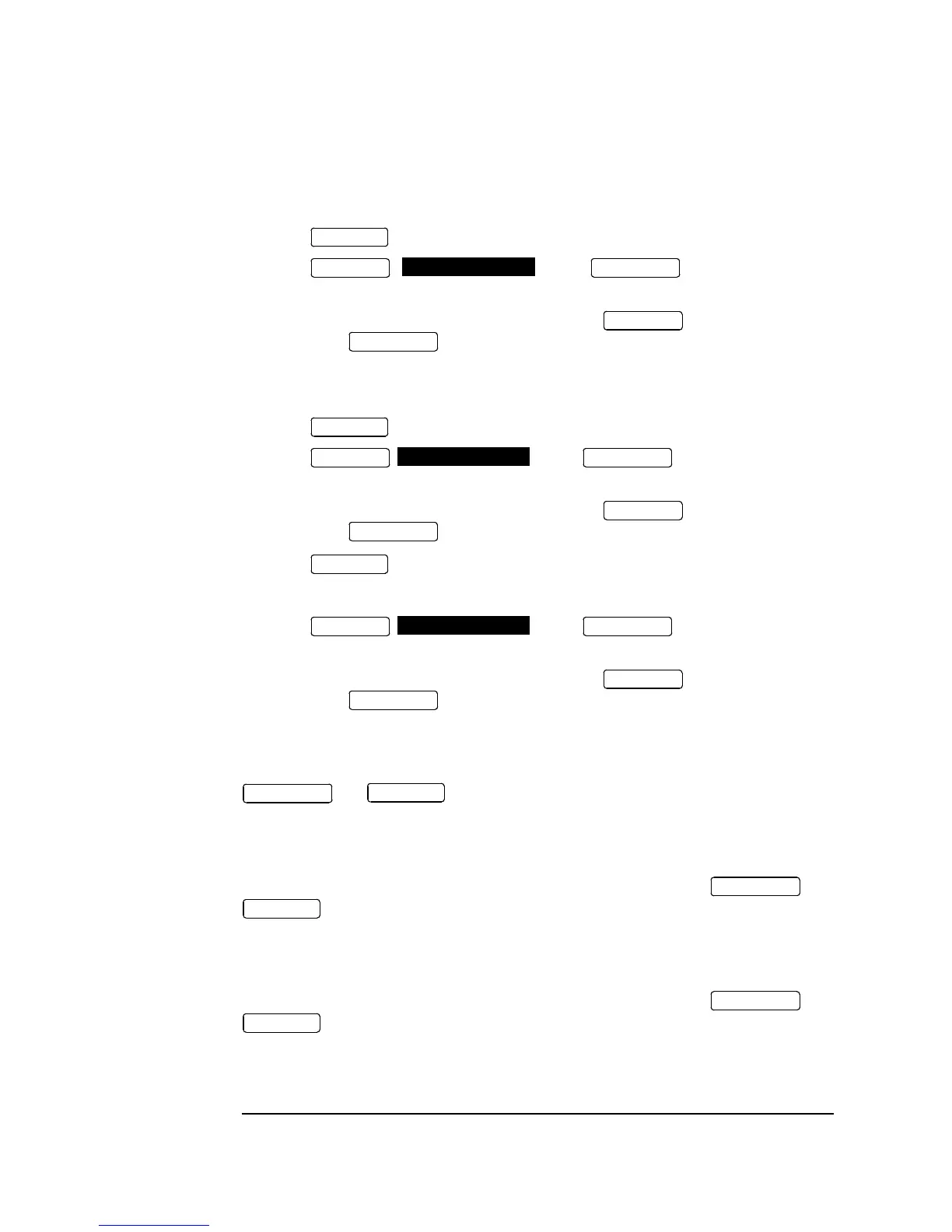3-236
Performance Tests
ETSI/ANSI Receiver Monitor Levels (Option 110)
16. Remove Cable Simulator #1 from the signal path.
17. Press and select EQUALIZATION [OFF].
18. Press ; . Press to start the
measurement.
19. Ensure that NO TROUBLE is displayed on the display after 30
seconds. Press to stop the measurement.
20. Connect the second 3dB Fixed Attenuator in the signal path to give a total path
attenuation of 29.8dB (7.6+3+3+6+6+4.2).
21. Press and set MONITOR LEVEL [30dB].
22. Press . Press to start the
measurement.
23. Ensure that NO TROUBLE is displayed on the display after 30
seconds. Press to stop the measurement.
24. Press and select EQUALIZATION [ON].
25. Connect Cable Simulator #1 between the PDH OUT Port and the Matching Pad.
26. Press . Press to start the
measurement.
27. Ensure that NO TROUBLE is displayed on the display after 30
seconds. Press to stop the measurement.
1.544 Mb/s (DS-1)
28. Repeat steps 1 to 26 (20dB, 26dB and 30dB tests) with the HP 37717C
and displays set to SIGNAL [DSX-1] and Cable Simulator
#5 fitted in place of Cable Simulator #1.
34.368 Mb/s
29. Repeat steps 1 to 18 (20dB and 26dB tests) with the HP 37717C and
displays set to SIGNAL [34 Mb/s] and Cable Simulator #2 fitted in place
of Cable Simulator #5.
44.736 Mb/s (DS-3)
30. Repeat steps 1 to 18 (20dB and 26dB tests) with the HP 37717C and
displays set to SIGNAL [DSX-3] and Cable Simulator #6 fitted in place
of Cable Simulator #2.
31. Disconnect all test equipment.
RECEIVE
RESULTS
TROUBLE SCAN
RUN/STOP
RESULTS
RUN/STOP
RECEIVE
RESULTS
TROUBLE SCAN
RUN/STOP
RESULTS
RUN/STOP
RECEIVE
RESULTS
TROUBLE SCAN
RUN/STOP
RESULTS
RUN/STOP
TRANSMIT
RECEIVE
TRANSMIT
RECEIVE
TRANSMIT
RECEIVE
