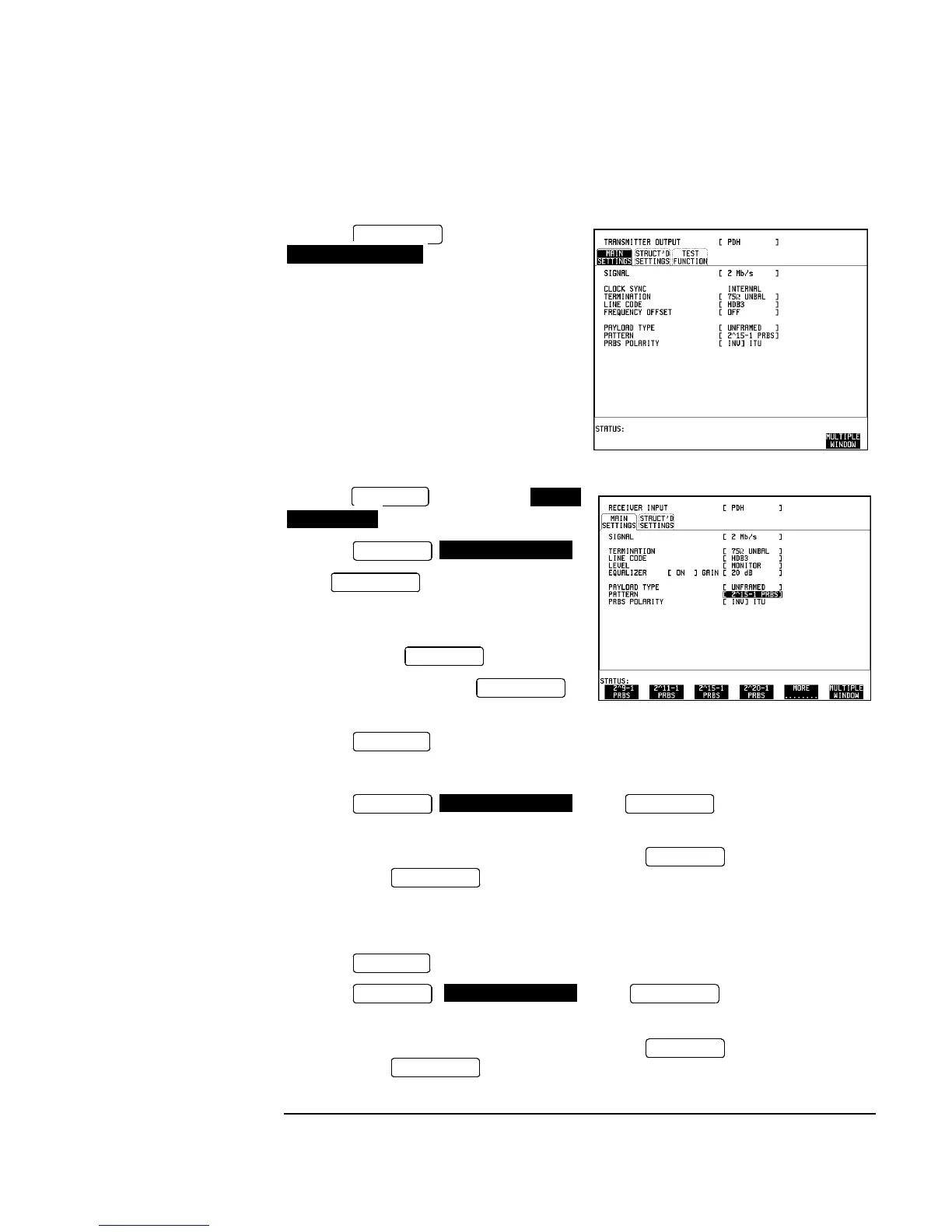3-235
Performance Tests
ETSI/ANSI Receiver Monitor Levels (Option 110)
2.048 Mb/s
3. Press and set up the
display as shown
opposite.
4. Press and set up the
display as shown opposite.
5. Press .
Press to start the
measurement.
6. Ensure that NO TROUBLE is
displayed on the display
7. After 30 seconds. Press to
stop the measurement.
8. Press and select EQUALIZATION [ON] GAIN [20 dB].
9. Connect Cable Simulator #1 between the PDH OUT Port and the Matching Pad.
10. Press . Press to start the
measurement.
11. Ensure that NO TROUBLE is displayed on the display after 30
seconds. Press to stop the measurement.
12. Connect the second 6dB Fixed Attenuator in the signal path to give a total path
attenuation of 26.8dB (7.6+3+6+6+4.2).
13. Press and set MONITOR LEVEL [26dB].
14. Press ; . Press to start the
measurement.
15. Ensure that NO TROUBLE is displayed on the display after 30
seconds. Press to stop the measurement.
TRANSMIT
MAIN SETTINGS
RECEIVE
MAIN
SETTINGS
RESULTS
TROUBLE SCAN
RUN/STOP
RESULTS
RUN/STOP
RECEIVE
RESULTS
TROUBLE SCAN
RUN/STOP
RESULTS
RUN/STOP
RECEIVE
RESULTS
TROUBLE SCAN
RUN/STOP
RESULTS
RUN/STOP
