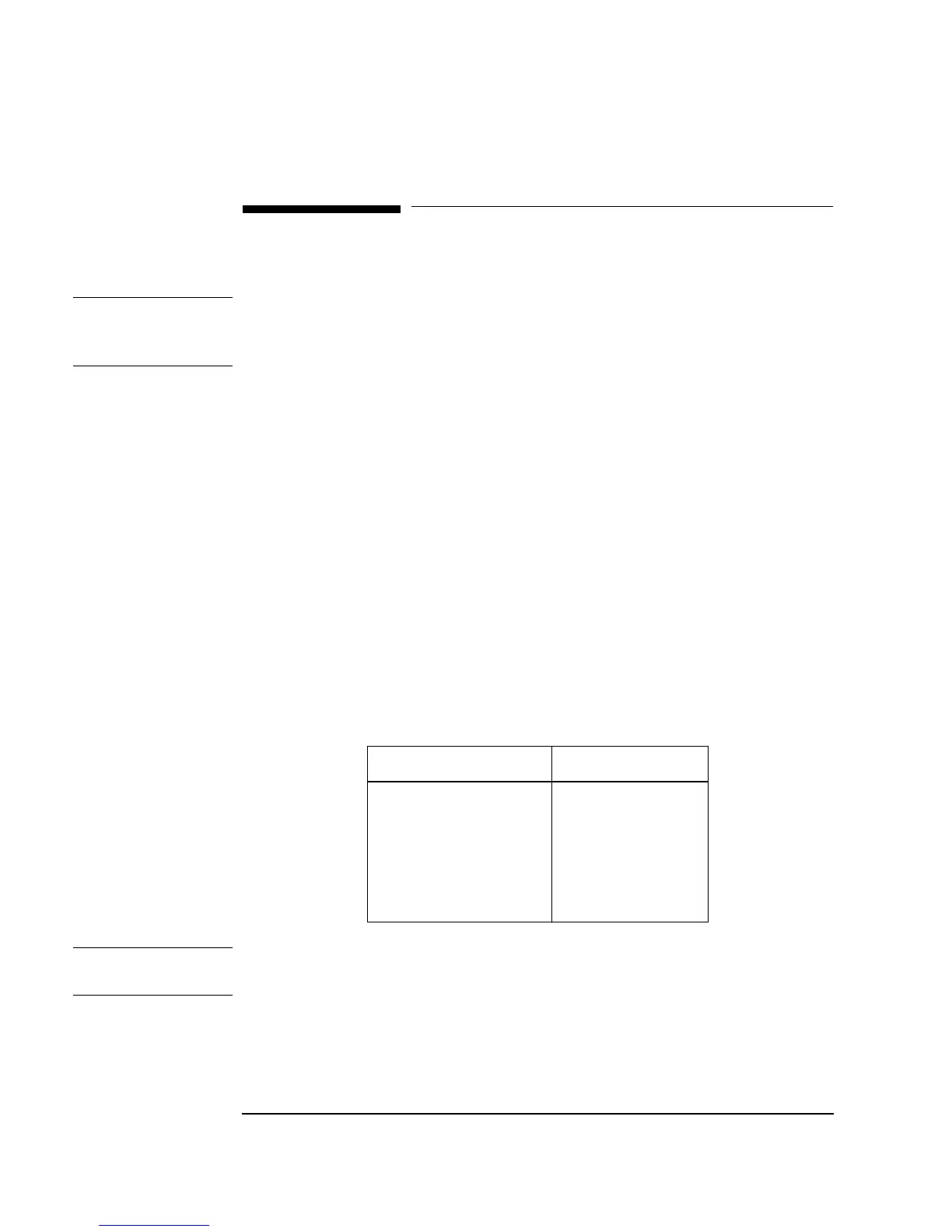1-8
General Information
Operators Maintenance
Operators Maintenance
WARNING NO OPERATOR SERVICEABLE PARTS INSIDE. REFER SERVICING TO
QUALIFIED PERSONNEL. TO PREVENT ELECTRICAL SHOCK DO NOT
REMOVE COVERS.
Maintenance appropriate for the operator is:
• Cabinet cleaning
• Optical Connector Cleaning
• Power supply fuse replacement
Cleaning
Cabinet Cleaning
Clean the cabinet using a dry cloth only.
Optical Connector Cleaning
It is recommended that the optical connectors be cleaned at regular intervals using
the following materials:
CAUTION Do not insert any tool or object into the IN or OUT ports of the instrument as damage
to or contamination of the optical fibre may result.
1 Recall Default settings (STORED SETTINGS 0) and remove the power from the
HP 37717C.
Description HP Part Number
Blow Brush 9300-1131
Isopropyl Alcohol 8500-5344
Lens Cleaning Paper 9300-0761
Adhesive Tape Kit 15475-68701
