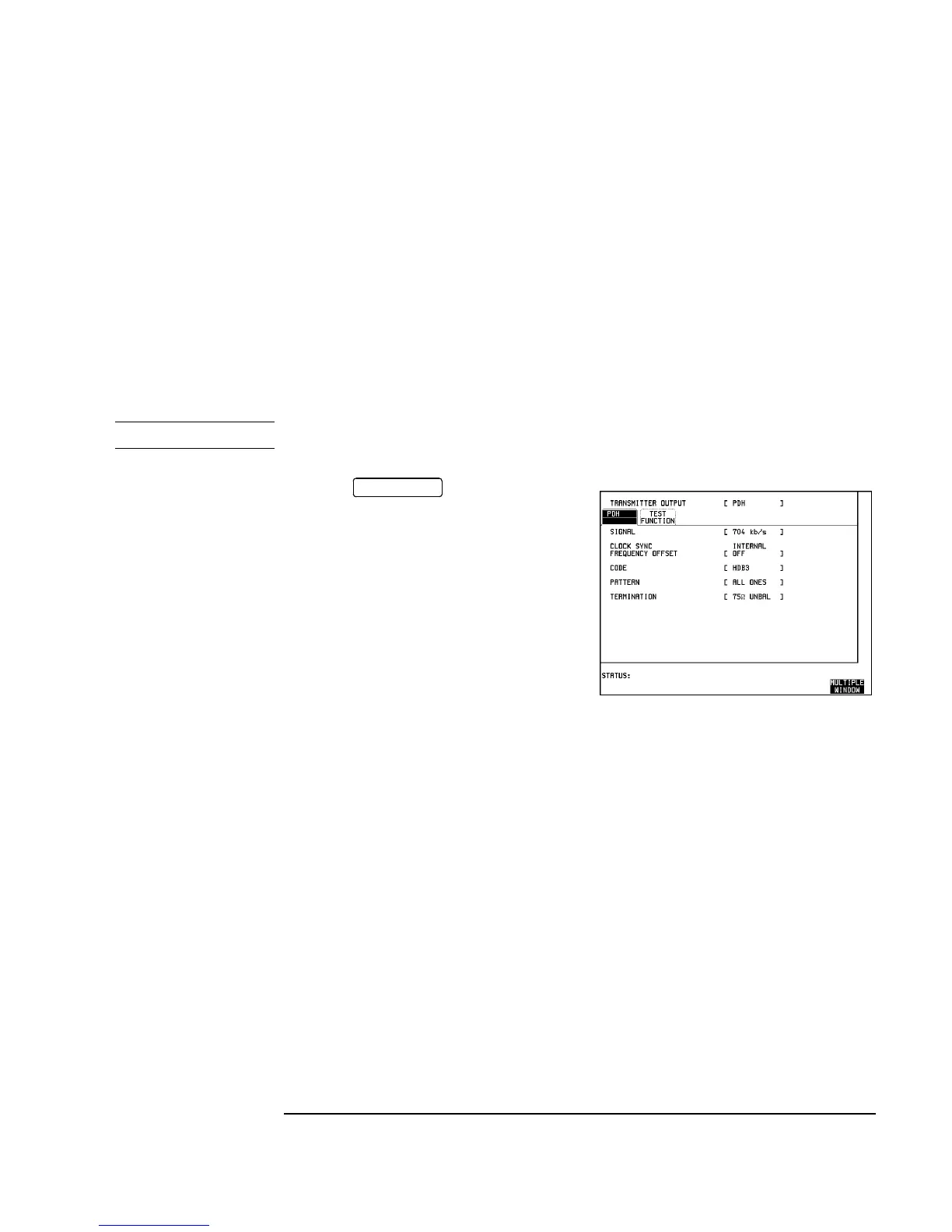3-7
Performance Tests
PDH Internal Transmitter Clocks (Options UKK, [USB], UKJ, [USA])
Procedure
1. Recall the HP 37717C DEFAULT SETTINGS as shown on 3-2.
2. Connect the 75Ω Unbalanced SIGNAL OUT port to the Frequency Counter.
Terminate the Frequency Counter input in 75Ω (use the T connector).
3. Set the frequency counter to:
FUNCTION - FREQ A
ATTEN - X10
NOTE Steps 4 and 5 are only valid for Option UKK, [USB].
4. Press and set up the
display as shown opposite.
5. Adjust the Frequency Counter ATTEN
and Trigger Level to obtain a stable reading
and ensure that the Frequency Counter
reads between 351997.53 Hz and
352002.46 Hz.
6. Select SIGNAL [2 Mb/s], adjust the
Frequency Counter ATTEN and Trigger
Level to obtain a stable reading and ensure
that the Frequency Counter reads between
1023992.8 Hz and 1024007.2 Hz.
7. Select signal [8 Mb/s], adjust the Frequency Counter ATTEN and Trigger Level
to obtain a stable reading and ensure that the Frequency Counter reads between
4223970.4 Hz and 4224029.6 Hz.
8. Select SIGNAL [34 Mb/s], adjust the Frequency Counter ATTEN and Trigger
Level to obtain a stable reading and ensure that the Frequency Counter reads between
17183879.7 Hz and 17184120.3 Hz.
9. Select SIGNAL [140 Mb/s], adjust the Frequency Counter ATTEN and Trigger
Level to obtain a stable reading and ensure that the Frequency Counter reads between
69631512.6 Hz and 69632487.4 Hz.
TRANSMIT
