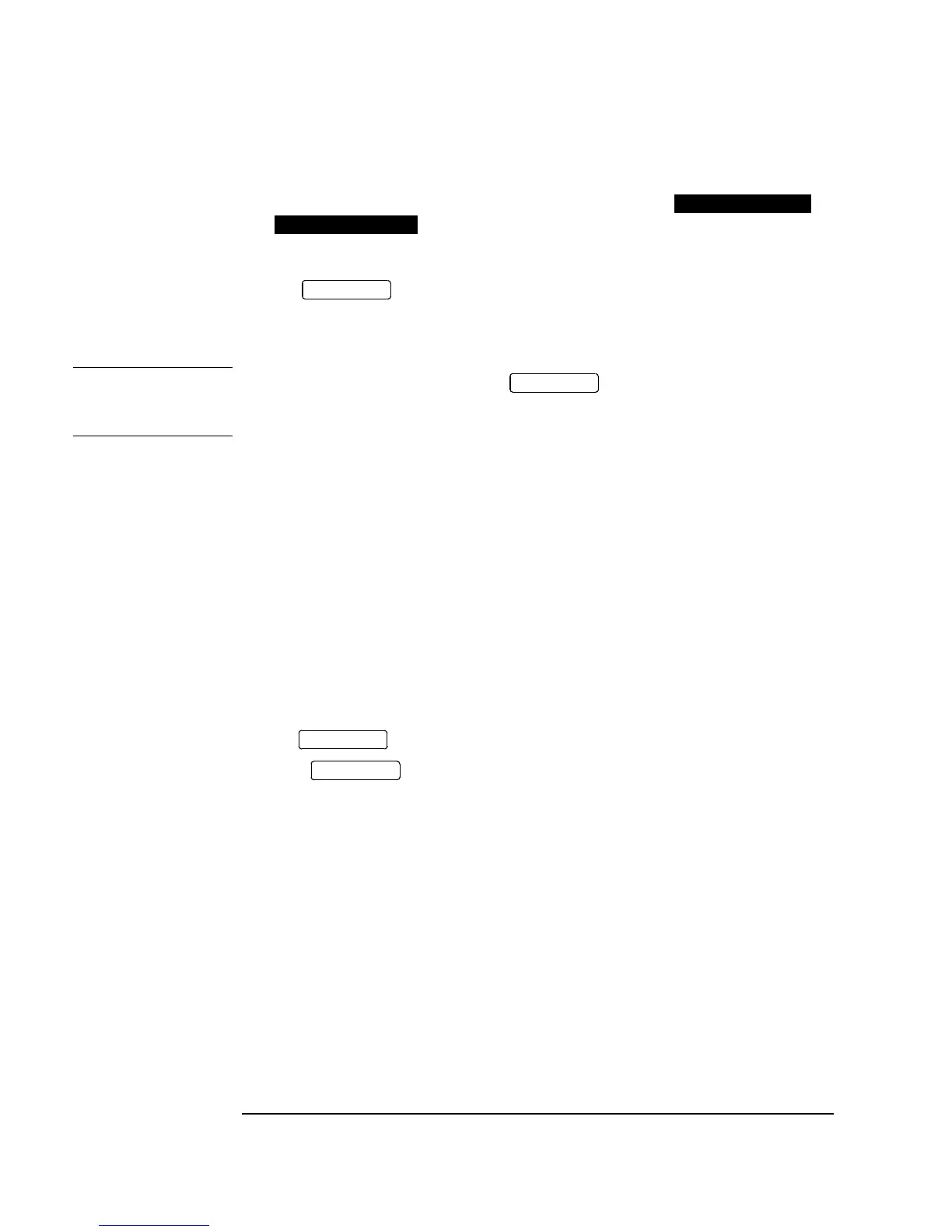B-8
Appendix B - Fitting/Calibrating/Testing New Modules
4. Select CALIBRATE PASSWORD and set to [1243] using
and .
5. Select the calibration item [JITTER Tx].
6. Press to start calibration. The Spectrum analyzer should display a
symetrical spectrum of lines similar to that shown in Figure B-2. The central line is
the transmission carrier.
NOTE If the calibration routine will not start ( led will not light), ensure that the
instrument TIME and DATE are set correctly - refer to the Mainframe Operating
Manual for setup procedures for the internal clock.
7. Move the cursor to DAC and adjust the DAC value (using only the Least
Significant Bit) until the carrier level displayed on the Spectrum Analyzer is at a
minimum. (Bessel Null).
8. When the Bessel Null is obtained, move the cursor to TOGGLE WHEN AT
ZERO POINT and press ZERO POINT softkey. This stores the value for the
modulation frequency and the routine automatically moves on to the next calibration
value.
9. Repeat steps 7 and 8 for each new calibration value. At each change of BIT
RATE, set the Spectrum Analyzer center frequency to the new BIT RATE and re-
adjust the span to optimise the spectrum around the carrier.
10. When finished, the HP 37717C display should show the new Calibration Date
and the led should be extinguished.
11. Press to return to normal operation then disconnect all test
equipment.
INCREASE DIGIT
DECREASE DIGIT
RUN/STOP
RUN/STOP
RUN/STOP
TRANSMIT
