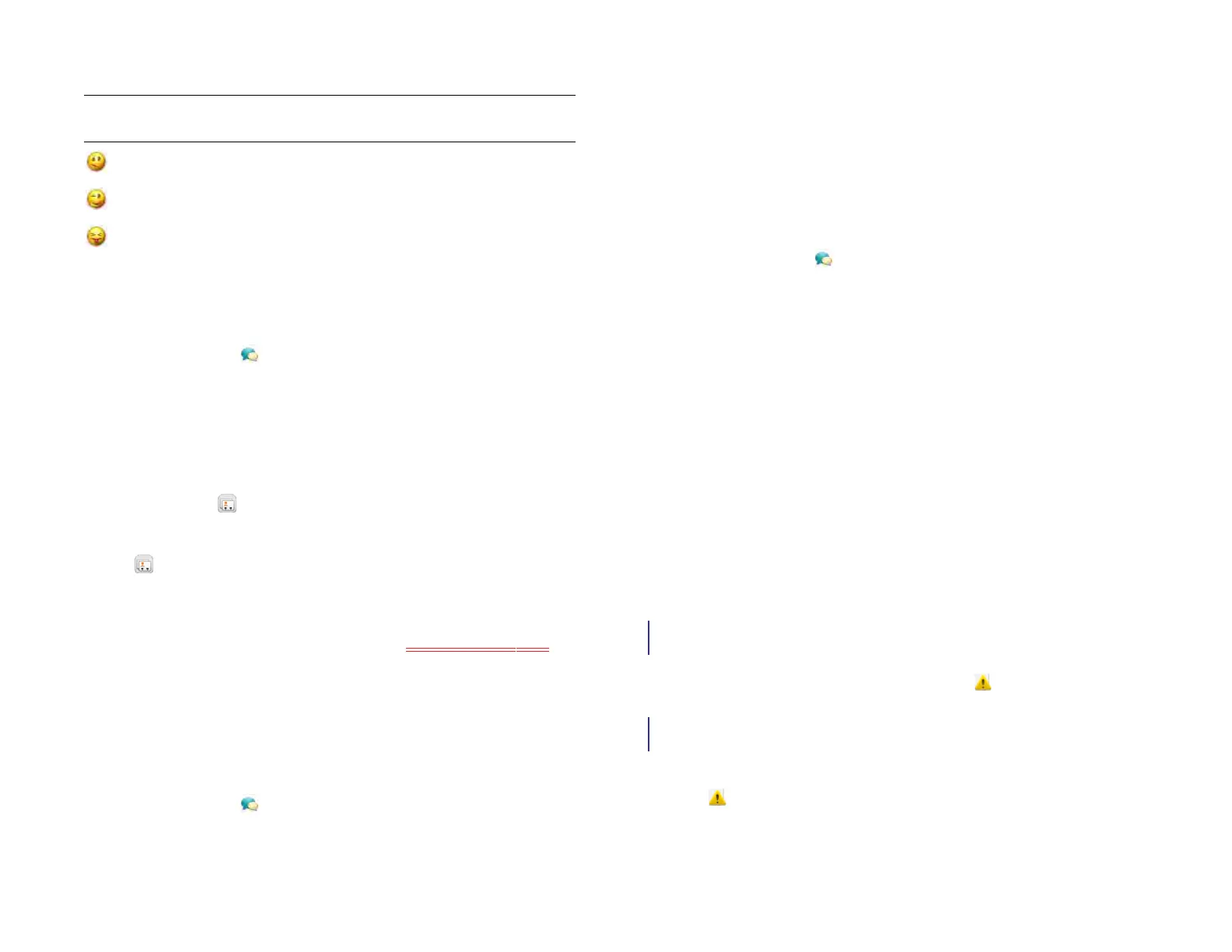Chapter 6 : Email, text, multimedia, and instant messaging 71
Forward a message
1 Open Messaging .
2 In a conversation, tap a message.
3 Do one of the following:
• To forward the message through Messaging: Tap Forward, tap the
To field, and enter the recipient’s IM address or number in the To
field, or tap to search for a contact.
• To forward the message in an email: Tap Forward Via Email, and
enter the recipient’s name or email address in the To field, or tap
to search for a contact.
4 (Optional) Tap the message text, and edit the text.
5Tap Enter to send a message, or tap Send <email Send icon??> to
send an email.
Copy messages
You can copy an individual message as plain text.
1 Open Messaging .
2 Tap a conversation.
3 Tap the message and tap Copy Text.
Customize messaging notifications
You can set your device to show a notification and/or play a sound when
a new message arrives. These settings apply to all your Messaging
accounts.
1 Open Messaging .
2 Open the application menu and tap Preferences & Accounts.
3 In Show Notifications, tap On or Off.
4 When Show Notifications is on, tap Alert, and tap any of the
following:
Vibrate: The device vibrates with no other sound.
System Sound: The system sound plays.
Mute: No sound plays and the device does not vibrate.
Resend a failed message
A message might fail to be sent if you are outside the coverage area of
your wireless service provider (for IM), if your device is not connected to a
Wi-Fi network (for IM), or if your device is not connected to a webOS
smartphone (for text messages), or if it is experiencing technical
problems. When a message fails to be sent, a is displayed beside it.
A message might fail to be sent if you are outside an AT&T coverage area
(for IM), if your device is not connected to a Wi-Fi network (for IM), or if
your device is not connected to a webOS smartphone (for text messages),
or if it is experiencing technical problems. When a message fails to be
sent, a is displayed beside it.
1 Tap the message and tap View Error.
:/ :-/ :\ :-\ =/ =-/ =\ =-\ :doh
;) ;-) :wink
:P :-P :p :-p :b :-b =p =P =b =-b =-p
=-P :yuck :razz
Table 1. Supported emoticons
To display this
emoticon...
Enter any of these keyboard character combinations...
Draft 1 Review Top secret Do not distribute HP confidential