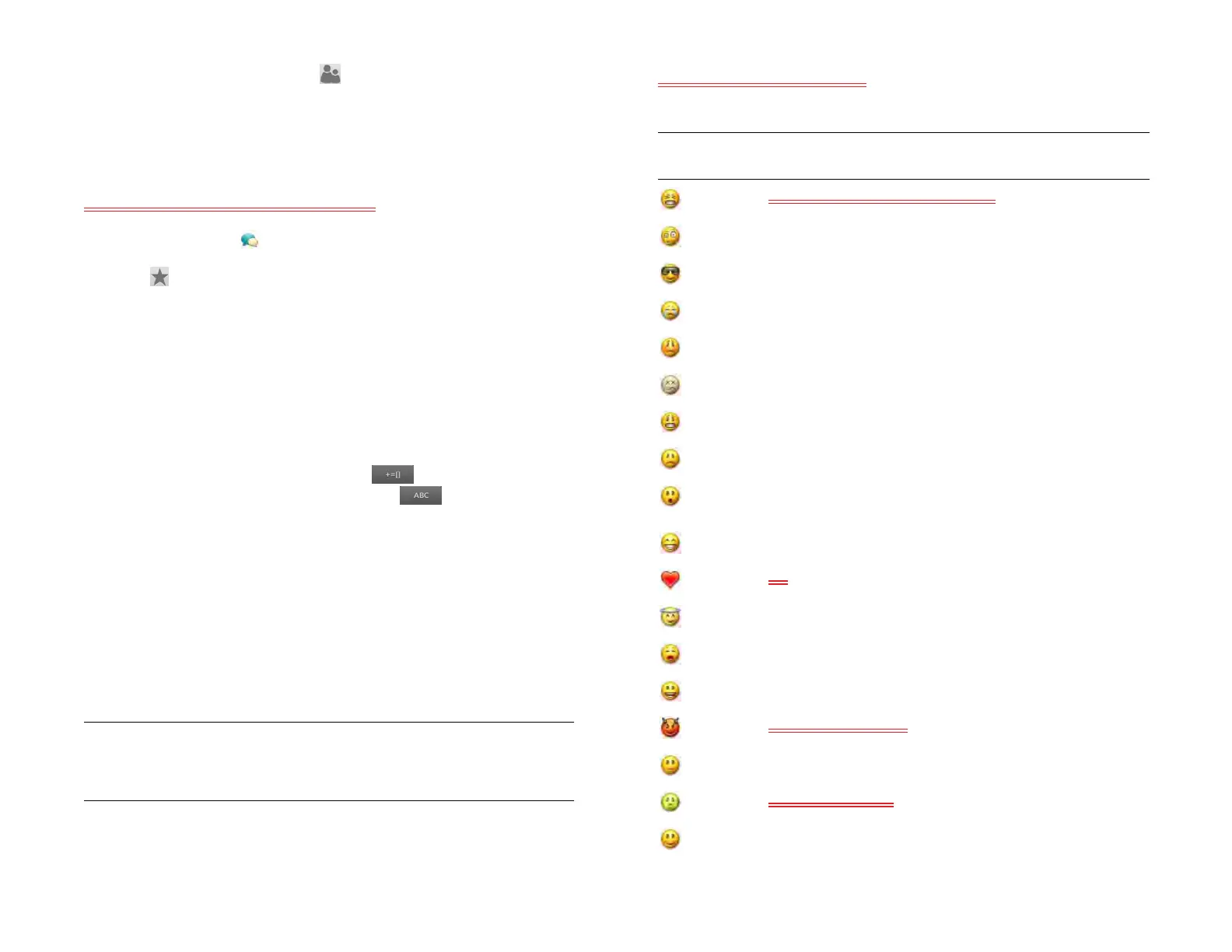70 Chapter 6 : Email, text, multimedia, and instant messaging
• To search for buddies: Tap , tap Search, and begin entering
the buddy name.
Add a favorite
I can’t get this to work. Need to return to it.
1 Open Messaging .
2 Tap and tap Add Favorite.
3 Tap a contact, or tap Search, begin entering a contact name, and
tap the contact name.
4 Tap the contact’s IM address.
Use emoticons in a message
To include an emoticon in a message, tap to display the symbol
keyboard, and then tap an emoticon key. Tap to return to the
alphanumeric keyboard. If the emoticon you want is not available on the
keyboard, use the table below to add keyboard character combinations
for other emoticons. To learn about entering symbols and alternate
characters, see Enter symbols and alternate characters. Most emoticons
can be created by more than one combination. After you send the
message, the emoticon image appears in the conversation on your device
and on the recipient’s device, as long as the receiving IM application
supports the image.
This table shows the emoticons that are supported on your device.
NOTE Emoticon combinations that use words, such as :cool or :cry, are not
supported in most messaging applications. Emoticons created using these
combinations may not appear correctly on the recipient’s device.
Are the ones in red supported?
Table 1. Supported emoticons
To display this
emoticon...
Enter any of these keyboard character combinations...
>:o >:-o >:O >:-O >:( >:-( :angry :mad
o_O :confused
8) 8-) B) B-) :cool
:’( =’( :cry
:[ :-[ =[ =-[ :redface
:S :-S :s :-s %-( %( X-( X( :eww :gross
:! :-! :eek
:( :-( =( =-( :sad
:O :-O :o :-o =O =-O =o =-o :surprised
:shock :omg
^^ ^_^ ^-^ :grin :biggrin
<3 :heart
O:) O:-) o:) o:-) :innocent :angel
:-* :* =* =-* :kiss
:-D :D =D =-D :laugh :lol
>:-) >:) >:-> >:> :evil :twisted
:| :-| :neutral :meh
:-& :& =& =-& :-@ :@ =@ =-@ :sick
:) :-) =) =-) :smile
Draft 1 Review Top secret Do not distribute HP confidential