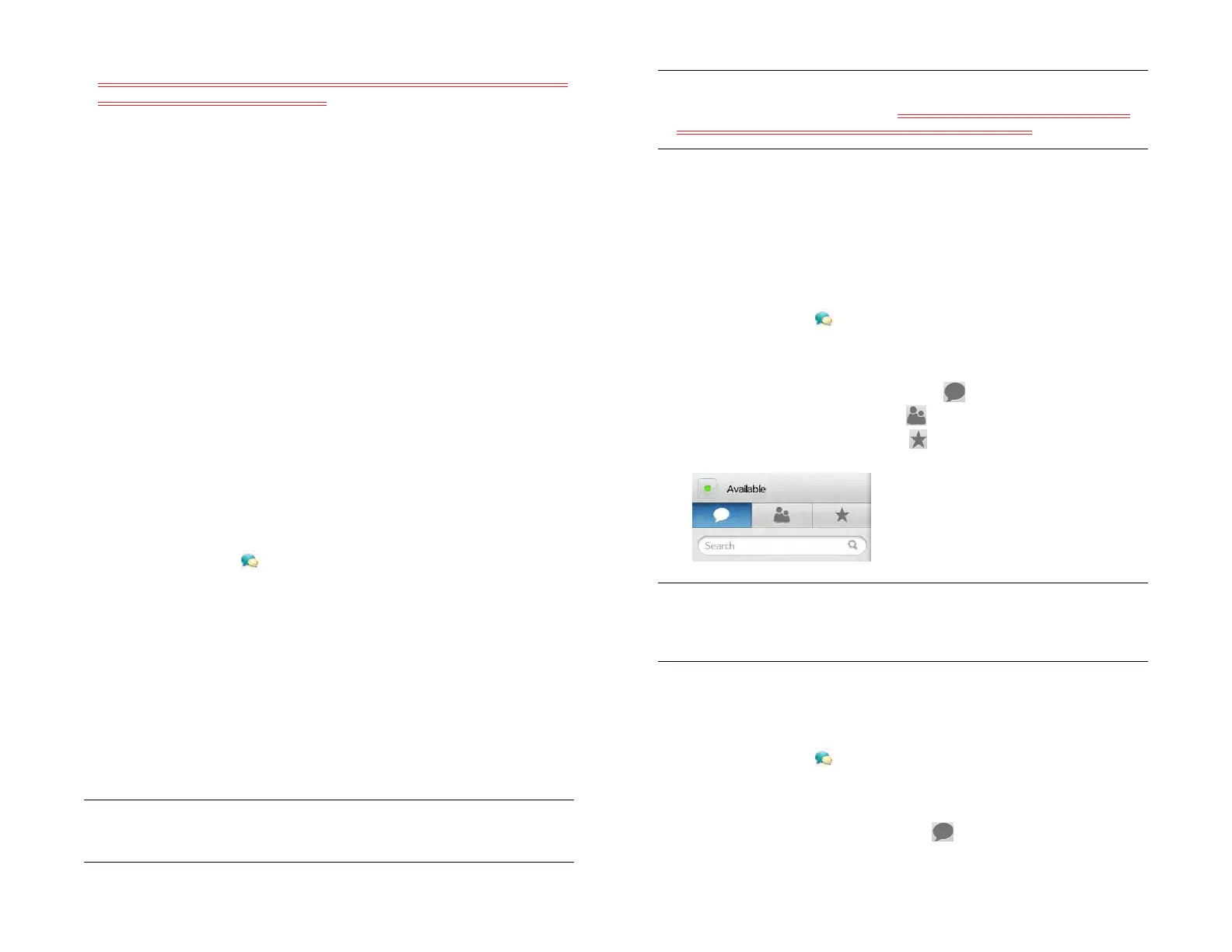Chapter 6 : Email, text, multimedia, and instant messaging 69
x-ref to Connect your device to a webOS smartphone in the Use your
device with a smartphone chapter).
The Synergy feature enables the Messaging app to gather all your
messages to and from the same contact into a single conversation
(sometimes called a “thread”). So you can see your entire message
history with someone regardless of the different methods you happened to
use to communicate with that person (see Work with conversations). You
can even switch from account to account (and, if your device is connected
to a webOS smartphone, from IM to text messaging) without losing the
thread of your conversation (see Switch between messaging accounts in a
conversation)—just pick the messaging account that’s most likely to keep
you in unbroken contact with the person you’re talking to.
Work with conversations
When you exchange more than one message with a person, the
messages are grouped into a conversation. When you start or continue a
conversation, the upper part of Conversations view displays all messages
you’ve exchanged with this person, and the bottom part provides the area
where you type your next message.
You can carry on multiple conversations at the same time.
1 Open Messaging .
2 Do one of the following:
• Start a new conversation: Create a message (see Send and
receive IM messages or Create and send a text message), or tap a
message and reply to it.
• Continue an existing conversation: Tap the conversation.
3 Enter your message.
4Tap Enter (icon).
Switch between Conversations, Buddies, and Favorites lists
The conversations list shows all of your Messaging conversations, the
buddies list shows all of your IM buddies, and the favorites list shows all
contacts that you have added to Favorites.
1 Open Messaging .
2 Do one of the following:
• To see your conversations list: Tap .
• To see your buddies list: Tap .
• To see your favorites list: Tap .
Search for conversations or buddies
1 Open Messaging .
2 Do one of the following:
• To search for conversations: Tap , tap Search, and begin
entering the contact name, IM address, or phone number of the
person the conversation was with.
TIP You can copy the contents of a conversation as plain text, which you can
paste in a memo, email message, and so on (see Copy messages).
TIP If your device is connected to a webOS smartphone, a single conversation
can contain text and IM messages (see x-ref to Connect your device to a webOS
smartphone in the Use your device with a smartphone chapter).
TIP You can set a preference to show all your buddies, whether they are online
or offline, or to hide offline buddies. Open the application menu and tap Show/
Hide Offline Buddies.
Draft 1 Review Top secret Do not distribute HP confidential