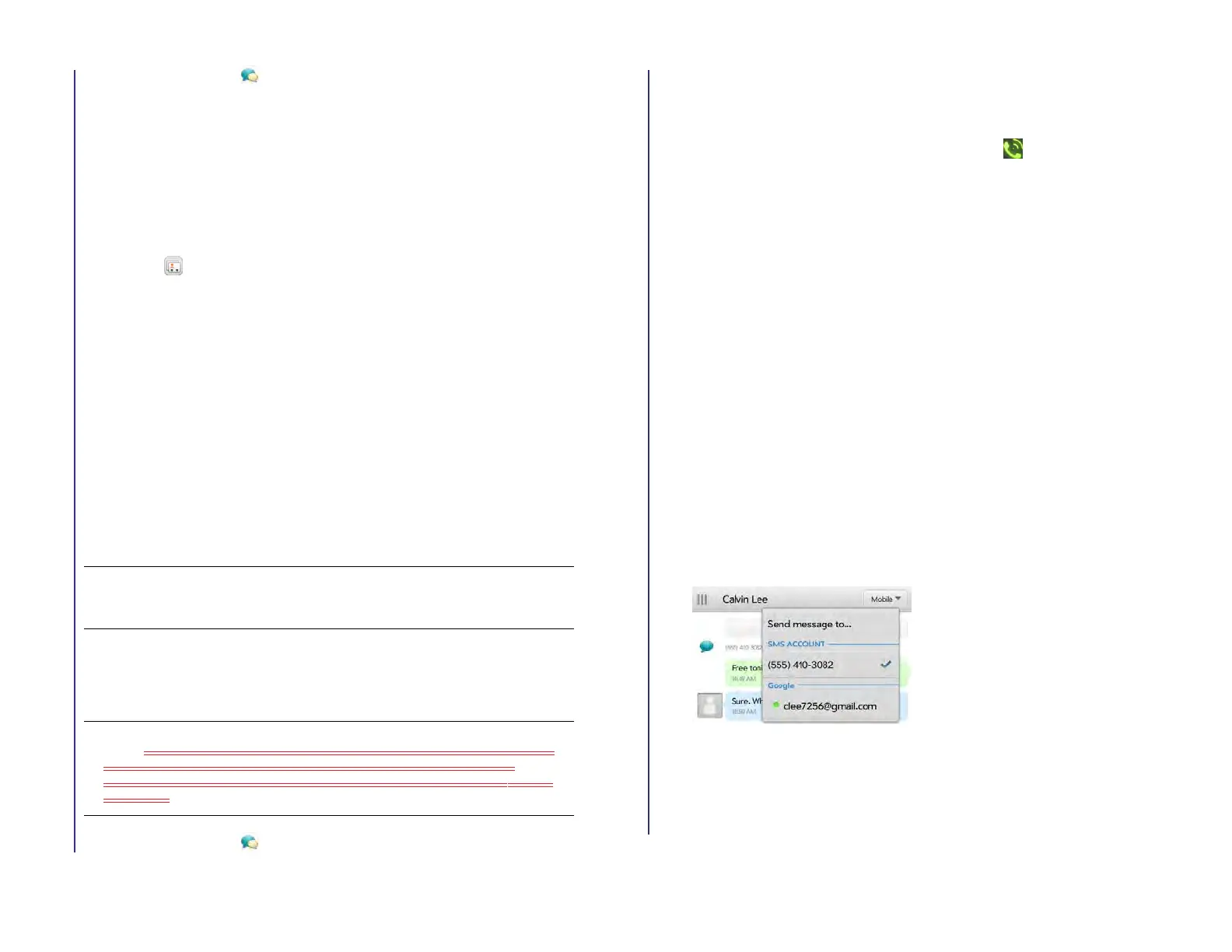Chapter 6 : Email, text, multimedia, and instant messaging 77
1 Open Messaging .
2Tap New Conversation. Tap the To field and do one of the following
to address the message:
• Enter a contact’s first or last name or initials, screen name, phone
number, or email address. When you enter a contact name,
favorites appear at the top of the search results (see Create a
favorite). Tap the phone number, IM account name, or email
address you want to use to send the message when it appears.
• Tap to open your full contact list. Tap the contact you want.
• Enter a phone number for a recipient who is not a contact.
• Do you need to enter a short code that contains letters—for
example, to text a vote to a TV poll or to make a donation to a
charity? Use the keyboard to enter it; just tap the letter keys and
tap the code that appears under Short Code. This is not the same
as dialing a number that is expressed as letters—for example,
(555) 256 TALK. To dial a number like this, you must use the
Phone app’s dial pad and tap the numbers that correspond to the
letters T,A,L,K— which would be 8255.
3 (Optional) Tap the To field and repeat step 2 to enter additional
recipients.
4Tap Enter message here, enter the message text, and tap Enter.
Receive and view text messages
NOTE If you receive a message that contains multimedia attachments, such as
pictures, videos, animated GIFs, music files, or vCards, a notification is
displayed on your device. Open the message on your smartphone to view the
attachment.
1 Open Messaging .
2 Tap a conversation to view messages.
3 (Optional) Do any of the following from the body of the message:
• To call a number: Tap the number, and tap .
• To add a number to Contacts: Tap the number, and tap Add to
Contacts.
• To send an email: Tap the email address.
• To go to a web address: Tap it.
Switch between messaging accounts in a conversation
In a single conversation, you can switch between text messaging and an
IM account. So if you are having an IM chat with someone and he or she
goes offline, you can send the person a text message to wrap up the
conversation.
1 In Messaging, start a new conversation or open one that’s listed in
Conversations view.
2 Tap the button in the upper-right corner of the screen. This button
could be labeled Text, Mobile, or an IM account name. If available,
the other ways to communicate with this contact appear in a list. Tap
the account or phone number you want to use.
Add a contact from a text message
To add a message sender as a contact:
TIP You can include emoticons in your message (see Use emoticons in a
message).
Draft 1 Review Top secret Do not distribute HP confidential