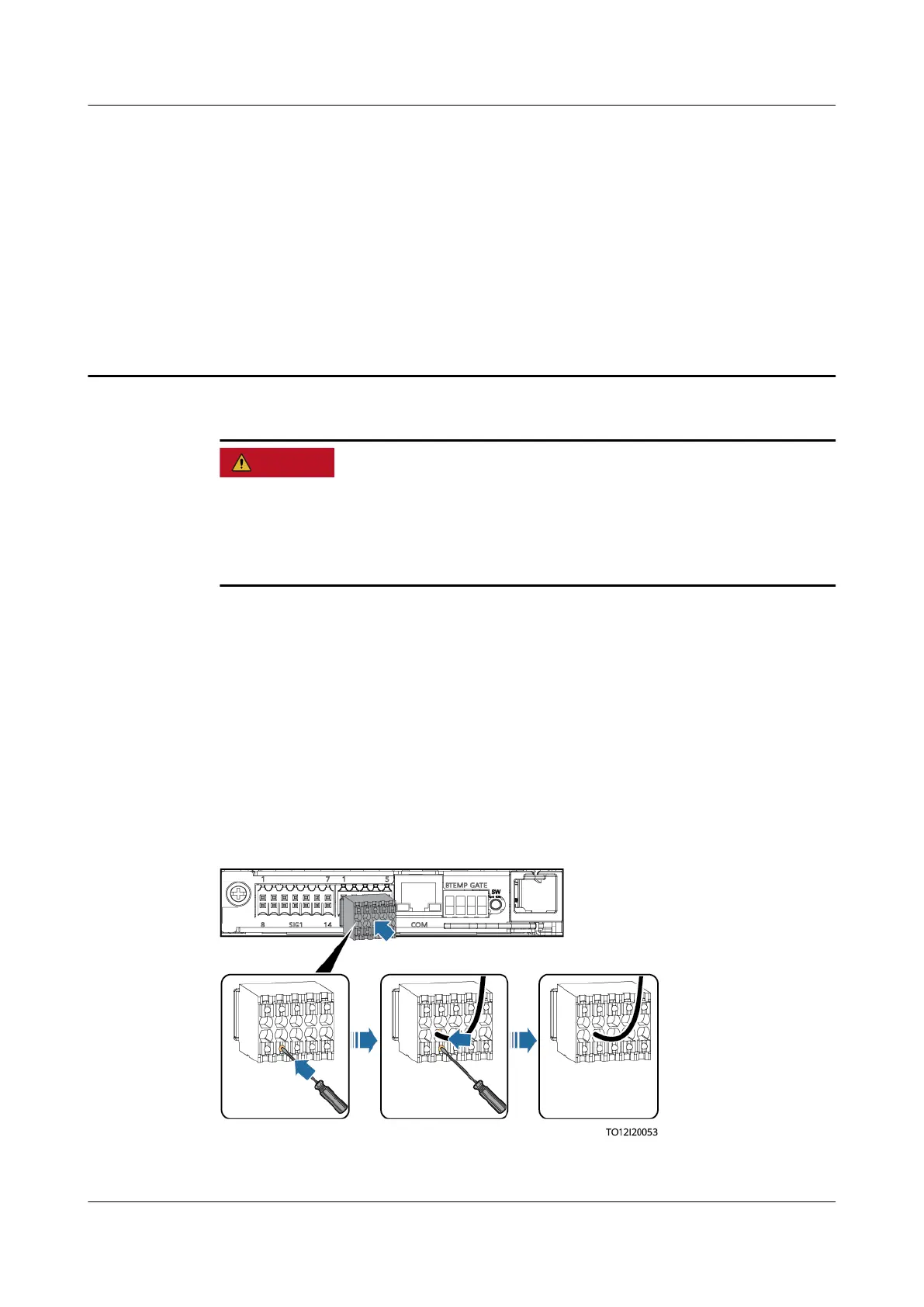10 Installing Cables
● Ensure that the upstream AC input circuit breaker is OFF, and attach labels such
as "No operations allowed."
● Before installing cables, switch all the circuit breakers to OFF, and remove the
fuses from positions where cables will be installed.
10.1 Installing a Dry Contact Signal Cable
Procedure
Step 1 Use a
at-head screwdriver to press the contact in a dry contact port.
Step 2 Connect a signal cable to the dry contact.
Step 3 Remove the screwdriver and check that the signal cable is securely connected to
the dry contact.
Figure 10-1 Installing a dry contact signal cable
----End
PowerCube 1000 (STC, Saudi Arabia, ICC800-A1-C2,
ESC800-A1)
Installation Guide 10 Installing Cables
Issue 02 (2021-09-28) Copyright © Huawei Technologies Co., Ltd. 105