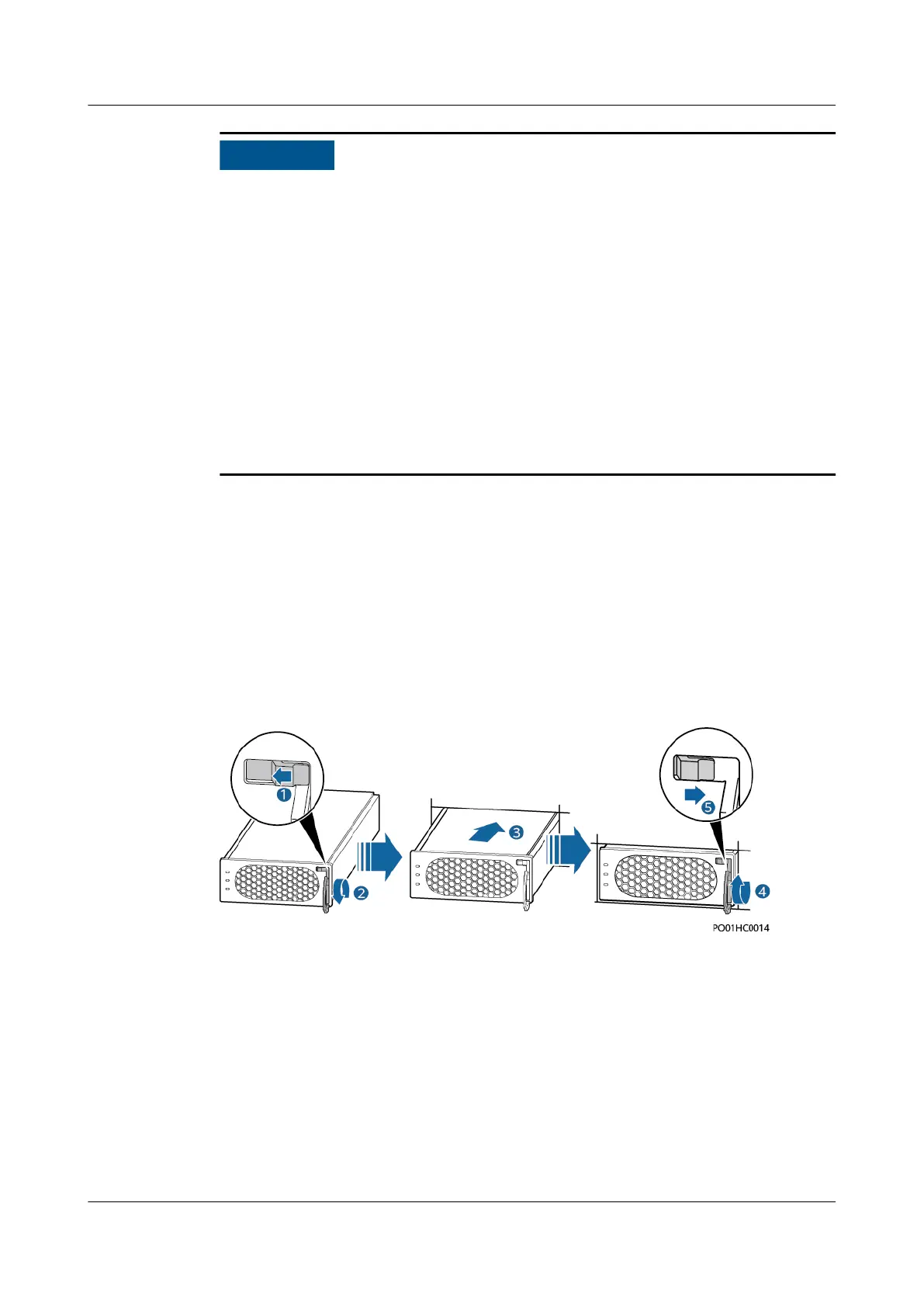● Install rectiers from left to right and from top to bottom according to the
phase layout in the module installation space.
● If the PSU is damaged, contact your local Huawei oce.
● To avoid electric shock, do not put your hands into a PSU slot.
● When a PSU is running, a high temperature is generated around the air exhaust
vent at the rear. Do not touch the vent or cover the vent with cables or other
objects.
● In an outdoor scenario, you are advised to power on the PSU within 24 hours
after unpacking. If the PSU cannot be powered on in time, place it in an indoor
environment that is dry and without corrosive gas.
● In an indoor scenario, you are advised to power on the PSU within seven days
after unpacking. If the
rectier cannot be powered on in time, place it in a dry
indoor environment without corrosive gas.
Procedure
Step 1 Push the locking latch leftward.
Step 2 Pull out the handle.
Step 3 Gently push the rectier into its slot along the guide rails.
Step 4 Push the handle upward.
Step 5 Push the locking latch rightward to lock the handle.
Figure 8-4 Installing modules
----End
8.3 Installing a Power Module M48500N1
Prerequisites
● If an M48500N1 is required, perform the following steps to install it.
● Install the M48500N1 on the ETP48600-C5B1.
● The module delivered onsite is complete and intact after unpacking and
acceptance.
PowerCube 1000 (STC, Saudi Arabia, ICC800-A1-C2,
ESC800-A1)
Installation Guide 8 Installing Components
Issue 02 (2021-09-28) Copyright © Huawei Technologies Co., Ltd. 89