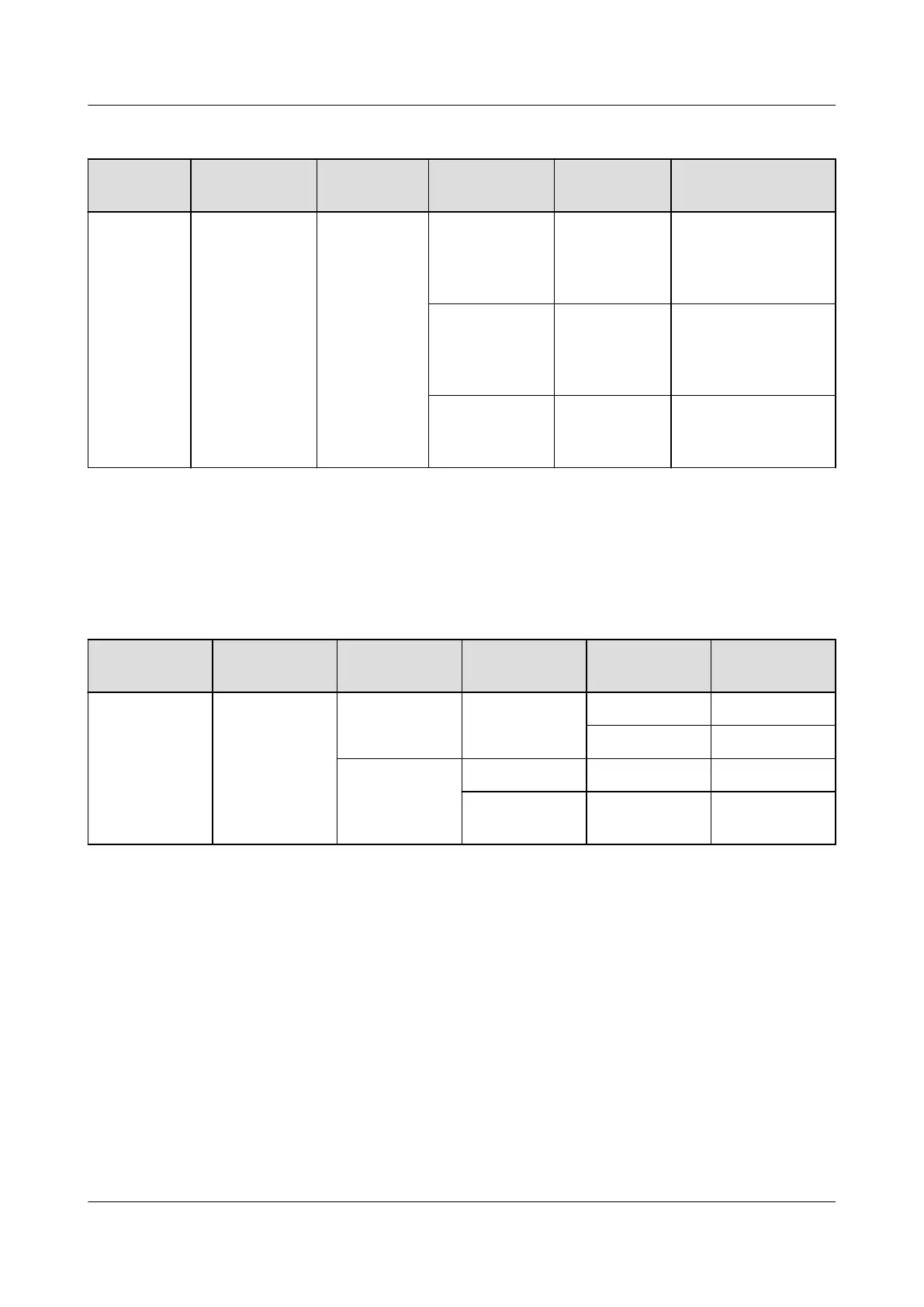Table 12-23 Setting NetEco parameters
Main
Menu
Second-Level
Menu
Third-Level
Menu
Fourth-Level
Menu
Default
Value
Setting
Parameters
Settings
Comm.
Parameters
Network
Parameters
NetEco
Primary IP
192.168.0.10 Set this parameter
to the IP address of
the primary NetEco
server.
NetEco
Backup IP
192.168.0.10 Set this parameter
to the IP address of
the backup NetEco
server.
NetEco Port
Number
31220 Set this parameter
to the port number
of the NetEco.
----End
BBU in-band Networking
Table 12-24 Setting the communications parameters for BBU in-band networking
Main Menu
Second-Level
Menu
Third-Level
Menu
Fourth-Level
Menu
Fifth-Level
Menu
Setting
Parameters
Settings
Comm.
Parameters
Serial Port Northbound Port Mode Manual
Protocol Type M/S Protocol
M/S Protocol Baud Rate - 9600
Comm.
Address
- 3
12.2.13 (Optional) Setting Communications Addresses for Air
Conditioners
Prerequisites
The air conditioner address has been set by default. If you need to set it, perform
the following steps.
Scenario 1
If the air conditioner display panel is the one shown in the following gure, set air
conditioner communications addresses in the following way.
PowerCube 1000 (STC, Saudi Arabia, ICC800-A1-C2,
ESC800-A1)
Installation Guide 12 Power-on and Commissioning
Issue 02 (2021-09-28) Copyright © Huawei Technologies Co., Ltd. 137