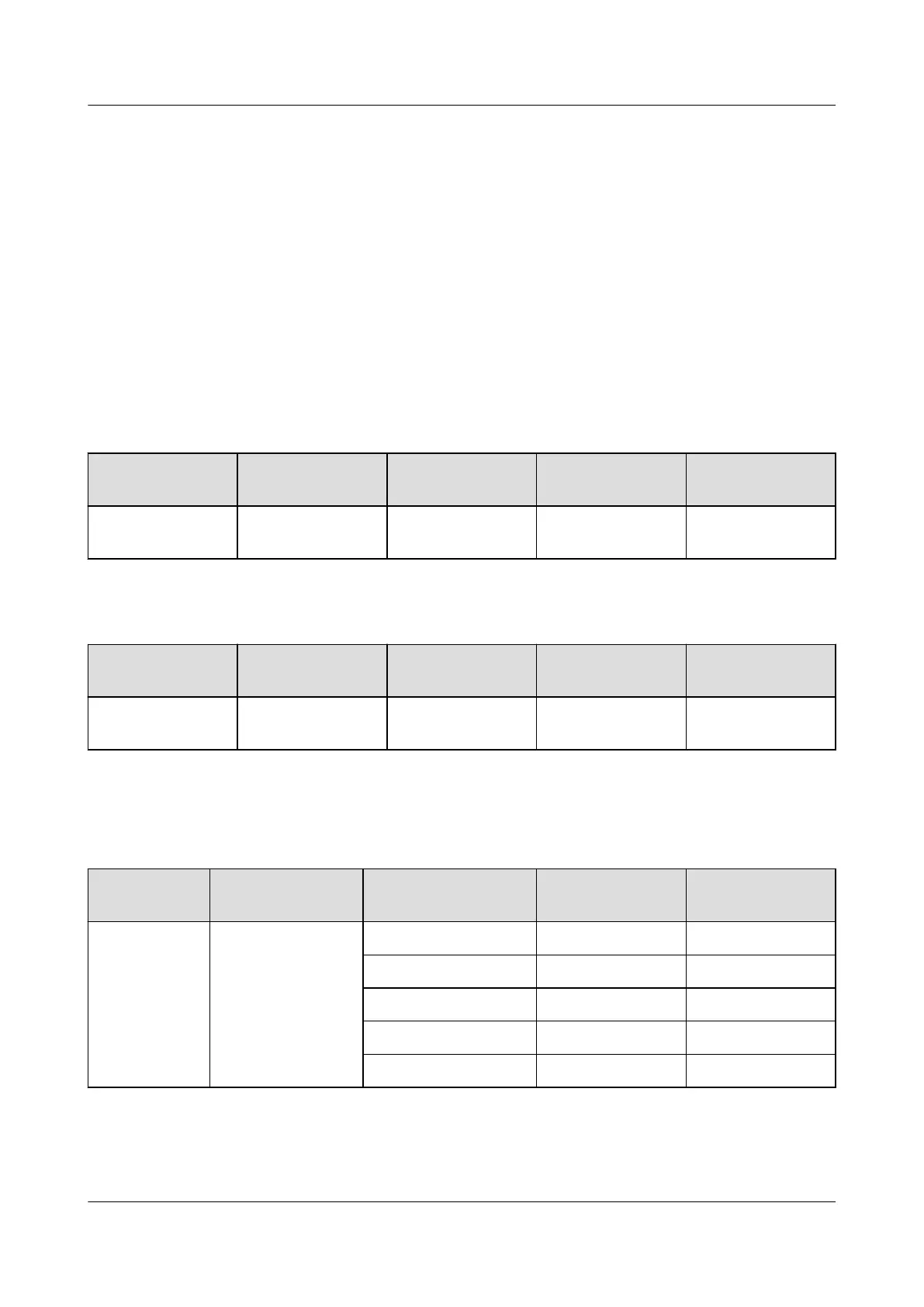12.2.11 Setting Multiplexed Dry Contact Ports Type
Context
ALMn/DINn on the silk screen of the UIM indicates that they are multiplexed
ports. By default, they are ALM output ports. You can set the multiplexed port to a
DIN input dry contact or an ALM output dry contact as required.
Procedure
Step 1 Clear associations between alarms and dry contact outputs or inputs. Use ALM1/
DIN1 as an example.
Table 12-15 Clearing associations between alarms and dry contact outputs
Main Menu Second-Level
Menu
Third-Level
Menu
Fourth-Level
Menu
Setting
Parameters
Settings
Alarm
Parameters
Clear ALM Asso. Clear ALM1 Asso. Yes
Table 12-16 Clearing associations between alarms and dry contact inputs
Main Menu
Second-Level
Menu
Third-Level
Menu
Fourth-Level
Menu
Setting
Parameters
Settings
Alarm
Parameters
Clear DI Asso. Clear DIN1 Asso. Yes
Step 2 Set alarm parameters for dry contacts.
Table 12-17 Setting alarm parameters for dry contacts
Main Menu
Second-Level
Menu
Third-Level Menu Default Value Setting
Parameters
Settings
UIM DIN1/ALM1 Cong ALM ALM, DIN
DIN2/ALM2 Cong ALM ALM, DIN
DIN3/ALM3 Cong ALM ALM, DIN
DIN5/ALM4 Cong ALM ALM, DIN
DIN6/ALM5 Cong ALM ALM, DIN
Step 3 Set alarm actions for dry contact outputs or inputs. Use ALM1/DIN1 as an
example.
PowerCube 1000 (STC, Saudi Arabia, ICC800-A1-C2,
ESC800-A1)
Installation Guide 12 Power-on and Commissioning
Issue 02 (2021-09-28) Copyright © Huawei Technologies Co., Ltd. 133