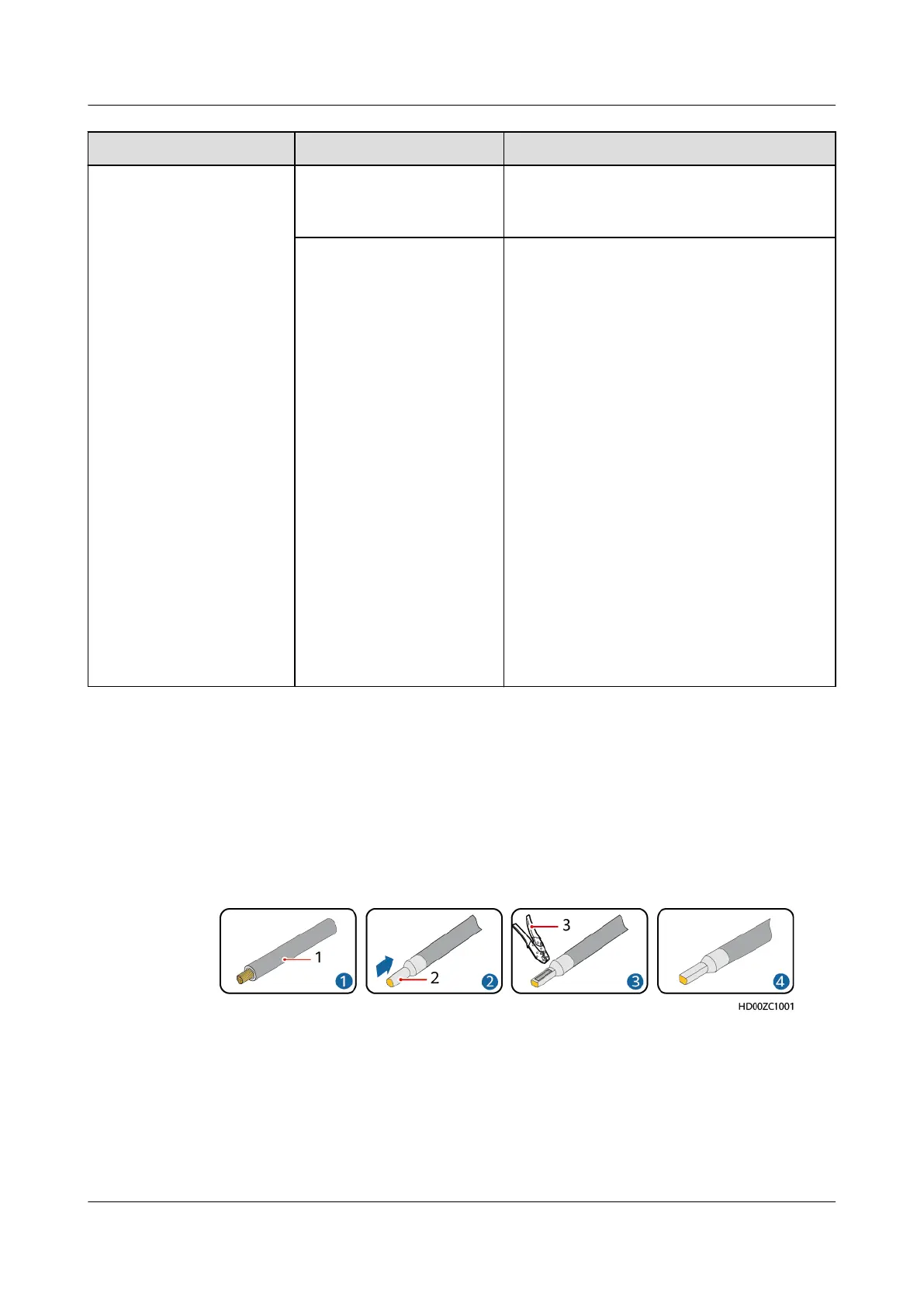Port Type Silk Screen Associated Alarm
ALM7 Door status alarm (including the power
cabinet, battery cabinet, and equipment
cabinet)
ALM8 Power cabinet temperature control
Fan 1 fault, fan 2 fault, fan 3 fault, high
temperature at the return air vent
When an external direct ventilation
battery cabinet or a heat exchanger
equipment cabinet is used:
High temperature at the air exhaust vent,
low temperature at the air exhaust vent,
high temperature at the air intake vent,
low temperature at the air intake vent,
high temperature at the return air vent,
low temperature at the return air vent,
EXTFAN1 fault, EXTFAN2 fault, INFAN1
fault, INFAN2 fault, INFAN3 fault, INFAN4
fault, TEC fault
When an external PC300D or air
conditioner is used: High air conditioner
temperature, air conditioner internal fan
fault, air conditioner external fan fault, air
conditioner compressor fault,
communication failure
A.3 Preparing Terminals
Cut a cable of a proper length and install terminals.
Preparing a Cord End Terminal
Figure A-1 Preparing a cord end terminal
(1) Cable
(2) Cord end terminal (3) Crimping tool
PowerCube 1000 (STC, Saudi Arabia, ICC800-A1-C2,
ESC800-A1)
Installation Guide A Appendix
Issue 02 (2021-09-28) Copyright © Huawei Technologies Co., Ltd. 148