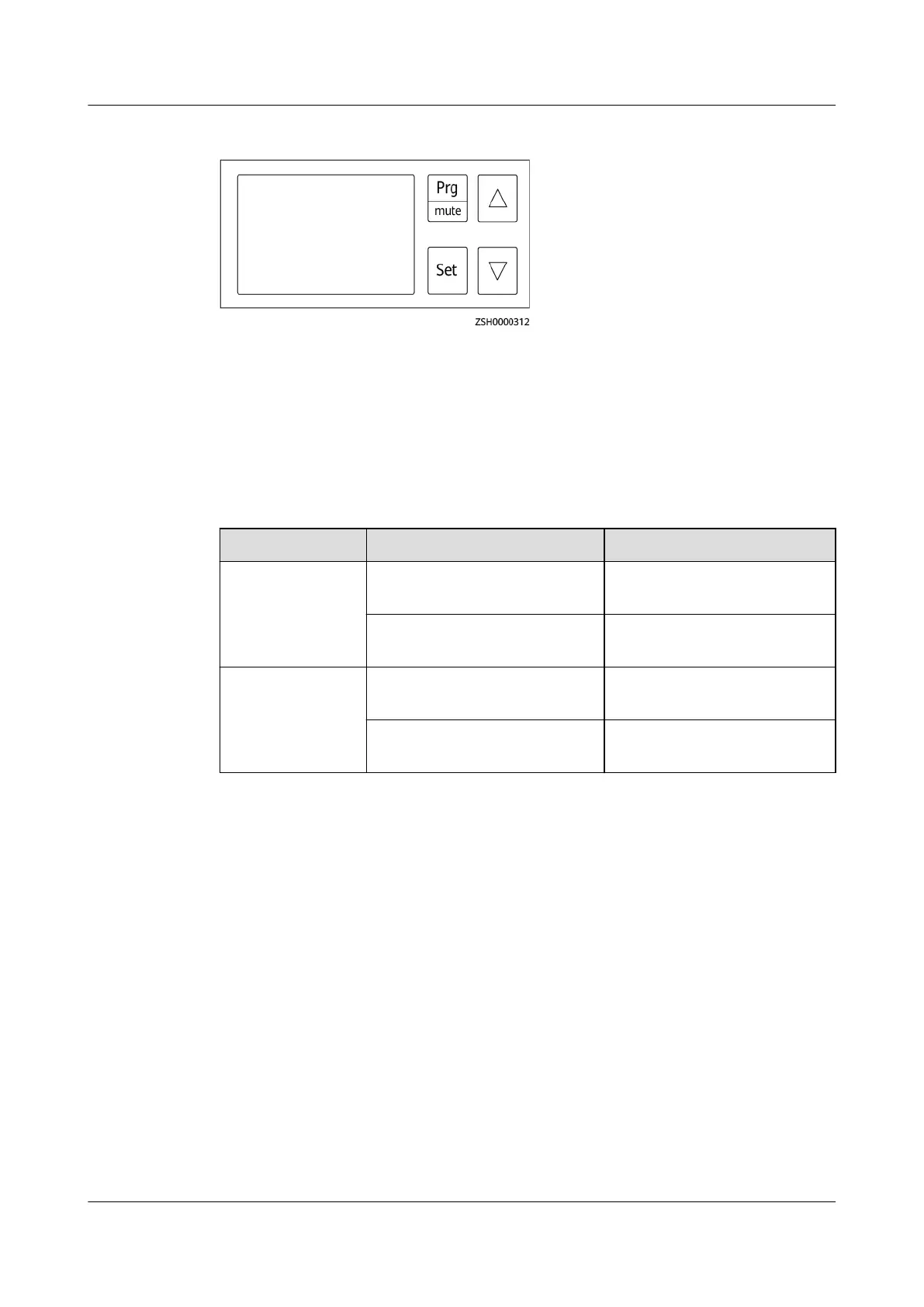Figure 12-2 Air conditioner display panel
Step 1 On the main menu screen, press and hold Prg/mute for 3 seconds to set
parameters.
Step 2 Select F07 and press Set. Set the air conditioner address by pressing the up or
down button, and then press Set.
Step 3 Enter the password 0001 and press Set.
Table 12-26 Address description
Type Item Address
Power cabinet Air conditioner on the front
door
21 (default)
Air conditioner on the rear
door
22 (default)
Battery cabinet Air conditioner on the front
door
23 (default)
Air conditioner on the rear
door
24 (default)
----End
12.3 Starting the DG Self-Check
Context
There is no battery alarm on the SMU, and battery power supply is normal.
Procedure
Step 1 Set the DG to work in automatic mode.
Step 2 Start a DG self-check.
PowerCube 1000 (STC, Saudi Arabia, ICC800-A1-C2,
ESC800-A1)
Installation Guide 12 Power-on and Commissioning
Issue 02 (2021-09-28) Copyright © Huawei Technologies Co., Ltd. 139