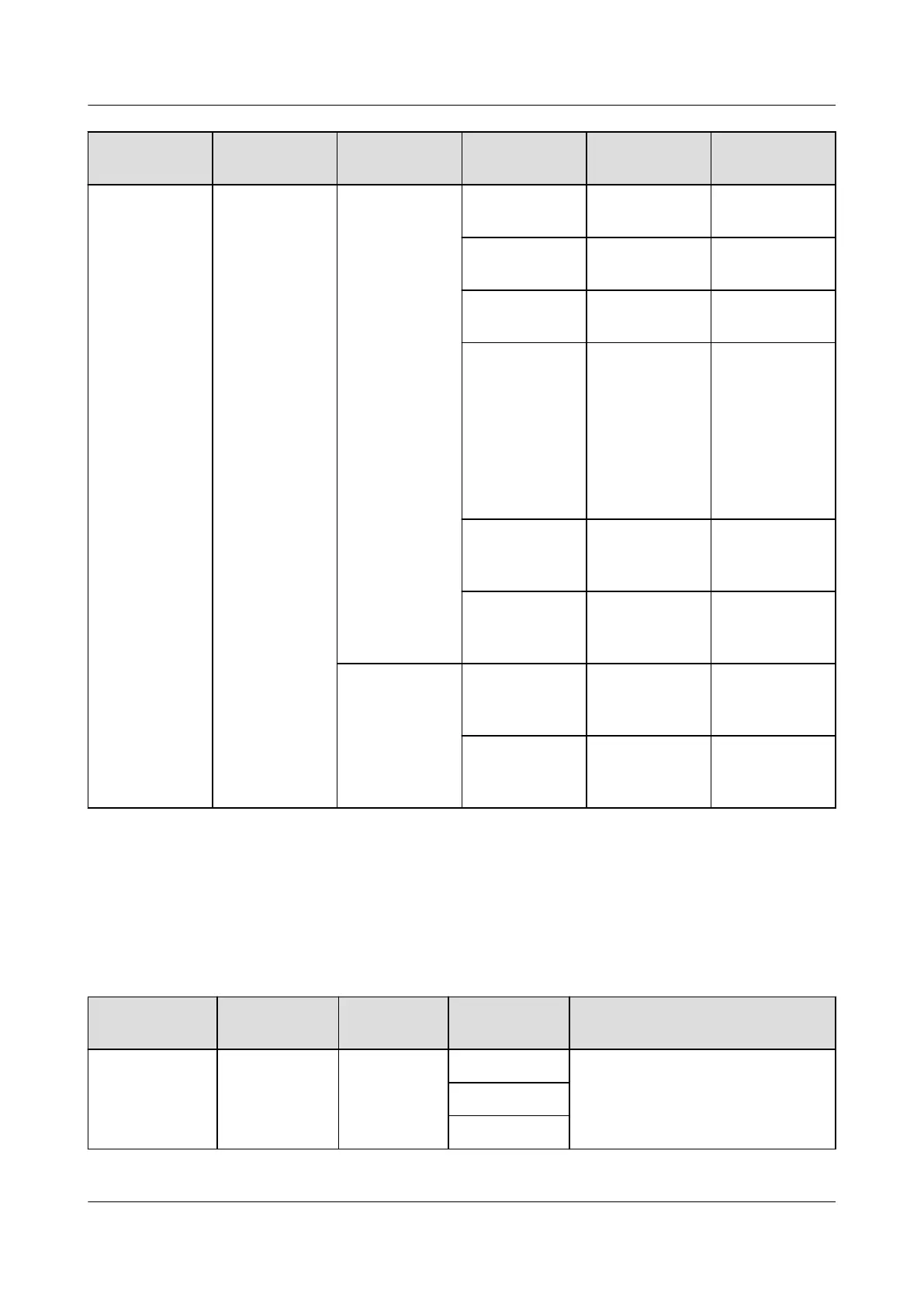Main Menu Second-Level
Menu
Third-Level
Menu
Fourth-Level
Menu
Default
Value
Setting
Abnor Change
Thres
3.0 cm 3.0 cm
Abnor Change
Dur
10.0min 10.0min
Level Filter
Time
30min 30min
Calibration
Num
NOTE
This
parameter is
displayed only
when Tank
Type is set to
Irregular.
10 Set based on
site
requirements.
Level Filter
Thres
3.0cm Set based on
site
requirements.
Refuel Calc
Enb
Yes Set based on
site
requirements.
DG Controller
1
Fuel Level UL 300.0cm Set based on
site
requirements.
Fuel Level LL 0.0cm Set based on
site
requirements.
----End
12.2.10 Setting Sensor Parameters
Set sensor parameters based on site requirements.
Table 12-14 Setting sensor parameters
Main Menu
Second-Level
Menu
Third-Level
Menu
Fourth-Level
Menu
Settings
Parameters
Settings
Setup
Parameter
Sensor
Cong
Door Sensor Yes, No
NOTE
Set these parameters to Yes or No
as required.
Water Sensor
Smoke Sensor
PowerCube 1000 (STC, Saudi Arabia, ICC800-A1-C2,
ESC800-A1)
Installation Guide 12 Power-on and Commissioning
Issue 02 (2021-09-28) Copyright © Huawei Technologies Co., Ltd. 132