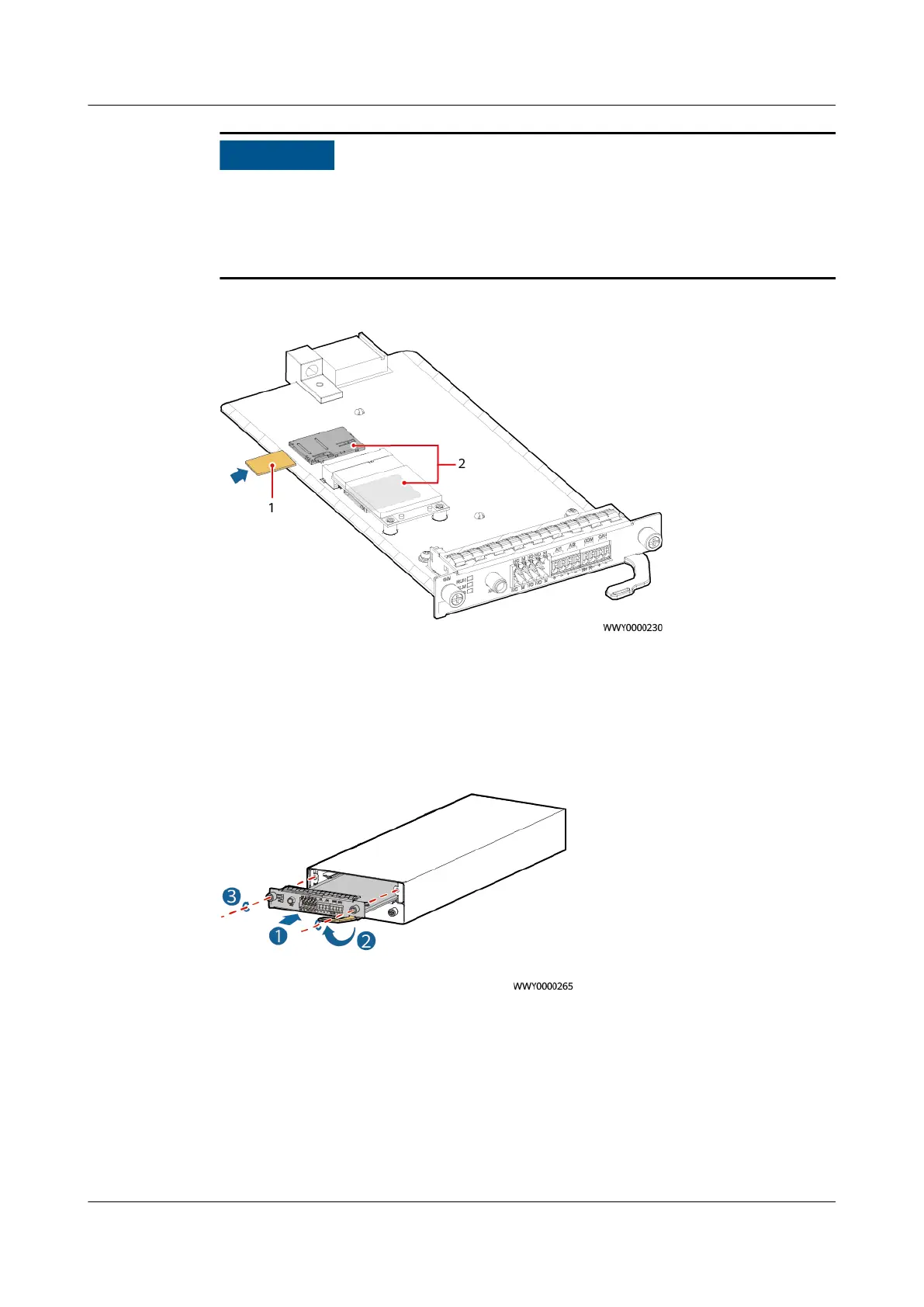This step is required if the DG expansion board is used for 4G wireless networking.
The SIM card inserted into the DG expansion module should support GSM,
WCDMA, TD-SCDMA, TDD, and FDD standards, and have the SMS and data
service functions enabled.
Figure 8-6 Installing a SIM card
(1) SIM card (2) SIM card slot
Step 4 Gently insert the DG expansion module into its slot along the guide rails.
Step 5 Push the handle leftward and tighten the screws.
Figure 8-7 Installing a DG expansion module
----End
8.5 Installing an AC Input Module
Procedure
Step 1 Gently push AC input module 1 into its slot along the guide rails.
PowerCube 1000 (STC, Saudi Arabia, ICC800-A1-C2,
ESC800-A1)
Installation Guide 8 Installing Components
Issue 02 (2021-09-28) Copyright © Huawei Technologies Co., Ltd. 91