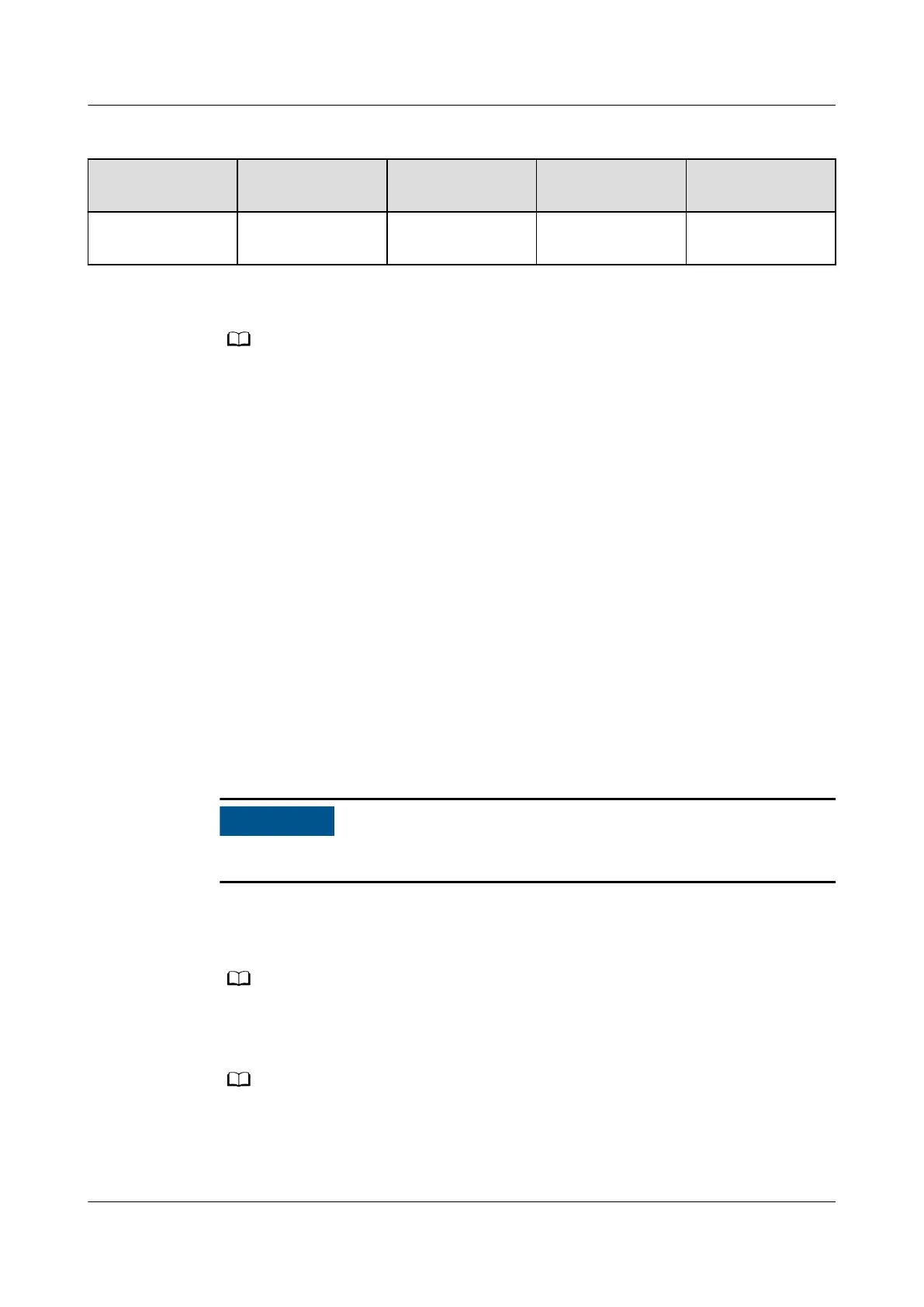Table 12-27 Starting the DG self-check
Main Menu Second-Level
Menu
Third-Level
Menu
Fourth-Level
Menu
Setting
Running Control Genset Genset Self
Check
Conrm Self
Check
Yes
Self-check process:
1. About 2 minutes after starting the DG 1, the SMU checks the DG running status to
determine whether the DG has started.
2. About 2 minutes after stopping the DG 1, the SMU checks the DG running status to
determine whether the DG has stopped.
After the self-check is complete, the SMU displays the results on the screen:
● Control DG Number (0/1)
● DG 1 Start Result (Success/Fail)
● DG 1 Stop Result (Success/Fail)
A single-DG self-check takes about 4 minutes.
Step 3 Verify that the self-check result is consistent with the actual number of DGs and
the DGs work properly. If the DG self-check fails, see the DG manual for
troubleshooting and DG cable connection checking.
----End
12.4 Connecting the PV Supply
Connect the PV supply only when the sunlight is normal.
Step 1 Check the connections of PV module power cables.
Step 2 Check that the PV input voltage ranges from 60 V DC to 150 V DC.
If a PCU-01A is required, the PV input voltage ranges from 43.2 V DC to 58 V DC.
Step 3 Switch on the connected DC input circuit breaker.
After the SSU is powered on, check whether the SSU indicators are normal. If the indicator
is o, check whether the cables are reversely connected.
----End
PowerCube 1000 (STC, Saudi Arabia, ICC800-A1-C2,
ESC800-A1)
Installation Guide 12 Power-on and Commissioning
Issue 02 (2021-09-28) Copyright © Huawei Technologies Co., Ltd. 140