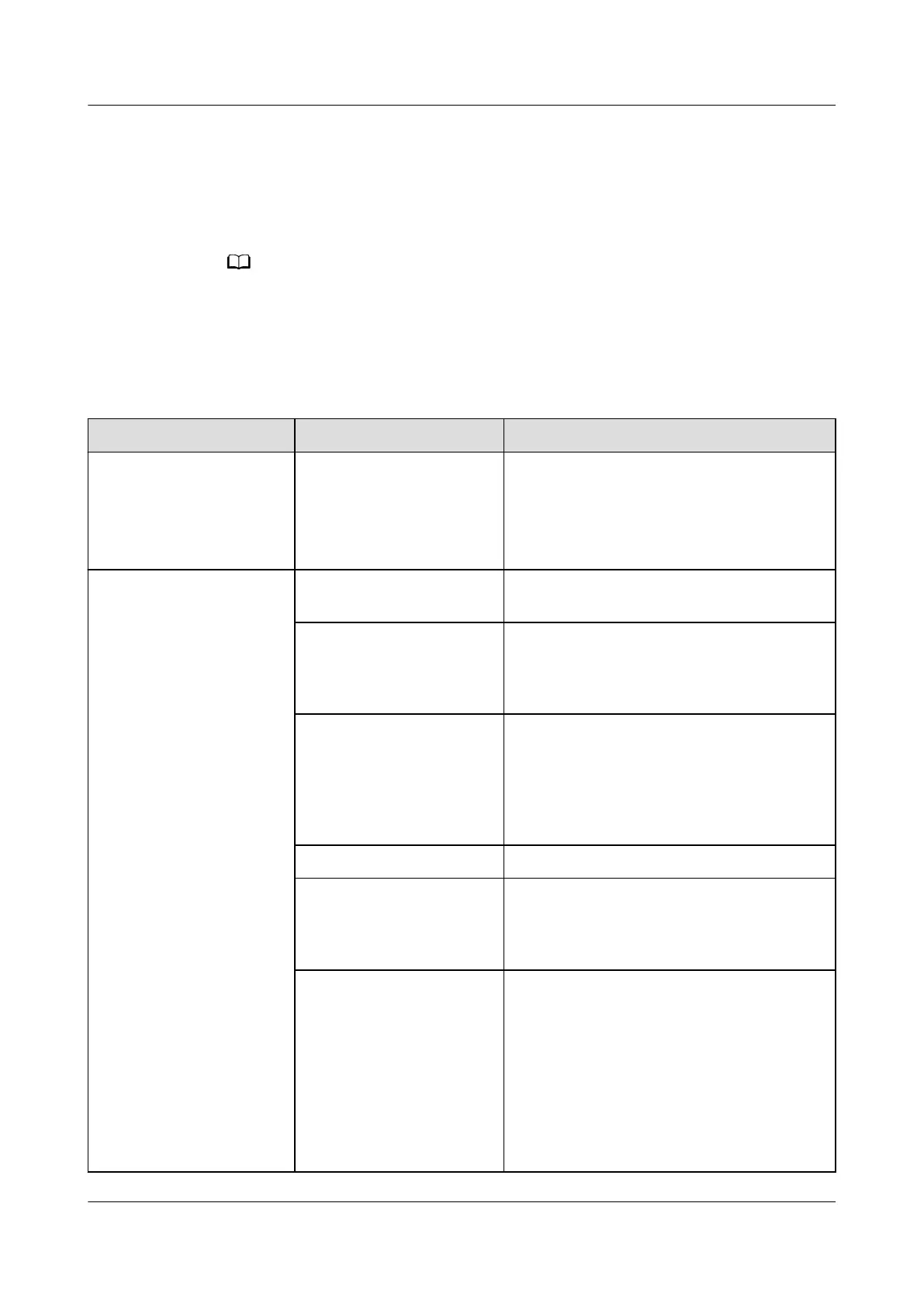A.2 Associations Between UIM Dry Contacts and
Alarms
● The DIN1/ALM1, DIN2/ALM2, DIN3/ALM3, DIN5/ALM4, and DIN6/ALM5 are
multiplexed ports. By default, they are ALM output ports.
● You can set the DIN1/ALM1, DIN2/ALM2, DIN3/ALM3, DIN5/ALM4, and DIN6/ALM5 to
an input dry contact or an output dry contact as required.
Table A-2 Associations between dry contacts and alarms
Port Type Silk Screen Associated Alarm
Dry contact input
Default setting (closed:
alarm; open: normal).
The setting can be
modied.
DIN4 Dry contact input 4
Dry contact output
Default setting (closed:
alarm; open: normal).
The setting can be
modied.
NOTE
DIN1/ALM1, DIN2/ALM2,
DIN3/ALM3, DIN5/ALM4,
and DIN6/ALM5 are
multiplexed as dry contact
outputs by default.
DIN1/ALM1 AC power failure, long-time AC power
failure (disabled by default)
DIN2/ALM2 DC output overvoltage, DC output ultra
overvoltage, DC output undervoltage, DC
output ultra undervoltage, or lithium
battery overdischarge
DIN3/ALM3 Single rectier fault (redundant) (disabled
by default), single rectier fault (non-
redundant) (disabled by default), multi-
rectier fault, all-rectier communication
failure, communication failure, rectier
fault, rectier protection
DIN5/ALM4 AC SPD fault, DC SPD fault
DIN6/ALM5 Fuse blown alarm (load circuit breaker),
fuse blown alarm (general circuit
breaker), battery fuse blown alarm
(lithium battery and lead-acid battery)
ALM6 Lead-acid battery: battery high
temperature, battery very high
temperature, battery low temperature,
battery very low temperature
Lithium battery: battery high temperature,
battery low temperature
Temperature and humidity sensor: high
ambient temperature, very high ambient
temperature, low ambient temperature
PowerCube 1000 (STC, Saudi Arabia, ICC800-A1-C2,
ESC800-A1)
Installation Guide A Appendix
Issue 02 (2021-09-28) Copyright © Huawei Technologies Co., Ltd. 147