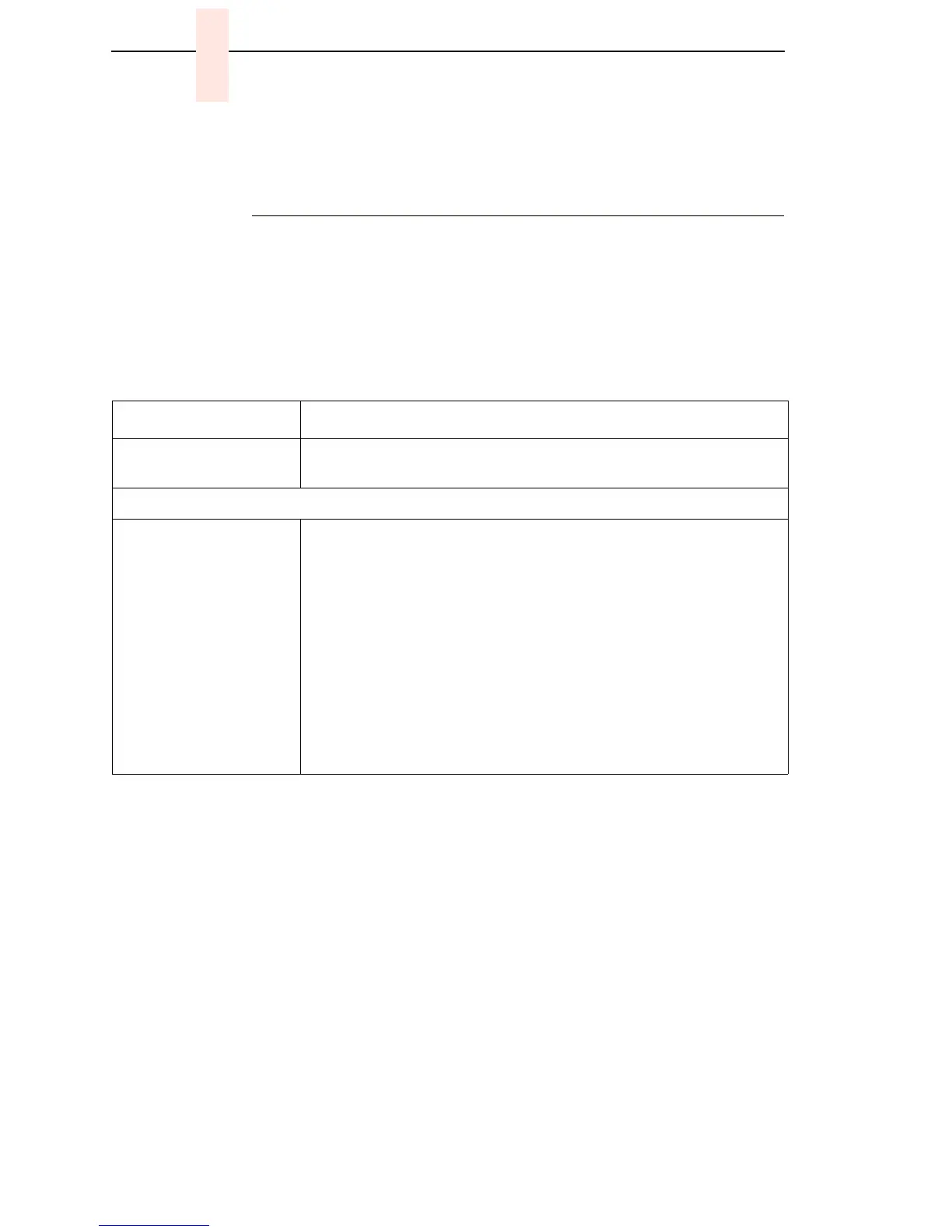110
Chapter 5 Troubleshooting Other Symptoms
8. Stop troubleshooting and return the printer to normal operation when the
reported symptoms disappear.
General Symptom List
Table 5 is a list of possible printer problems that are not indicated by
messages on the LCD. Troubleshooting procedures are included for each
symptom.
If you encounter a problem that is not listed in Table 5, troubleshoot using the
Half-Split Method described on page 109.
Table 5. General Symptom List
Symptom Corrective Action
Communications
Failures
page 131
Jams
CLEAR JAM message
instead of LOAD
FORMS when printer is
out of paper
1. Power off the printer. Remove the paper guide assembly or
pedestal top cover. Remove the barrier shield (cabinet model) or
the barrier shield and paper guide (pedestal model). Check that
the paper detector switch assembly is securely mounted in its
bracket.
2. Check that connector P106/PMD is fully seated in connector
J106 on the CMX controller board.
3. Power on the printer. Load paper. Replace the paper detector
switch assembly if either message appears.
4. Power on the printer. Load paper. Replace the CMX controller
board if either message appears. Record the message and
return it with the defective board.