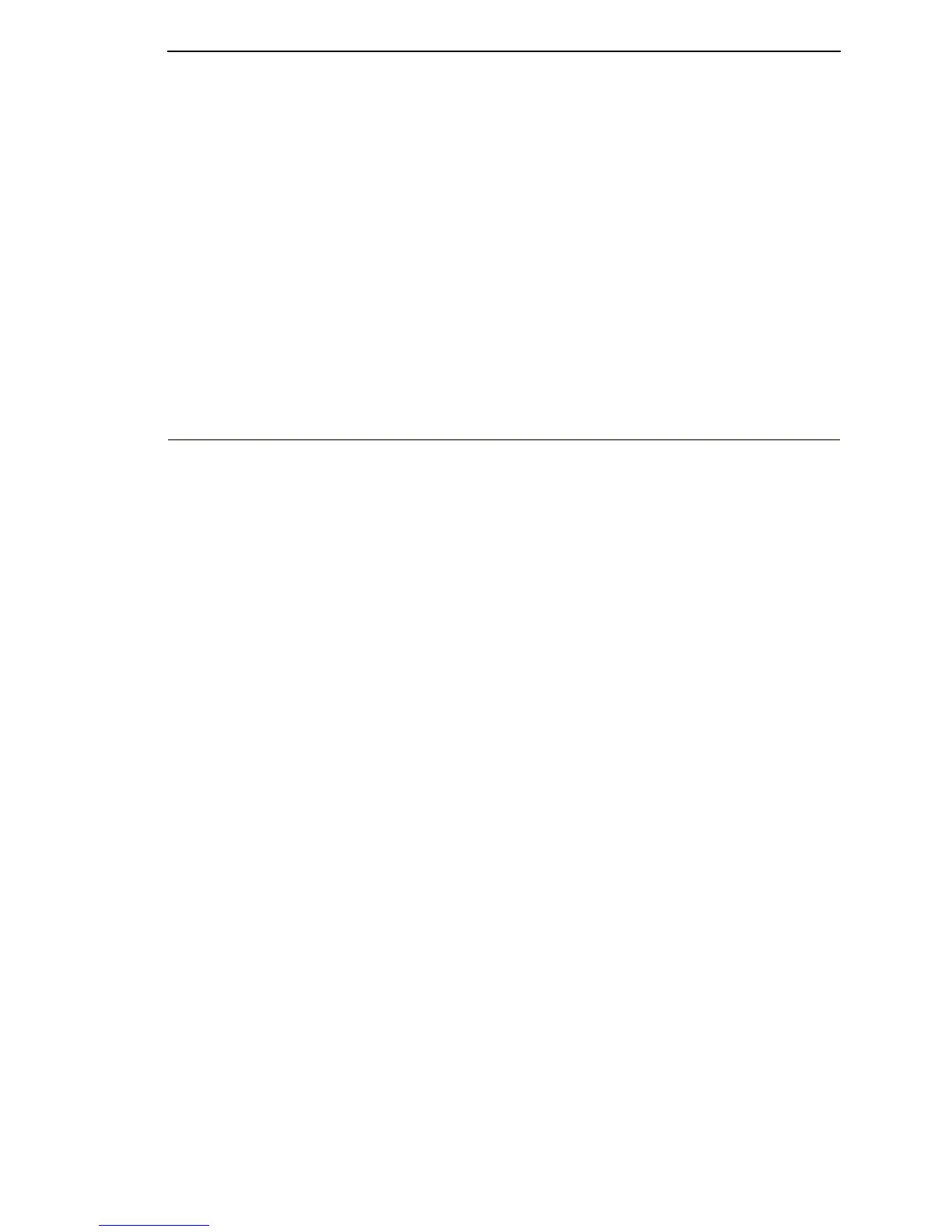Engine Controller
51
The paper feed, ribbon drive, and shuttle motors are driven in control loops
containing power MOSFETs, voltage and current sensors, the MECA ASIC,
and the EC processor. The platen open motor is driven by a stepping motor
controller IC and the EC processor.
Control of the hammer drive is split between the controller board and the
hammer bank. Common circuits are located on the controller board, while
hammer specific circuitry is contained on the hammer bank. The EC uses the
MECA ASIC on the controller board to set timing and upper drive profiles for
hammer fire events. The controller also contains diagnostic circuitry for the
hammer system. The hammer bank contains HBA ASICs that interpret fire
commands and data from the MECA and VX ASICs. The HBAs control lower
drive MOSFETs on the hammer bank. These determine which hammers will
participate in a fire event generated by the controller’s upper drive.
Printer Interface
The printer interface is the point where the data line from the host computer
plugs into the printer. The printer interface processes all signals and data to
and from the host computer.
The printer supports supports a number of standard and optional interfaces to
the host:
• Centronics** parallel (standard)
• IEEE 1284 parallel (standard)
• EIA**-232-E serial (standard)
• EIA-422-B serial (standard)
• Coaxial/twinaxial “Expansion-CT” (optional)
• Ethernet 10Base2, 10Base-T, or 10/100Base-T adapter (optional)
Selection of the input/output interface is controlled by configuration menus
accessed at the operator panel. It is possible to physically connect more than
one interface, but only one interface at a time can be used electrically.