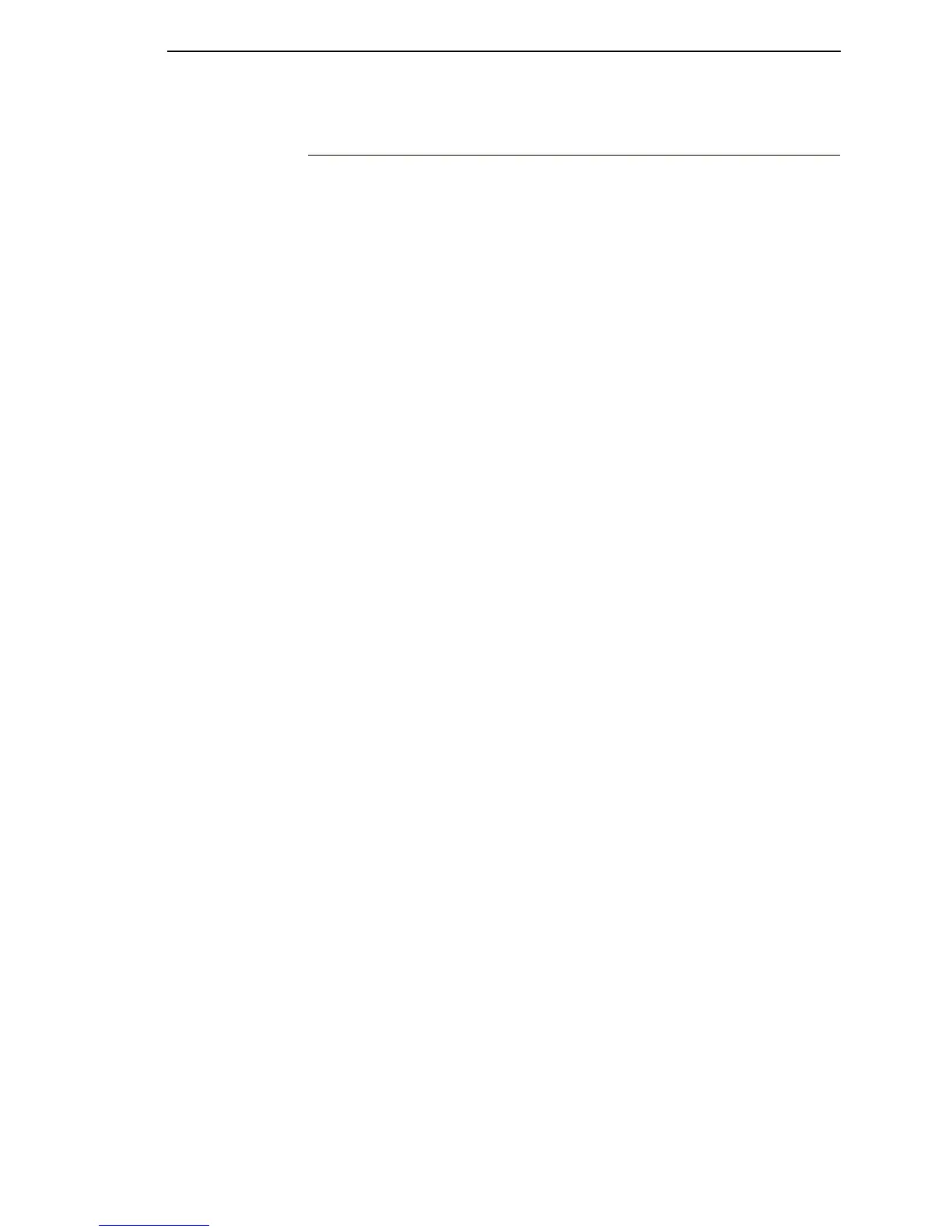Circuit Breaker
193
Circuit Breaker
Removal
1. Prepare the printer for maintenance (page 152).
2. Open the printer cover.
3. Remove the card cage fan (page 209).
4. Disconnect the four circuit breaker electrical leads.
(Cabinet Model: See Figure 53, page 280.
Pedestal Model: See Figure 46, page 262.)
5. Press in on the spring clips and remove the circuit breaker from the
printer.
Installation
6. Press the circuit breaker into the cutout until the spring clips snap into
place.
(Cabinet Model: See Figure 53, page 280.
Pedestal Model: See Figure 46, page 262.)
ATTENTION
Make sure the four leads are connected as shown on
page 280 and page
262.
7. Connect the four circuit breaker electrical leads.
(Cabinet Model: See Figure 53, page 280.
Pedestal Model: See Figure 46, page 262.)
8. Install the card cage fan (page 209).
9. Return the printer to normal operation (page 153).