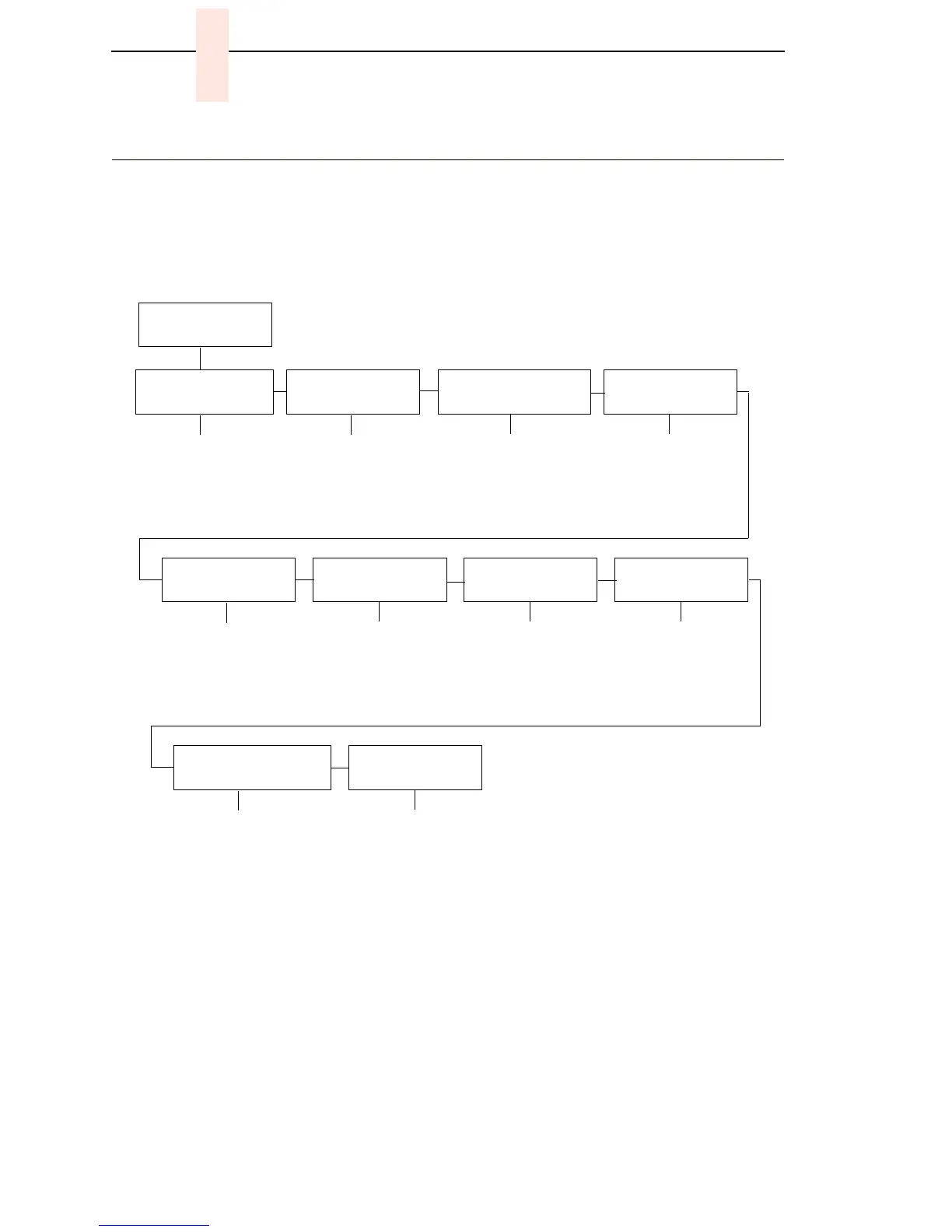134
Chapter 5 Customer Engineer (CE) Tests
Customer Engineer (CE) Tests
A set of printer tests is included in the configuration menu structure for use as
maintenance tools. These are called “Customer Engineer Tests” (CE Tests)
because they are for your use; they are not available to the user through his
documentation. You will use these tests in various troubleshooting and
adjustment procedures.
Figure 18. CE Tests Menu
The CE Tests shown in Figure 18 are summarized below:
Printer Mechanism Tests:
• Burn In Test Use of this test is
not recommended
. This test is used by
the manufacturer to burn in the printer prior to shipment, and has no value
as a maintenance tool.
• Plot Test Prints all dot positions, creating a solid black band. Exercises
the shuttle and hammer bank at maximum capacity.
Power Supply board
Hammer bank cover
CE Tests
SERVICE
PRINTER MECHANISM TESTS
SERVICE
HAMMER PHASE VALUE
SERVICE
END OF FORMS ADJUST VALUE
SERVICE
CLEAR ERROR LOG
Burn In Test
Plot Test
Shuttle Only
Shuttle Slow
Shuttle Fast
Hammer Phasing
End of Forms Adjust
1 -1000
NOTE: Value is numeric
unit only. Test defined on
page 135. Procedure on
page 173.
4 - 76, 40*
Unit of dot measurement
is dot rows. Procedure on
page 169.
Enter key activates.
SERVICE
PRINT PARTIAL LINE
SERVICE
TOP EXIT TEAR DISTANCE
SERVICE
SHUTTLE SPEED
SERVICE
SET COIL TEMPERATURE
ENABLE*
DISABLE
5.25 to 5.75 inches in
increments of 0.01
inch.
5.50*
475
500*
Procedure on page 182.
NOTE: * = Default Value
Procedure on page 181.
SERVICE
UPGRADE NETWORK ADAPTER
SERVICE
PRINTER MGMT
Procedure on page
207.
Procedure on page
183.