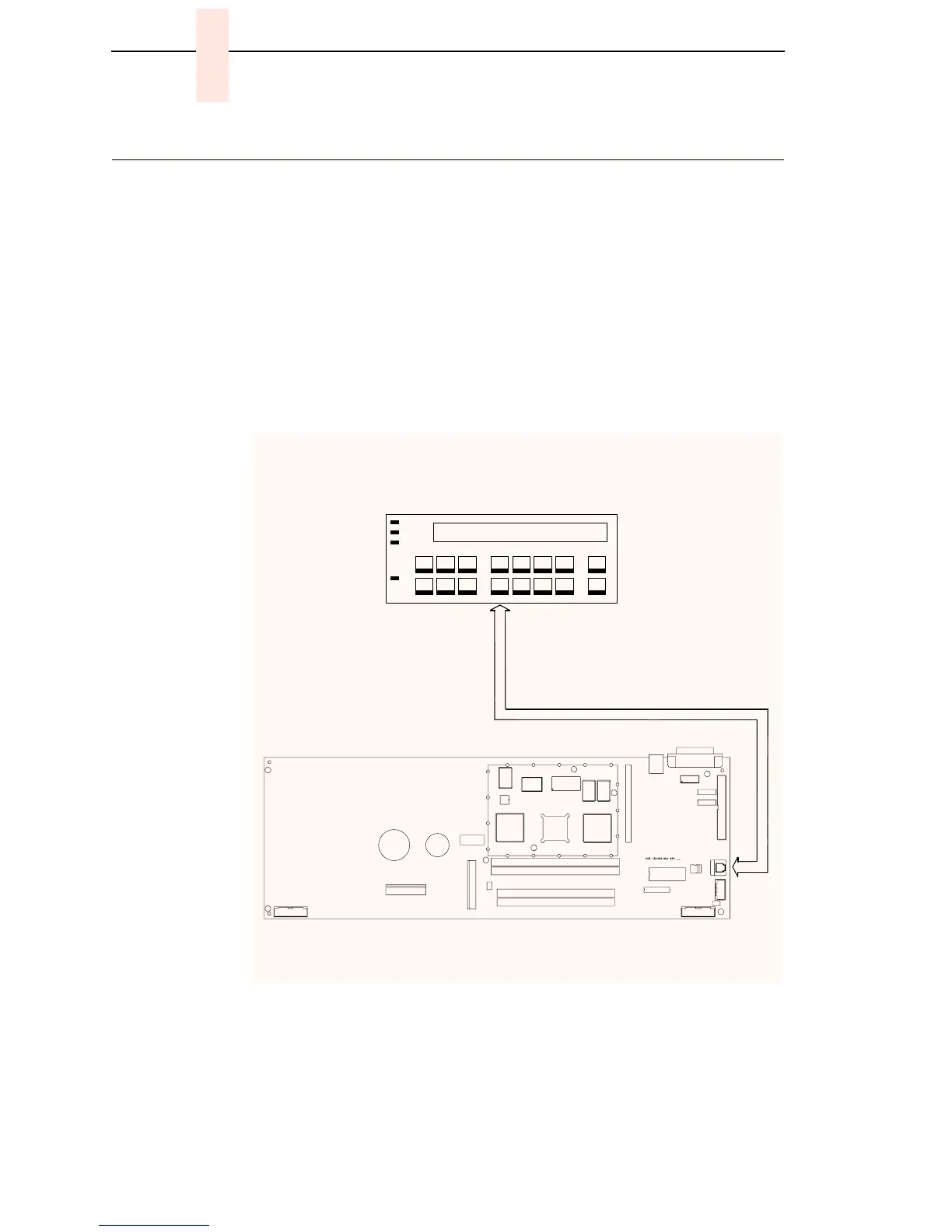44
Chapter 4 Operator Panel
Operator Panel
The operator communicates with the printer by pressing keys on the operator
panel. The keys are momentary contact switches. The operator panel
processes and sends key closure information to the controller board and
displays information from the controller on the LCD. A status indicator next to
the LCD also conveys printer status information to the user.
The LCD, status indicator, and keys are mounted on a printed circuit board
assembly enclosed in a protective housing.
Figure 16. Operator Panel Functional Overview
J110
Operator Panel
CMX Controller Board
• Data
• Control
• Key (Switch) Closures