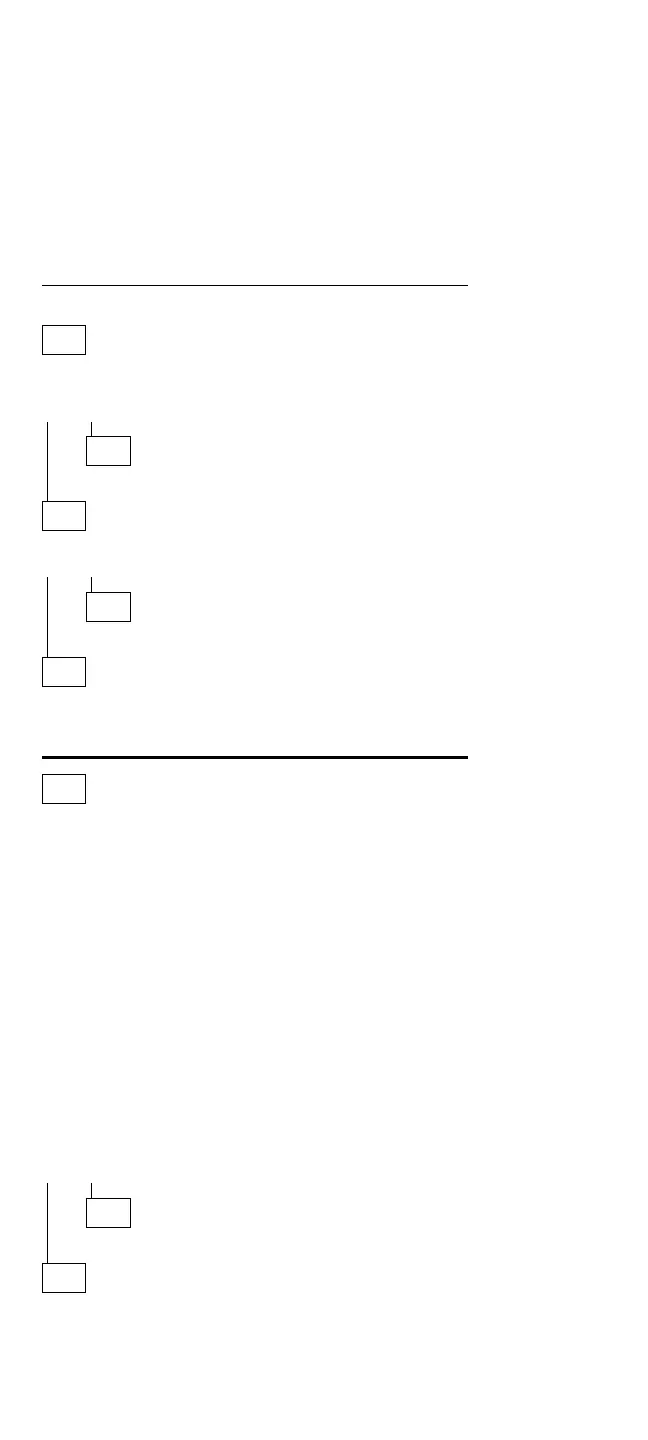General Checkout
001
DOES THE PROBLEM APPEAR TO BE A POWER
SUPPLY FAILURE?
Yes No
002
Go to Step 006.
003
DO ALL SYSTEM-STATUS INDICATORS REMAIN OFF?
Yes No
004
Go to Step 006.
005
– Make sure the power control switch at the rear of the
computer is set to ON.
– Go to “Power Systems Checkout” on page 117.
006
– Power-off the computer and all external devices.
– Check all cables and power cords.
– Make sure no diskette is in the drive.
– Power-on all external devices.
– Power-on the computer and check for the following
responses:
1. All system-status indicators appear once for about
1 second.
Note: Some indicators remain on and others go
off after 1 second.
2. Memory test (the number increases.)
3. Audible responses:
One short beep
- or -
Two short beeps.
DID YOU RECEIVE THE RESPONSES LISTED ABOVE?
Yes No
007
Go to Step 013 on page 114.
008
– Press Ctrl+Alt+Del. When the cursor moves to the
upper right, press Ctrl+Alt+Ins to start the system
program.
112 IBM Mobile Systems HMM - Volume 1