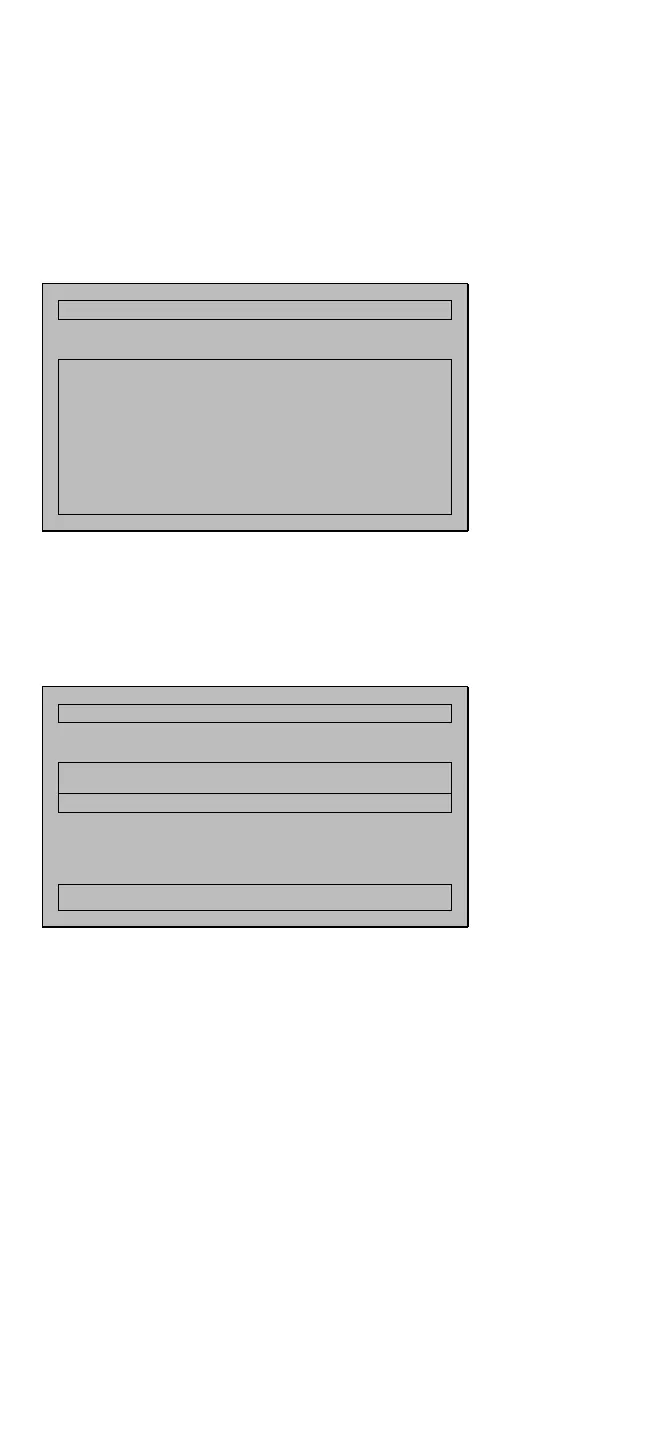Status: Ready
Figure 3. Error Message Screen
5. Press Enter.
6. After the following message appears:
The screen changes to:
Status: Ready
Figure 4. SCSI Device Type Selection Screen
Continue with the following.
IBM SCSI DIAGNOSTICS 1.1
NO SCSI HOST ADAPTER FOUND
The following corrective action is recommended:
1. Ensure adapter is installed and properly seated.
2. Check system for resource conflicts (Change MS0 and MS1
jumpers, disable memory managers).
3. Replace SCSI adapter.
Refer to the installation instruction for jumper setting and proper
cabling information.
Press any key to continue
SCANNING SCSI BUS FOR DEVICES
IBM SCSI DIAGNOSTICS 1.1
SCSI
ID
LUN Vender Product Rev. Capacity Type
6 0 IBM KZ-P R144 160956146 Hard
F1-Help F5-User
Select
↑-Up
↓-Down
ENTER-Select ESC-Quit
Selecting a SCSI Device Test
The first SCSI device in the list with the lowest SCSI ID is
highlighted.
1. Select the device to test with the cursor and press
Enter.
Adapter Diagnostics:
Three pass/fail tests are
run on the built-in SCSI controller to check Read
Only Memory (ROM), Random Access Memory
(RAM), and the SCSI data bus.
Device diagnostics:
This function issues the
Device Diagnostic command to the selected
device. If the device is a removable media, you
are instructed to insert the media. If the
command completes successfully, the selected
devices are installed and are functioning
correctly.
364 IBM Mobile Systems HMM - Volume 1