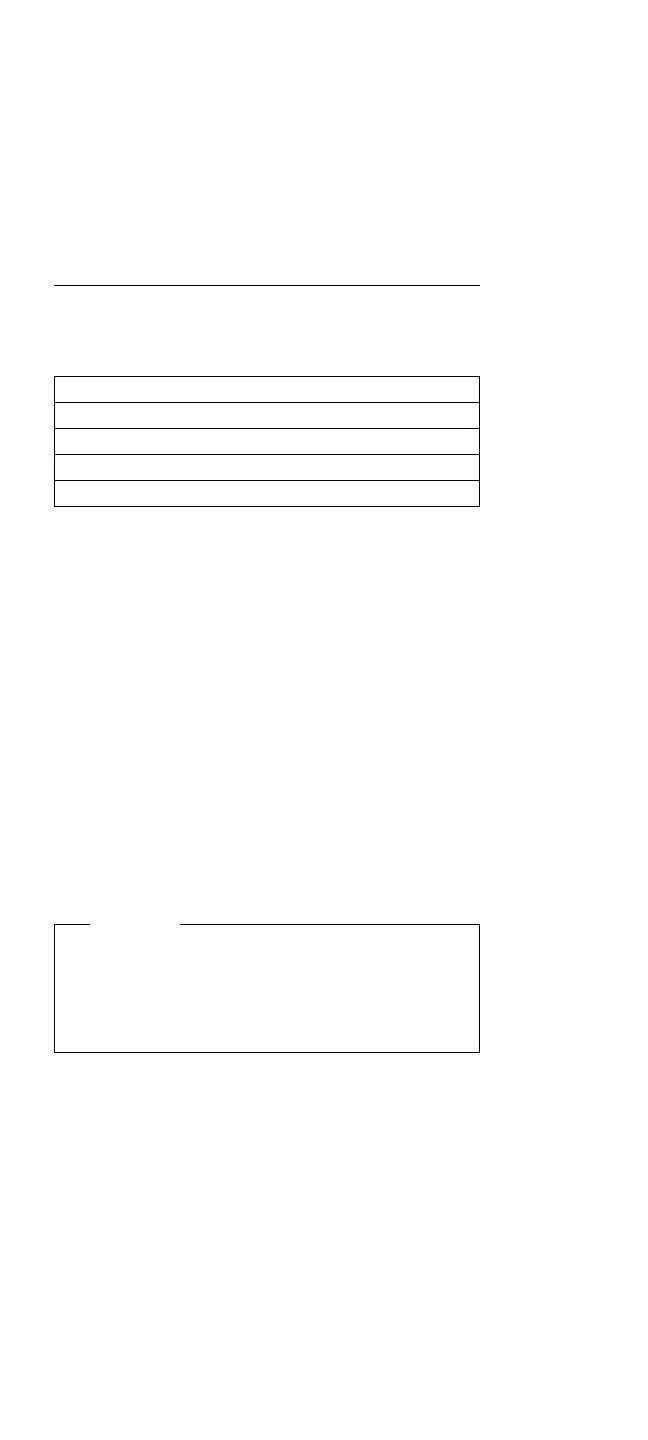Related Service Procedures
This section provides related service information on the
following:
“Checking Installed Devices”
“SCSI Devices”
“Enable and Disable Settings” on page 158
“How to Run Advanced Diagnostics” on page 158
“Power-on Password” on page 159
Checking Installed Devices
If an adapter or device is missing from the list, you might
have one of the following conditions:
Your Reference Diskette does not contain the module
of code required to support that device.
The missing device is a 5.25-Inch 360KB or 1.2MB
External Diskette Drive adapter, or another
unrecognizable adapter.
The missing device is defective.
An adapter or system board is defective.
Run Automatic Configuration (see “Automatic
Configuration” before continuing) and determine which type
of device, SCSI or non-SCSI, is missing from the Installed
Devices List, in Advanced Diagnostics, then continue with
the following steps. (If SCSI and non-SCSI devices both
are missing, go to “Undetermined Problem” on page 156.)
SCSI Devices
Important
SLOT 1 designates the logical position for the SCSI
adapter built into the system board which controls the
internal and external SCSI devices.
If you are instructed to replace the SCSI adapter in
slot 1, replace the system board.
The adapter supporting the missing device might be
defective. If more than one SCSI adapter is installed,
isolate adapters in the option slots one by one, then
suspect the system board.
1. Power-off the computer and disconnect all cables
attached to the system board and the SCSI adapter.
2. Terminate the adapter, as required.
3. Power-on the computer and run Automatic
Configuration. If the adapter is not on the Installed
Devices List, in Advanced Diagnostics, the adapter or
the system board is defective. If the adapter is on the
list, run the adapter diagnostic tests.
Model P70 and P75 (8573)
157