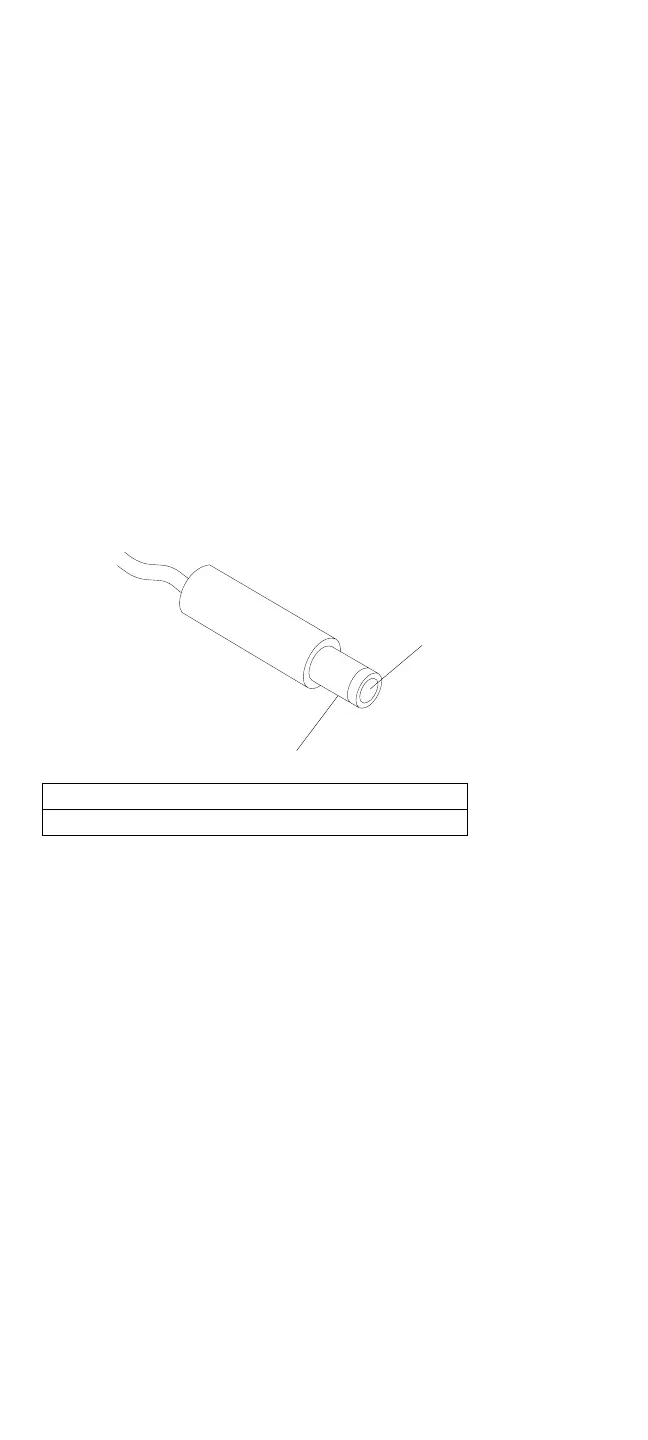Power Systems Checkout
To check the system power, do the following.
1. Power-off the computer.
2. Remove the battery from the computer.
3. Check the battery voltage. The voltage should be a
minimum of 10.8 V dc.
If the voltage is not correct, try recharging the battery
pack.
If the voltage is correct, continue with the next step to
test the AC adapter voltage.
4. Unplug the AC adapter from the computer.
5. Measure the voltage at the points shown.
1
2
If the voltage is not correct, replace the AC adapter.
If the voltage is correct, go to “Undetermined
Problems” on page 267.
V dc + Lead – Lead
+16.6 2 1
262 IBM Mobile Systems HMM - Volume 1