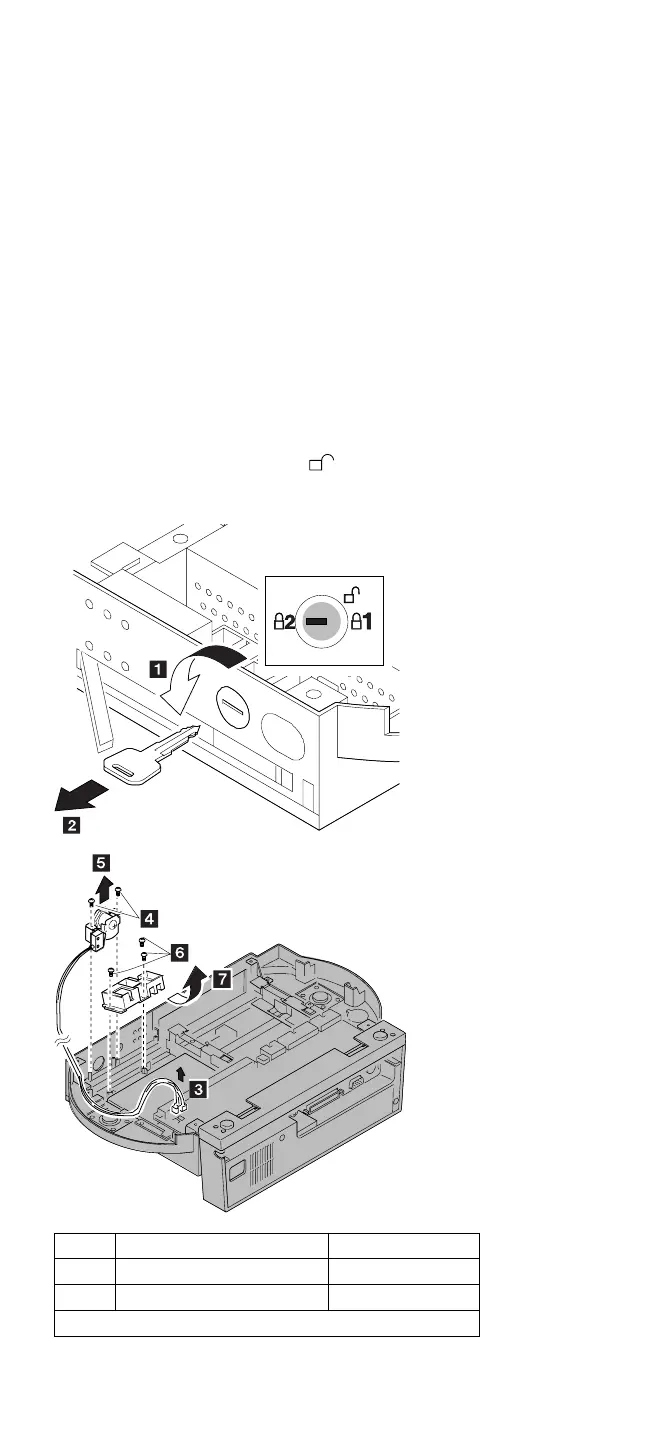1060 Key Lock Assembly
Bottom Cover (1010)
.1/ .2/ .3/ .4/ .5/
1070 Security Feature
Bottom Cover (1010)
LED Assembly (1040)
Open the release/lock lever of the Dock I by setting
the key to the center position ( ) and moving the
slide-knob to the right.
.1/ .2/ .3/ .4/ .5/ .6/ .7/
Step Color, type, quantity Length
.4/ Black self tap screw (2) 8 mm (0.31 in.)
.6/ White self tap screw (3) 5 mm (0.20 in.)
Note: Make sure you use the correct screw.
Dock I (3545) 371