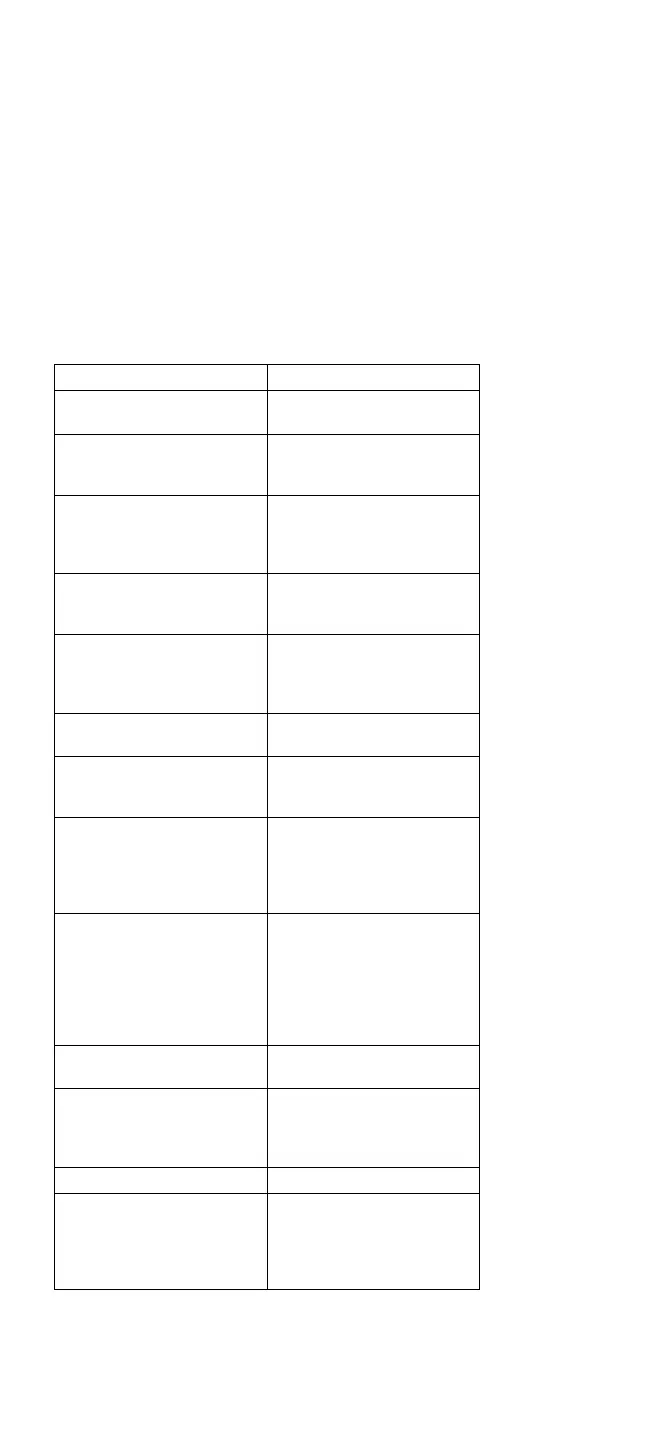In the following index, an
X
in an error message can be
any number.
Numeric Error Codes
Symptom/Error FRU/Action
00010200, 00010300,
00010400, 00010700
1. System Board
00010800 1. System Board
2. Communications
Cartridge
00011000
(See “Memory Checkout” on
page 115 before replacing
any FRUs.)
1. IC DRAM Card or
Memory Module
2. System Board
000110XX 1. IC DRAM Card or
Memory Module
2. System Board
000113XX 1. System Board
2. Communications
Cartridge
3. Any Drive
000114XX 1. Communications
Cartridge
000118XX 1. IC DRAM Card or
Memory Module
2. System Board
00016100 1. See “Testing the
Backup Battery” on
page 121.
2. System Board
3. Voltage Converter
00016300, 00016400,
00016500, 00016900
(If setting configuration
does not solve the problem,
see “Checking Installed
Devices” on page 131.)
1. Set Configuration
2. System Board
3. Communications
Cartridge
4. Hard Disk Drive
5. IC DRAM Card
6. Memory Module
000166XX 1. Communications
Cartridge
000171XX 1. See “Testing the
Backup Battery” on
page 121.
2. System Board
000172XX 1. System Board
00017300 1. See “Testing the
Backup Battery” on
page 121.
2. System Board
3. Voltage Converter
Model CL57 (8554) 123