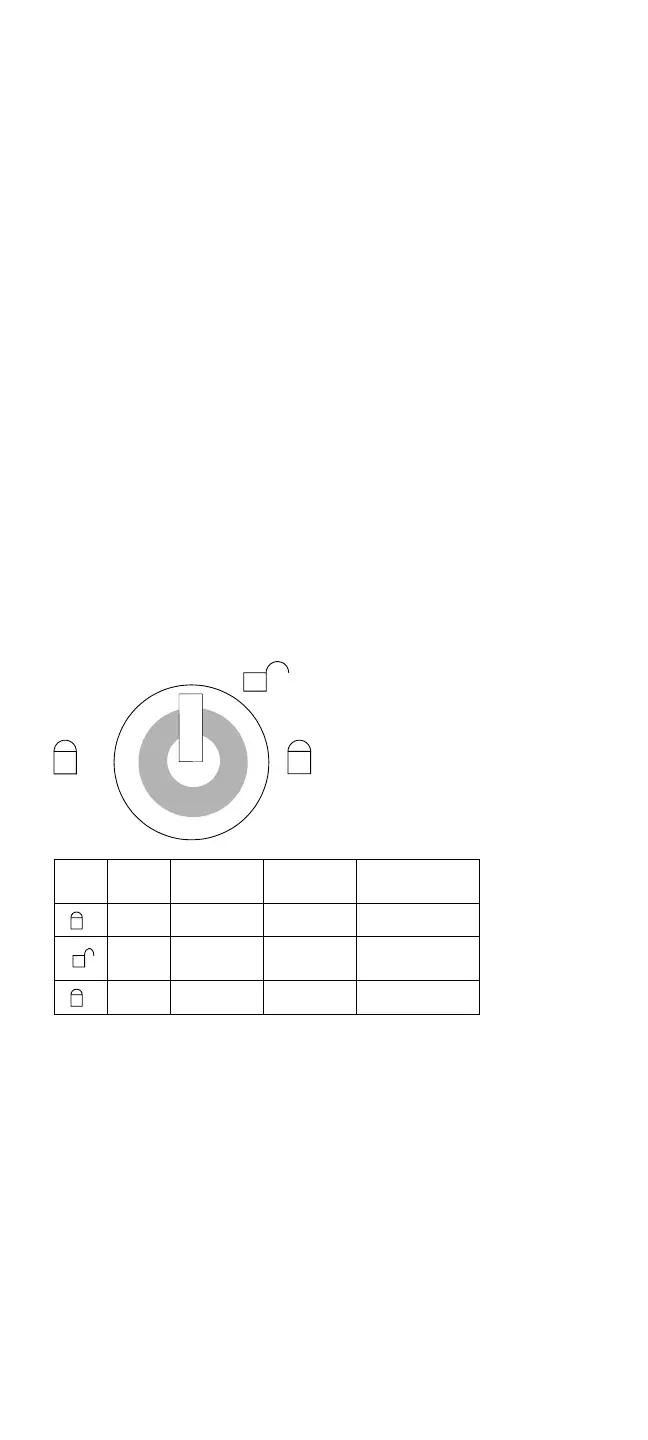Security
The Dock I has two features to secure it from being used
by unauthorized persons.
Security Lock: The security lock is located on the
left side of the Dock I front panel, and can be unlocked
with the security lock key. This security lock provides the
following protection:
Cover Lock prevents unauthorized access to the
devices and options inside the Dock I.
Computer Lock protects from unauthorized removal
of the computer.
Key Controlled Power prevents unauthorized use of
the Dock I or unauthorized access to the data stored
on the internal SCSI device through the external SCSI
connector by securing the power.
The key lock has three positions.
2
1
Security Hook: The hook for a security chain or
cable is located on the rear of the Dock I. The diameter of
the hook is 4 mm (0.15 in.) or less. Attach a chain or
similar item through the hook and secure the Dock I to a
desk or similar stable item.
Icon Cover
Lock
Computer
Lock
Power
Secured
Key
1
Lock Lock No Removable
Unlock Unlock No Not
Removable
2
Lock Lock Yes Removable
How to Run the Diagnostics
Use either the TrackPoint II or the cursor move keys to
interact with the tests. The Enter key works the same as
selecting the OK icon to reply OK.
1. Press and hold F1, then power-on the computer.
Hold F1 until the Easy-setup screen appears.
2. Select Test and press Enter. The basic diagnostic
screen appears.
3. Select a device and press Enter to run the test.
4. The test progress screen appears.
Dock I (3545)
359