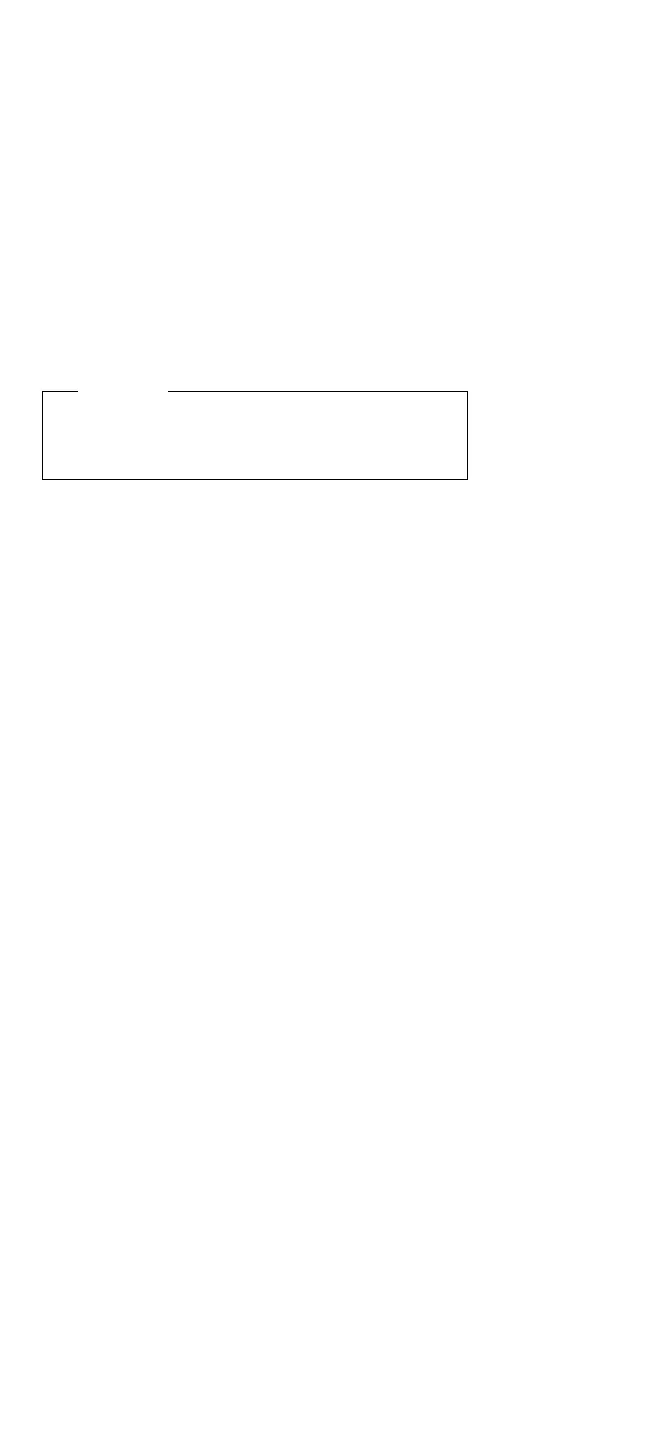it still does not light after reseating, try using another slot
for the test. If the LED still does not go on and the test
fails, replace the FRU shown in the diagnostic error code.
Power-On Password
Important
This information is not available in this HMM online
format. See your IBM Servicer or IBM Authorized
Dealer for this procedure.
Power-On Self Test (POST)
Each time you power-on the computer, POST is initiated.
The POST takes up to 90 seconds to complete, depending
on the options installed.
The POST checks the following: system board, memory,
display, keyboard, diskette drive, hard disk drive, parallel
port, and serial port.
To start the POST, power-on the computer. The following
will happen:
1. You will hear one short beep when the POST
successfully ends.
If the POST cannot be completed successfully, an
error message appears on the display accompanied
by the Configuration Utility box requesting the user to
press the Esc or Enter key. When the Esc key is
pressed, the computer bypasses the error and
attempts to complete the POST. If the Enter key is
pressed, the Configuration Utility is shown. The user
can then try to correct the error. If a critical error is
encountered, the POST is halted.
2. The computer attempts to load the operating system
as customized. If an operating system is not found, a
graphic message (icon) is displayed requesting the
user to insert a diskette into the diskette drive and
press the F1 (RESUME = “F1” KEY) key to resume
operation.
Advanced Diagnostics Diskette
The Advanced Diagnostics diskette contains diagnostic
and utility programs.
The diskette is intended to test only
IBM products. Non-IBM products, prototype cards, or
modified options can give false errors and invalid computer
responses.
Loading the Diagnostics Diskette
To load the diagnostics diskette, insert the Advanced
Diagnostics diskette into the diskette drive and power-on
the computer.
216 IBM Mobile Systems HMM - Volume 1