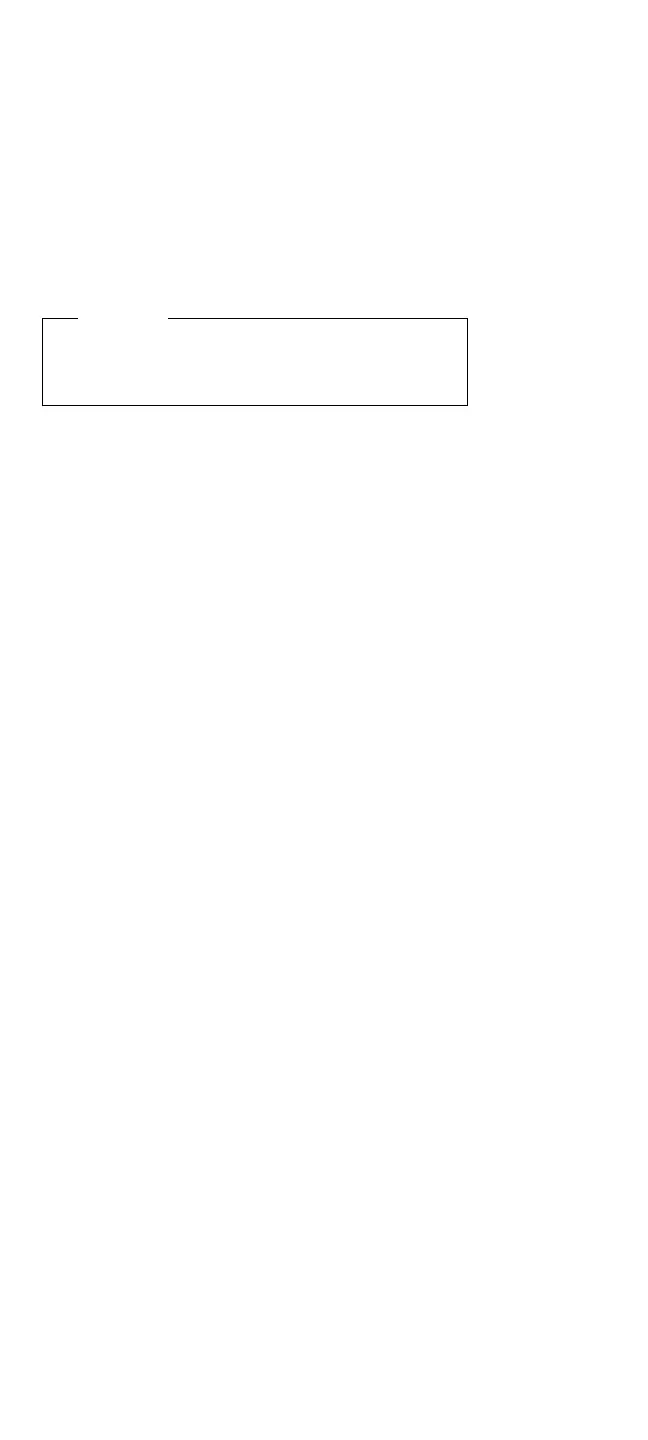Power-On Password
Important
This information is not available in this HMM online
format. See your IBM Servicer or IBM Authorized
Dealer for this procedure.
How to Run Advanced Diagnostics
1. Power-off the computer and all external devices.
2. Insert the Advanced Diagnostics diskette into diskette
drive.
3. Power-on all external devices, then power-on the
computer.
4. Press Ctrl+Alt+Ins to start the Monitor program.
5. At the Monitor-program prompt, type BF then press
Enter.
6. Follow the instructions on the screen and run the
diagnostics tests.
Note: Press F1 to access the help screens.
Using the Advanced Utilities
To use the advanced utilities, select Advanced Utilities
from the Run Tests menu. Use the arrow keys to move
the highlight to the proper utility. Instructions are provided
on the screens when the utilities are selected.
Read LAN ID
Select this field to read the current LAN ID number that is
programmed into the main board.
Set LAN ID
Select this field to program a new LAN ID number into the
main board.
Set EEPROM
Select this field to program the EEPROM. It allows you to
set LCD display type (monochrome or color) and enable or
disable the LAN option, if installed.
PREP — Hard Disk Low Level Format
The PREP utility initializes and prepares the hard disk
surface for the storage of data. It performs a low-level
format, then checks for bad sectors. If any bad sectors
are found, they are marked in a way that prevents data
from being stored in them.
There are two situations where PREP is used.
To prepare the hard disk drive surface for formatting
when installing a new hard disk drive.
To exclude sectors of the hard disk that have become
unusable, indicated by intermittent or continuous hard
disk drive read failures.
194 IBM Mobile Systems HMM - Volume 1