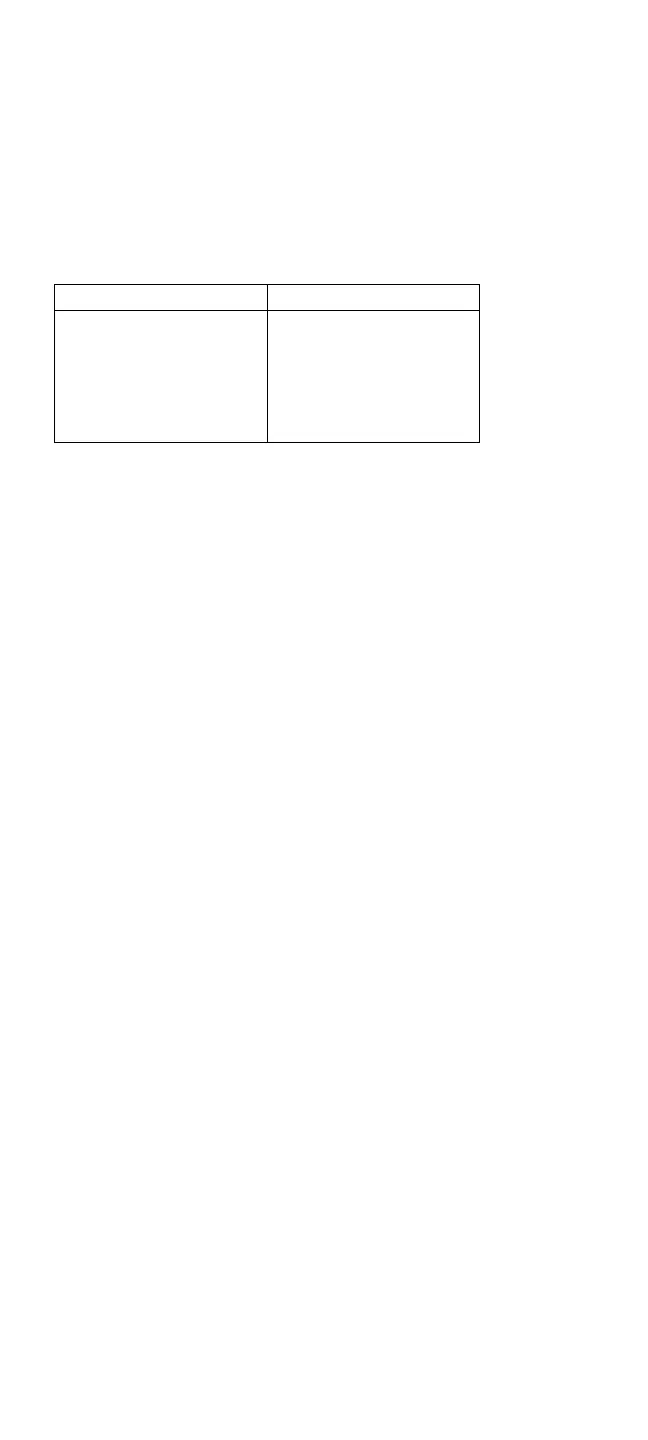If the problem remains, see “Undetermined Problems.”
Symptom / Error FRU / Action
Internal modem card does
not communicate with a
modem or FAX.
1. Verify that the setup
data defined by the
communication
software is suitable
for the
communication.
2. Modem Card
Undetermined Problems
1. Power-off the computer.
2. Remove or disconnect one of the following devices:
- Any external device or cables
(including the keyboard)
- Internal modem card
3. Power-on computer power and run diagnostic tests.
4. If the symptom remains, repeat steps 1, 2, and 3 until
you find the failing adapter or device.
5. If all devices are disconnected and the symptom
remains, go to “Power Systems Checkout” on
page 290. If this does not solve the problem, replace
the system board.
6. If an intermittent problem remains after replacement
of the FRUs, consider external electrical noise that
can have an effect on the computer. Check that the
EMC contacts on the system board are not broken.
The contacts are fragile and can be easily damaged.
Short Circuit Test
1. Visually check the cables, wires, and connecters for
any short circuits, open wires, and damage. If a short
circuit or burned parts are found, replace the parts.
2. Disconnect, then reconnect all the external devices
from the computer one by one and see if the same
symptom appears. If you find that an external device
has a problem, follow the maintenance procedure for
that device.
3. If the same symptom remains with no external
devices connected, the problem is in the computer.
Isolate the failing component in the computer by
changing the FRUs one by one until you find the
problem. Replace the DC/DC card and the system
board first.
If the symptom is that the battery becomes low on
power quickly, and all the tests run without detecting
any errors, replace the battery pack first.
ThinkPad 710T (2523)
301