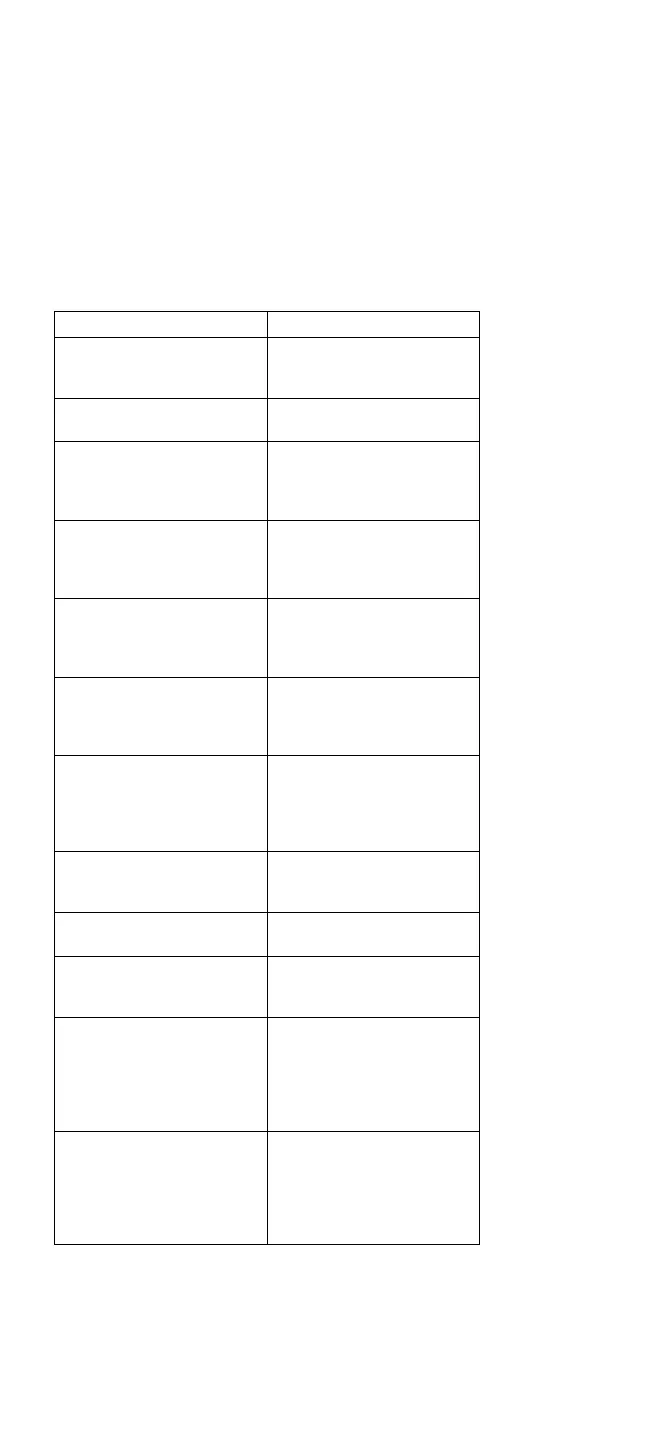Miscellaneous Symptoms
Symptom/Error FRU/Action
Program-load error during
remote IPL from the file
servicer.
Network Adapter
External display screen
changes colors.
Go to “External Display”
on page 402.
One or more keys do not
work on the external
keyboard, but the Dock II is
otherwise functional.
Go to “External
Keyboard” on page 404.
Computer does not work,
the power-on indicator does
not turn on, but the fan
runs.
See “Undetermined
Problems” on page 421.
Power-good light does not
turn on, fan does not run,
and the computer is not
functional.
See “Undetermined
Problems” on page 421.
Although the computer is
turned off, the fan of the
Dock II power supply is
running.
The fan is working
correctly. To stop the fan,
set the key lock to the
external left position.
Computer is functional and
the fan runs, but the power
on indicator does not turn
on.
1. LCD Circuit Board
Group
2. Riser card
3. Go to “Power Supply”
on page 398.
Intermittent failures. Do the loop test. (See
“How to Run the Loop
Test” on page 407.)
The power of Dock II cannot
be turned off.
1. Riser card
2. Main card
LCD (Dock II) for the hard
disk drive stays on.
1. 2.5-inch hard disk
drive
2. HDD installation kit
LCD (Dock II) for the hard
disk drive is not working, but
the Dock II is functional.
1. Check the LCD
Circuit Board Group
2. LCD Circuit Board
Group
3. Main card
4. Riser card
Beep sounds continuously. 1. Before replacing any
devices, check that
the release/lock lever
is opened.
2. Security feature group
3. Main card
Dock II (3546) 417