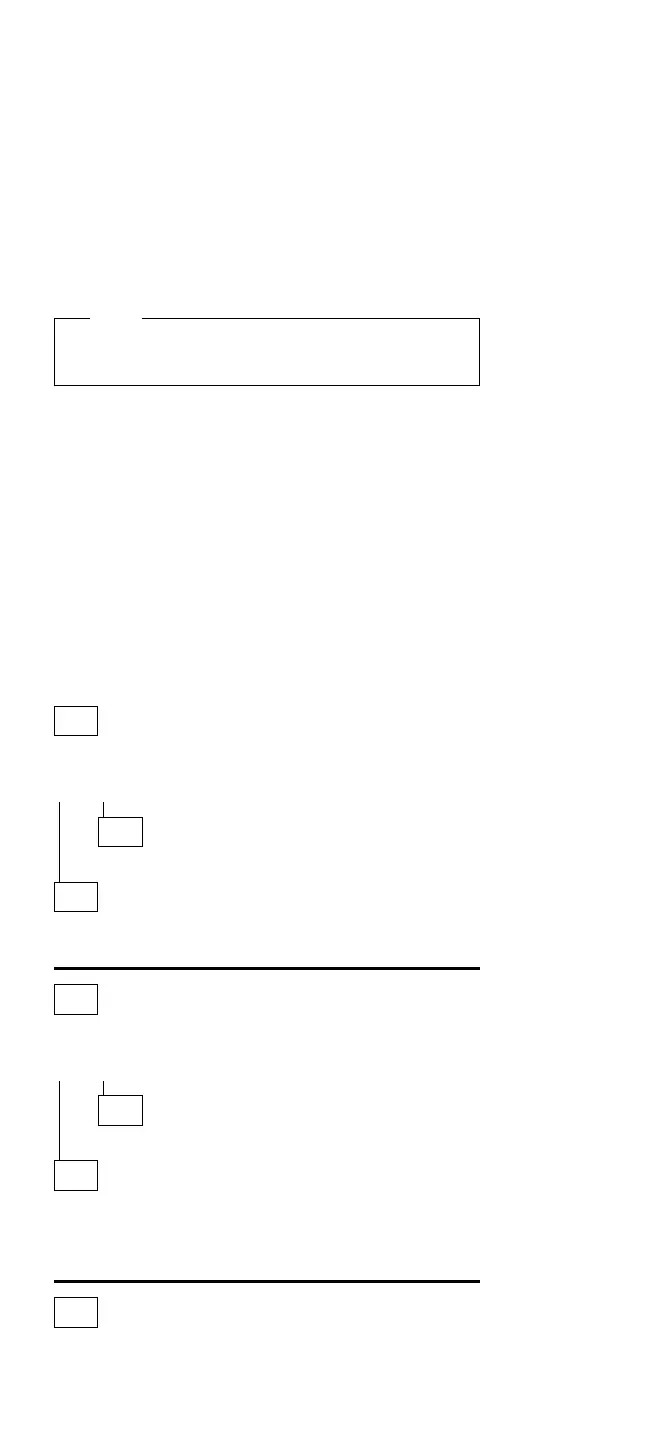Power Systems Checkout
Note
One or all of the batteries can discharge if there is a
short circuit in the computer.
1. Replace the failing FRU if the power supply problem
is caused by a short circuit.
2. Determine if one (or all) of the batteries have become
discharged. Replace a discharged battery with a
known-good spare.
3. Observe the Battery ID indicators or swap the two
battery packs to determine which one has become
discharged.
The test procedures for each power supply are found on
the following pages.
“Testing the AC Adapter” on page 120.
“Testing the Battery Pack” on page 121.
“Testing the Backup Battery” on page 121.
None of the above? Follow the steps below.
001
DID THE PROBLEM OCCUR ONLY WHEN USING THE
AC ADAPTER?
Yes No
002
Go to Step 004.
003
Go to “Testing the AC Adapter” on page 120. If that does
not correct the problem, replace the voltage converter.
004
DID THE PROBLEM OCCUR ONLY ON BATTERY
POWERED OPERATION?
Yes No
005
Go to Step 007 on page 118.
006
– Make sure the battery packs are fully charged.
– Go to “Testing the Battery Pack” on page 121 and
check the battery packs. If that does not correct the
problem, replace the voltage converter.
007
(Step 007 continues)
Model CL57 (8554) 117