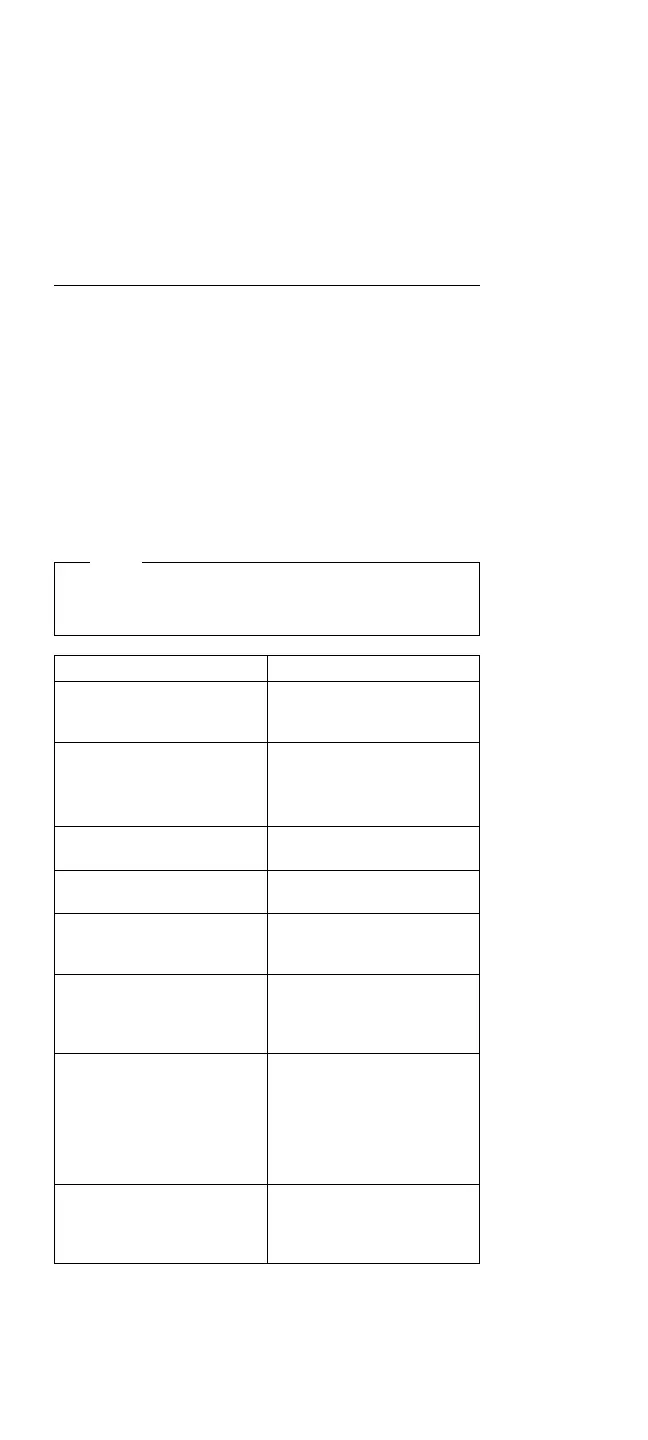Symptom-to-FRU Index
The Symptom-to-FRU Index lists the symptoms and errors
and the possible causes. The most likely cause is listed
first.
Note: Perform the FRU replacement or actions in the
sequence shown in the FRU/Action columns. If a
FRU did not solve the problem, put the original part
back in the computer. Do not replace a
non-defective part.
This index can also be used to help you decide which
FRUs to have available when servicing a computer.
Note
For IBM devices not supported by the N45
diagnostics, see the manual for that device.
Symptom/Error FRU/Action
No access to A or C drive
after POST.
1. Ensure boot
sequence is not set
to “Monitor.”
“CHECKSUM ERROR! Bad
image file.
ERROR occurred while
reading file.”
1. Advanced
Diagnostics diskette
“Device error during erasing
process.”
1. System Board
“Device error during
programming process.”
1. DC-to-DC board
2. System Board
“DISK ERROR: Bad disk
controller!”
1. Check disk drive
cable connection.
2. Diskette Drive Cable
“DISK ERROR: Cannot
reset drive!”
1. Verify drive
installation.
2. Diskette Drive
3. System Board
“DISK ERROR: CRC error!” 1. Diskette
2. Diskette Drive Cable
3. Run Advanced
Diagnostics to test
drive.
4. Diskette Drive
5. System Board
“DISK ERROR: Data
Corrected!”
1. If this message
occurs regularly, see
“DISK ERROR: CRC
error!”
Model N45SL (2614) 53