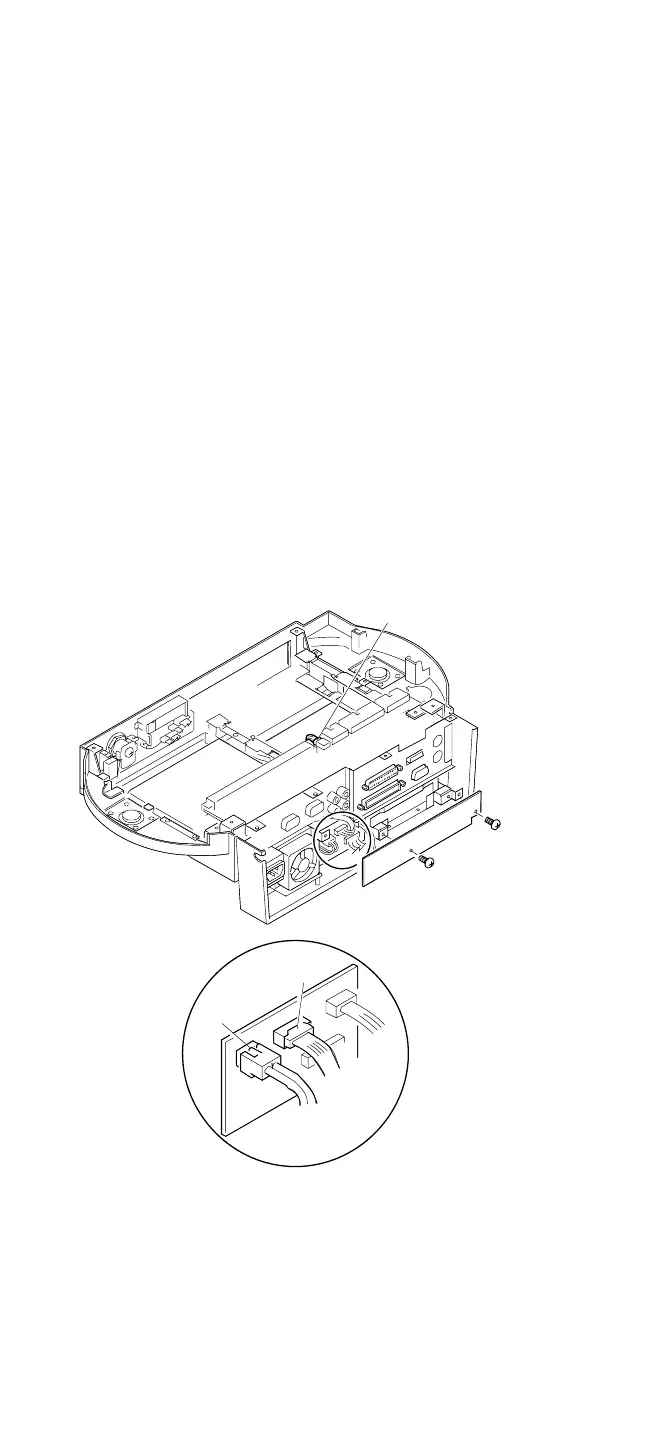Power Systems Checkout
If the “power good” light is not on and the power supply
fan is not turning, check the power cord for continuity and
correct installation.
If the power cord is not the problem, either the power
supply is defective, or another component is defective
causing the power supply to shut off. To verify that the
power supply is operating correctly, do the following:
1. Power-off the computer and disconnect the Dock I
power cord.
2. Remove all internal and external devices, and the
computer from the Dock I.
3. Remove power supply connector P3 from the I/O card
and the SCSI power supply connector from the SCSI
device.
P2
P3
P1
346 IBM Mobile Systems HMM - Volume 1